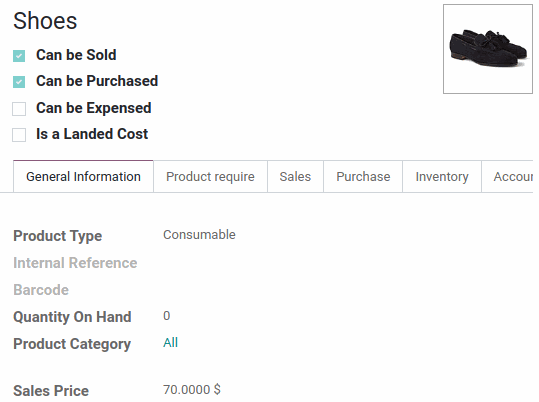Required Products
If you have to sell a product with other options products, then this module will allows you to manage the required products. this module helps you to add some required products to your main product, so that each time you select the main product, its required products will automatically be added to the sale order.

Introduction:
Let's take an exemple of suits combination that you will split each part as a product, and that you want to have the flexibility to impose a product will be sold with an other product, here is your products :





Configuration:
When a customer wishes to buy a "Blazer", you want that other product like shirt, trousers... to be sold automatically with the blazer, then this module helps to manage thoses required products.Here is a look at the form of the product and how to add the required product:

- Quantity : Quantity of the required product to add to the main product. This quantity will be multiplied by the quantity of the main product when added to the sales order (SO) or purchase order (PO).
- Required : When this option is activated, the required product will be linked to the main product. It will not be possible to delete it, change the quantity nor the price. The quantity will automatically be calculated if the quantity of the main product is changed.
- Price is included : When this option is active, the price of the required product is considered "included" in the main product. In this case, the selling price will be zero.
- SO : The required product will be added automatically in the sales order (SO).
- PO : The required product will be added automatically in the purchases order (PO).


- If the odoo user (seller) does not want to sell either the shoes or the trousers (because of customer request), so he tries to delete them both.
- The first image shows the order without "Shoes", the second display a warning when deleting the "Trousers" .
- That's because, if we look back to the configuration of the required products, we can see that the product "Shoes" is not required which means it is independ from the main product, in other words it can be deleted or modified. As for the product "trousers", required is checked, so it can't be deleted.