Custom Scheduler
- This module is developed for one of our clients in order to add a scheduler that facilitates the manipulation of plans and gives users an overview of their program.
- We added a new type of view named "Calendar Custom" to Odoo's list view types.
- With this scheduler, users can easily add, modify or delete an event.
- The scheduler provides different view modes such as Day, Week, Month, Weekly Work, Calendar and Timeline, which provide an organized view for different programs.

It allows to add an icon to access the "Custom Calendar" view. In this case, we chose to add it to the Project action with the List and Kanban views.

This capture shows the overview of the scheduler.

You can add an event through a pop-up that appears by clicking on the date that suits your event.

Since events plan, you can edit an event through a pop-up that appears by clicking on an event.

You can delete an event.
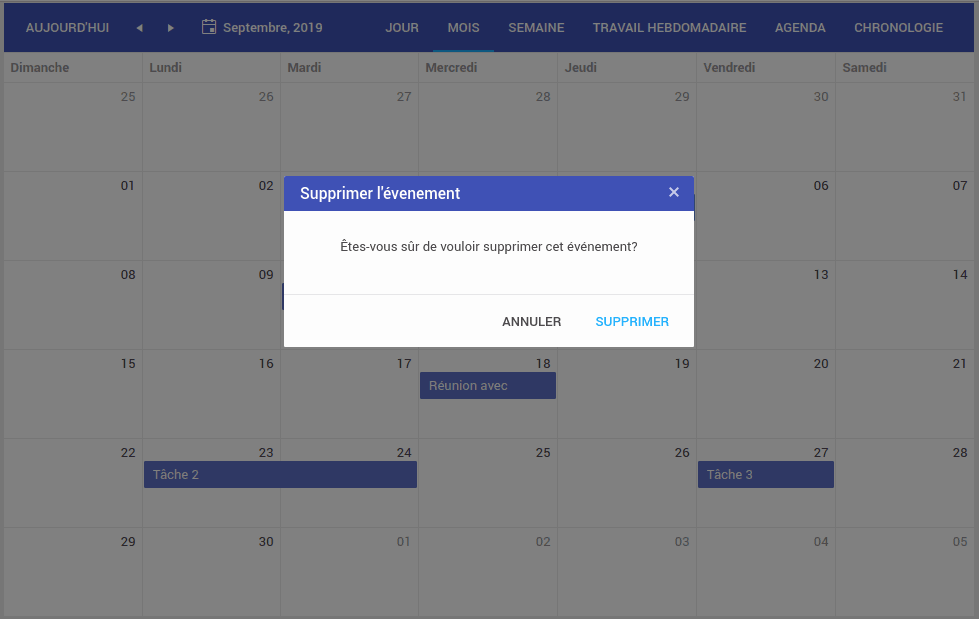
Calendar Modes
You can visualize and organize your events through different modes
Day Mode:

Week Mode:

Work Week Mode:

Agenda Mode:

Timeline Mode:












