Distributor of heating products
This project contains customizations to "odoo 12 enterprise" made for one of our clients who distribute wood heating appliances, gas and granules, as well as a wide selection of grills and BBQs.
We will not put here all the details of this project to prevent this documentation from being too long.
For reasons of confidentiality, we do not put the name of the client in relation with each project.

Access to Purchase Order Lines and Sale Order Lines from a product
By default, in Odoo version 12, if we click on the button "Sold", Sales by Channel is displayed in a pivot view (cross table), and if we click on the button "Purchases", a graphical view of Purchase Analysis is displayed.
Using this module, the user can easily access the list of "Sale Order Lines" and "Purchase Order Lines" from the product by clicking on the buttons " Sold "and" Purchases".



Improvement of the "REFUND" treatment process
This module is separated into two parts :
The objective is to improve the process of creating REFUND for suppliers.
For example, if a customer has an invoice that contains 102 products and is not satisfied with 2 products. When the odoo user wants to create a REFUND from the original invoice, he must manually delete 100 lines from the invoice to keep both lines in relation to the products he wants to refund.
With this module, the odoo user just has to specify the lines he wants to keep.
Odoo will create a DRAFT REFUND which is an exact copy of the bill but reverse.


2. By default, if the customer wants to remove lines, he must click on the trash one line at a time.
With this module, instead of clicking on each trash, when the user clicks on the EDIT button, a checkbox to the right of the trash appears.
Then the user will select the lines to keep. He clicks on the button "REMOVE NOT REFUND LINES" and only the unselected lines will be deleted. This button is only available when it is a REFUND transaction in the DRAFT state.

By default, the standard behavior of Odoo is that if a user creates a "Purchase Order" with a negative price, Odoo generates a Vendor Bill with a negative price.
The new module will have to make sure that if a negative Purchase Order is created, when creating the Vendor Bill, a transaction of type REFUND will have to be created.
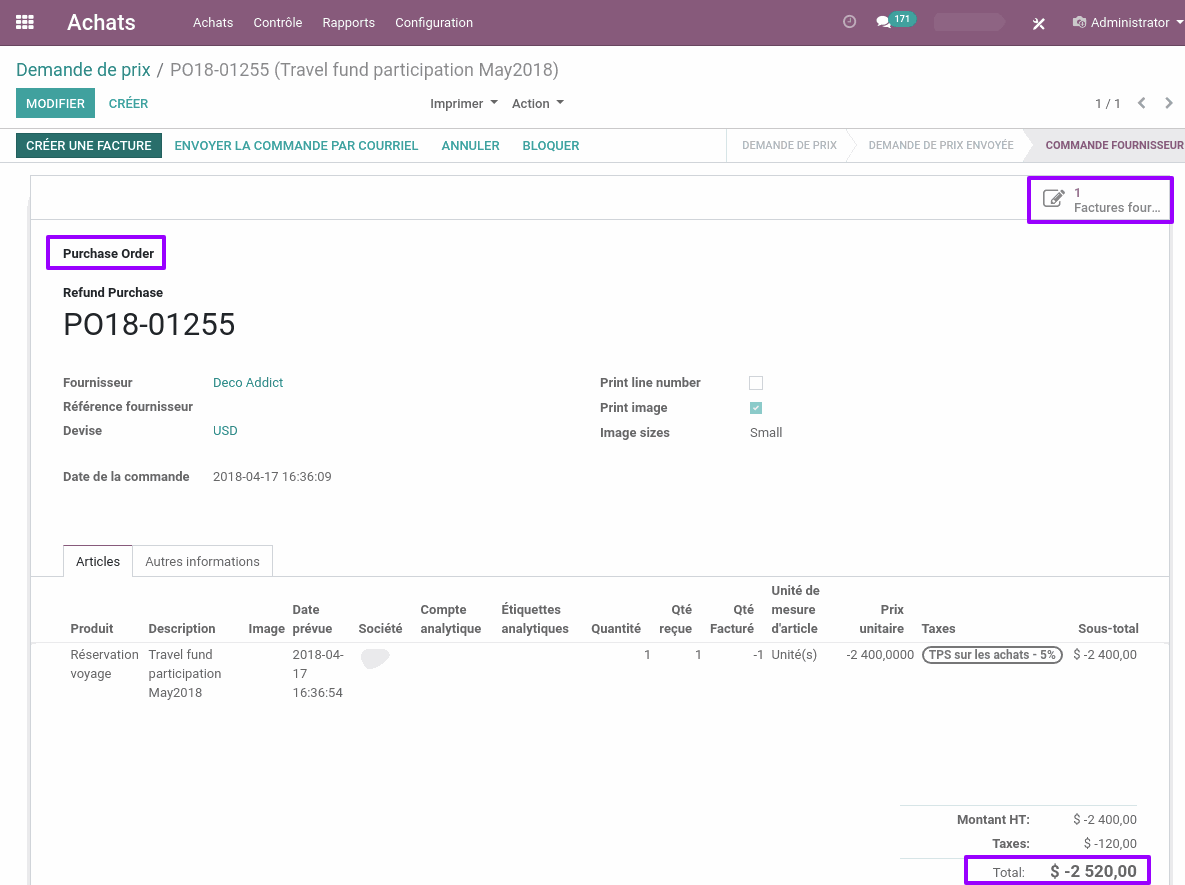
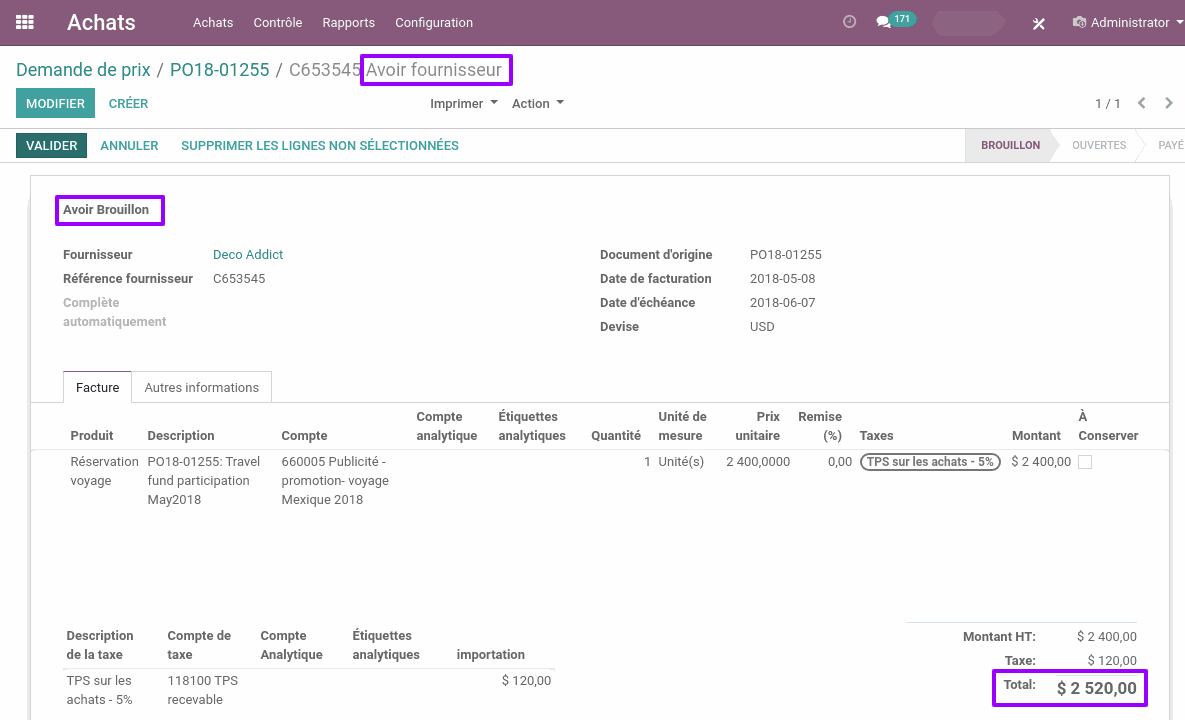
Convert Aeroo Reports to Qweb + Adjustment and Creation of new reports
Sale Order report

Invoice report

Suggested Product Location
This module adds the suggested location where products can be placed in the warehouse. It also adds a feature that allows users to change the location from the transfer operations.
For configuration, the user must fill in the "Suggested stock location" field in the product view.
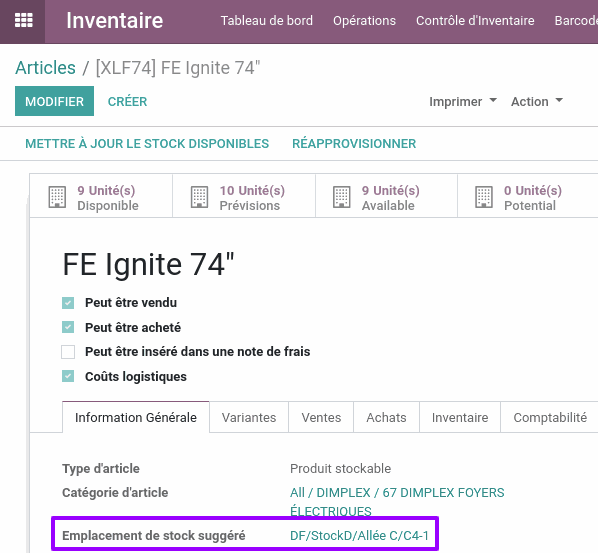
Change the location of the transfer operations. It is necessary that the state of the operation is not in 'DONE' and 'CANCELED', and that the operation type is equal to 'Internal transfers'.

By clicking on the "SUGGESTED LOCATION" button, the location is replaced by the suggested location where to place the products in the warehouse.
Before clicking on the "SUGGESTED LOCATION" button..

After clicking on the "SUGGESTED LOCATION" button.
















