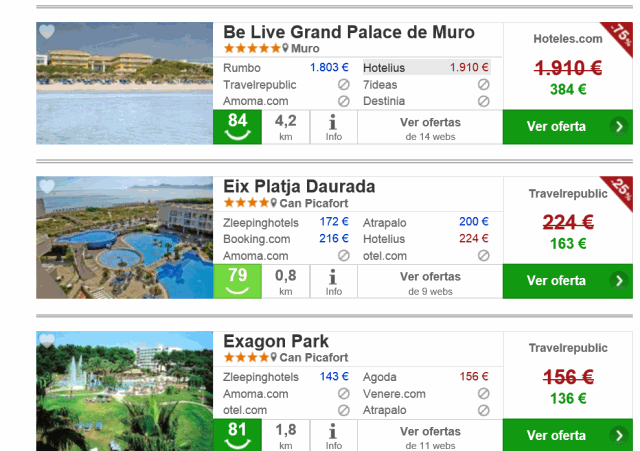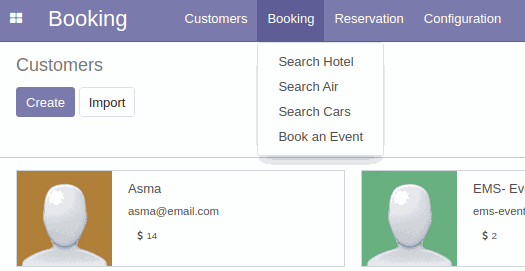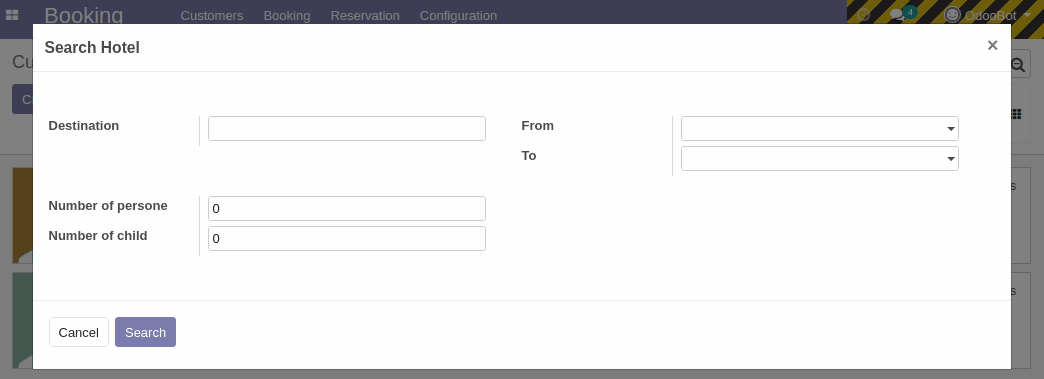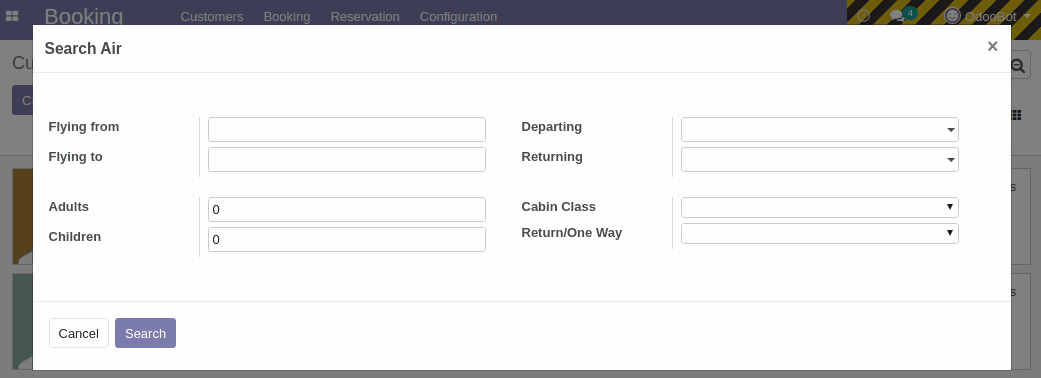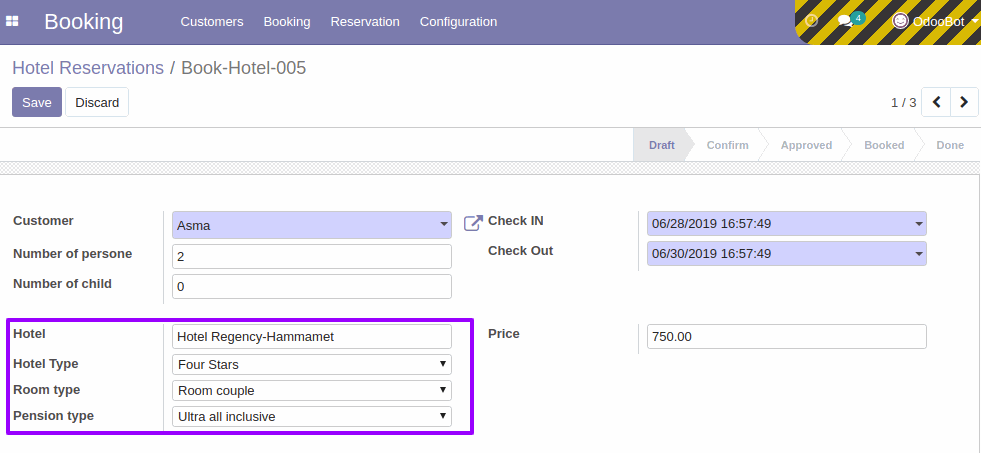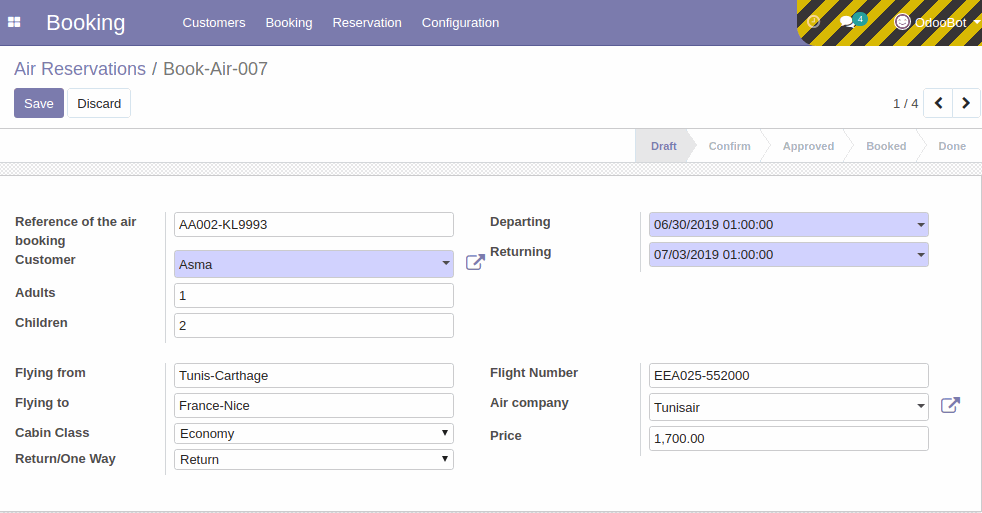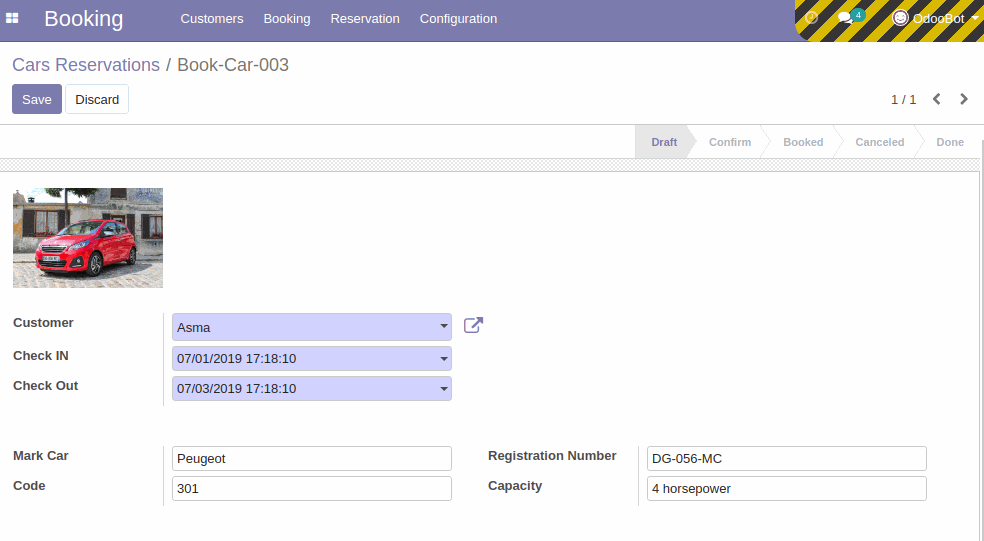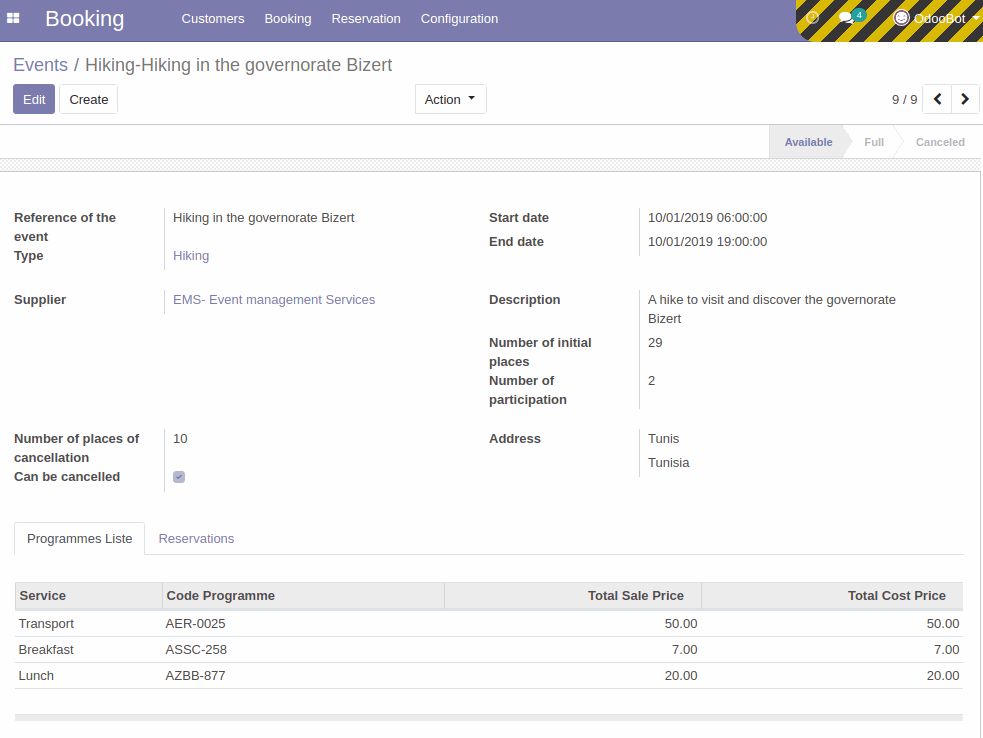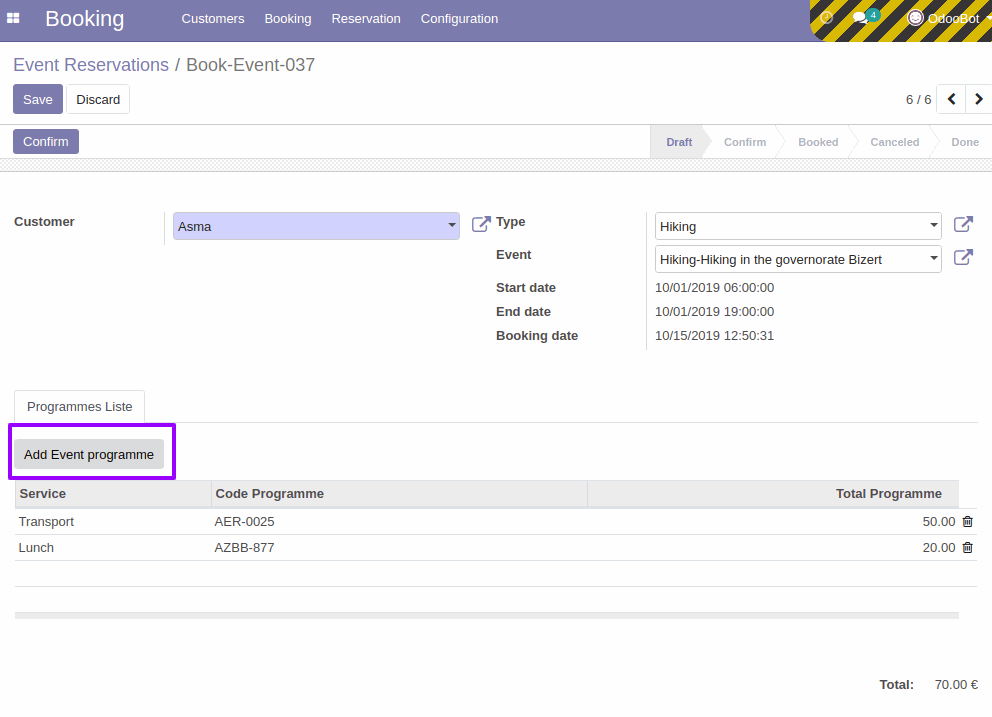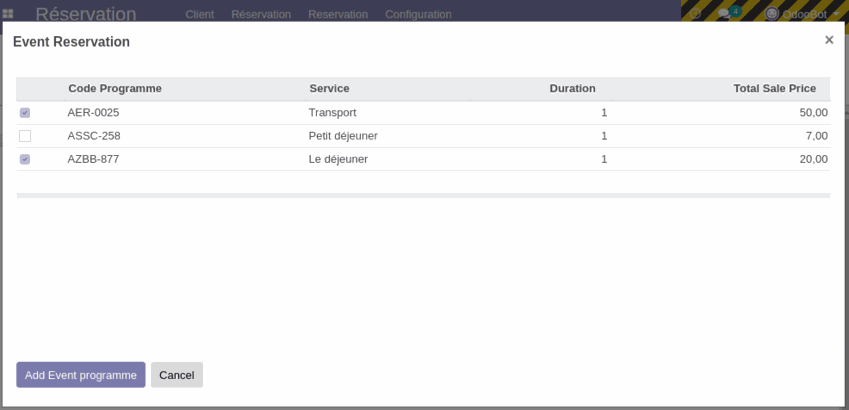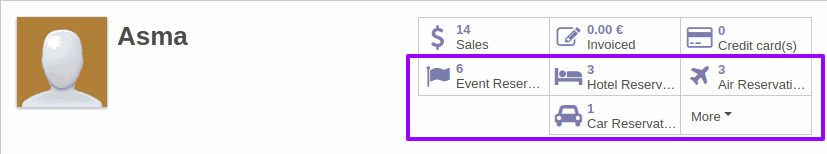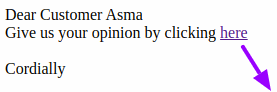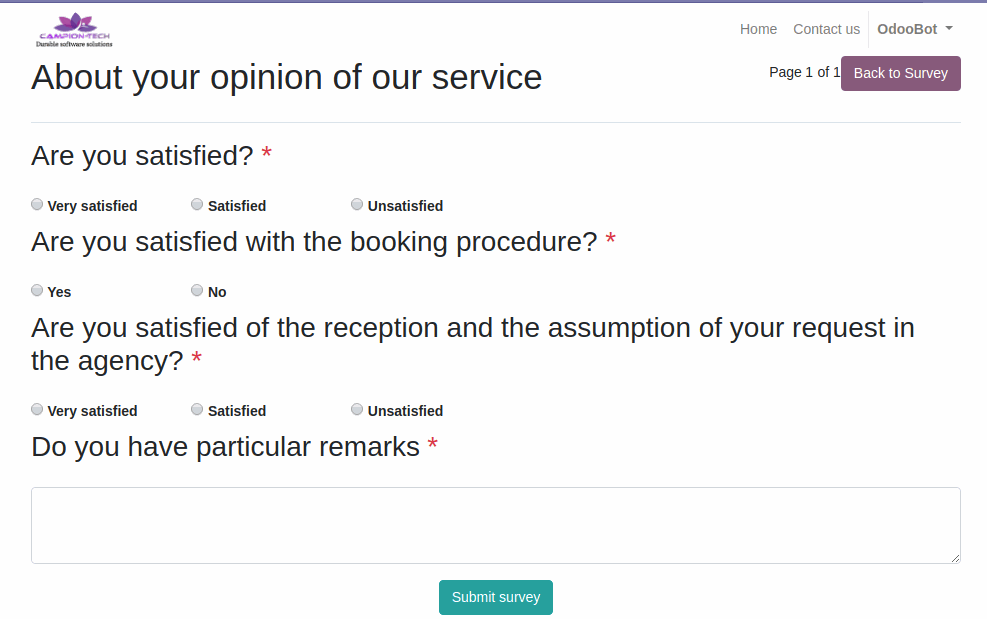Travel Agency Management
This project is an Odoo module for the management of travel agencies. It provides a space to easily manipulate the search and booking process for trips, events, hotel accommodations, auto bookings and air reservations.

Search space:
To provide a simple and complete space for the agent who will use this application, there is a menu containing all types of search. Each submenu displays a pop-up window in which the agent can enter the desired search characters according to customer needs. These are a few taken types of research:
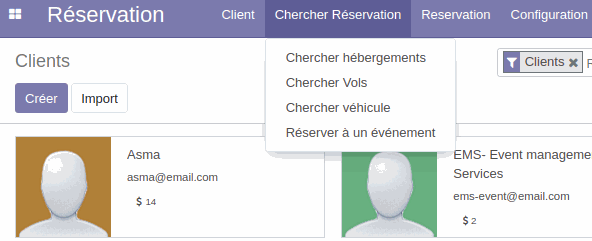
Example of pop up interface that appears by choosing a search type:
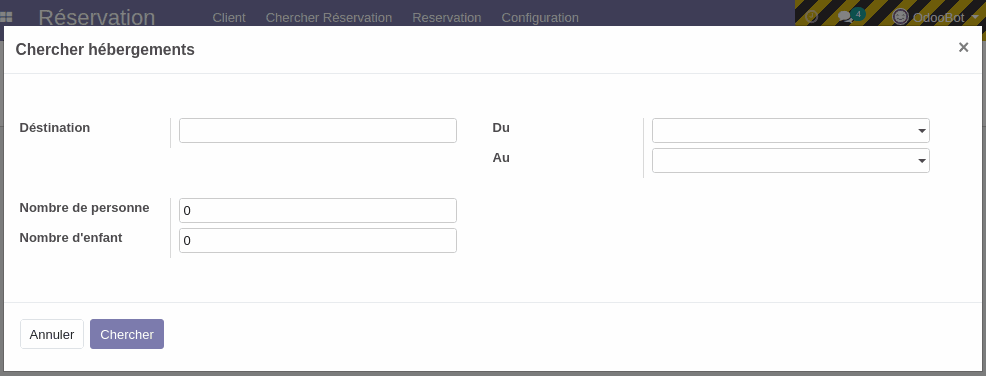
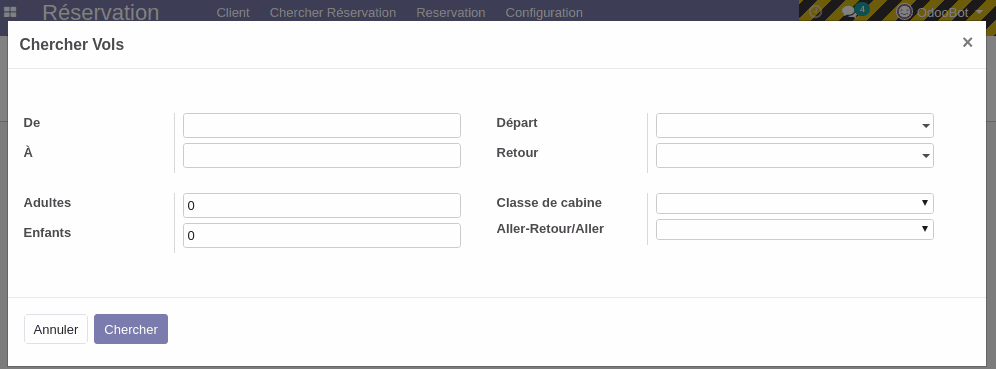
Booking space:
After the research step, the agent (Odoo user) must make a reservation based on the needs of the clients and the displayed results of the research.
This example shows a hotel reservation where the agent enters the necessary information such as the type of room desired by the client (Room suite, Room single, Room couple, Room with child) and the type of pension (Housing only ,Bed and Breakfast, Half board, Full board, All inclusive, Ultra all inclusive).
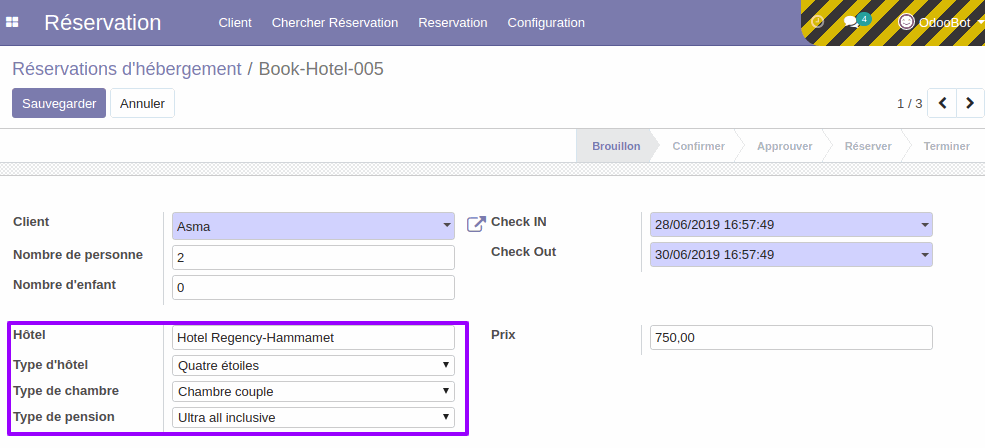
Flight reservation where the agent is introducing customer information such as:
- The cabin class : Economy , Business, First.
- Lane type : Return or One Way.
- The airline company and other information.
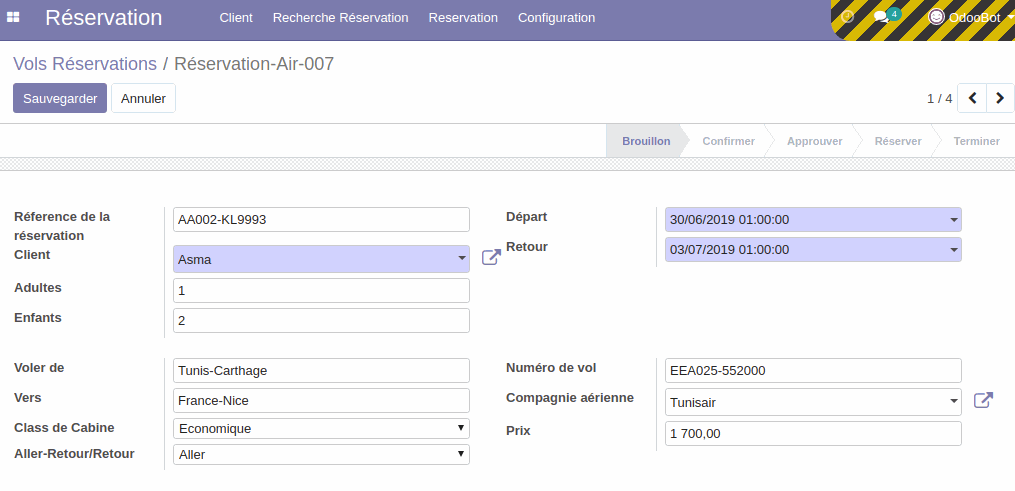
Car reservation where the agent introduces customer information such as:
- The car brand.
- Car code.
- Car registration number.
- Car capacity.
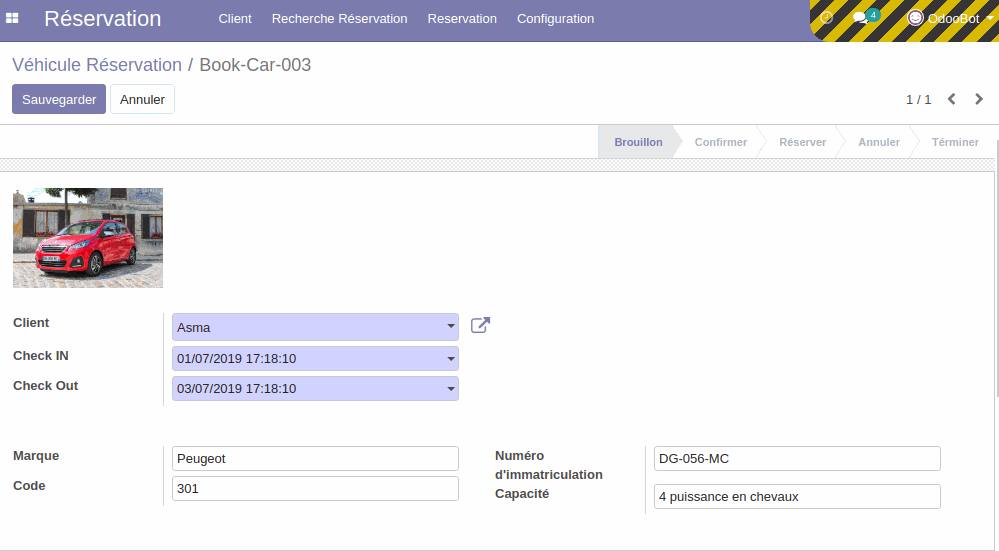
This module is integrated with the standard "Event" module of odoo, which provide many features to manage the events of the agency. Through this interface the agent can add a new event by introducing:
- The start and end date of the event.
- The supplier with whom the agency collaborated to achieve this event.
- The number of places at this event.
- Services provided for this event.
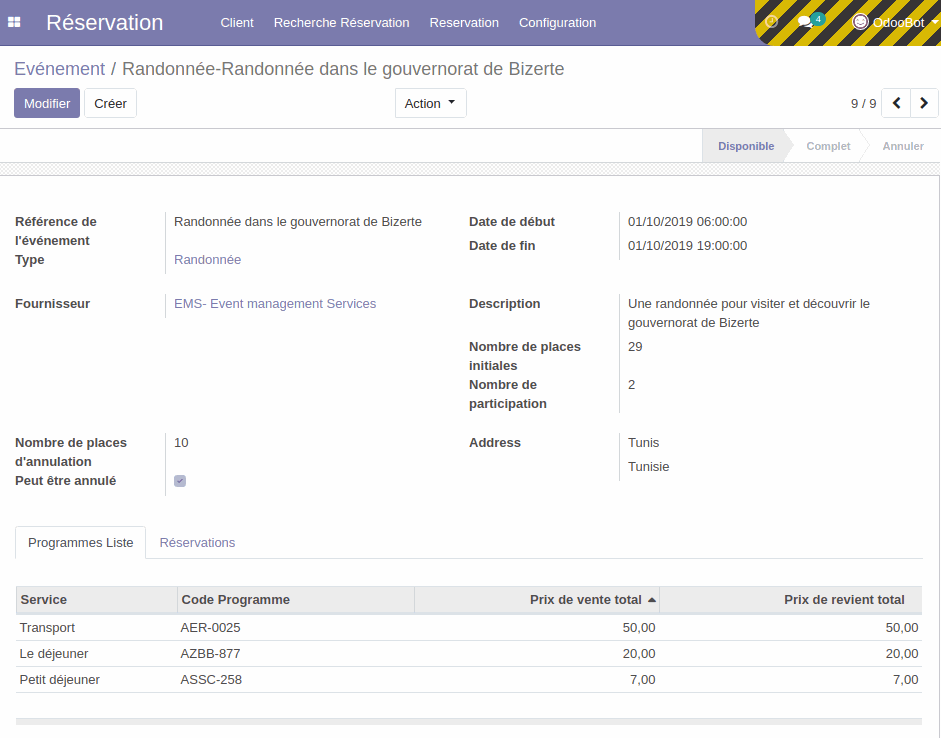
The agent can make a reservation for an event by choosing one of the events presented.
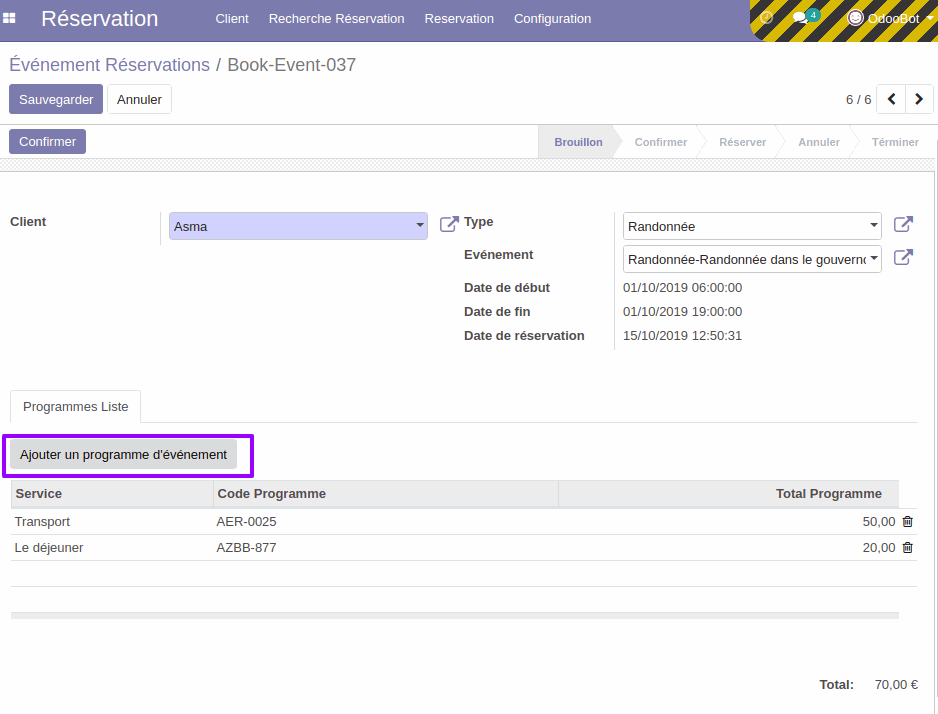
The agent can choose the services that the customer wants to register.
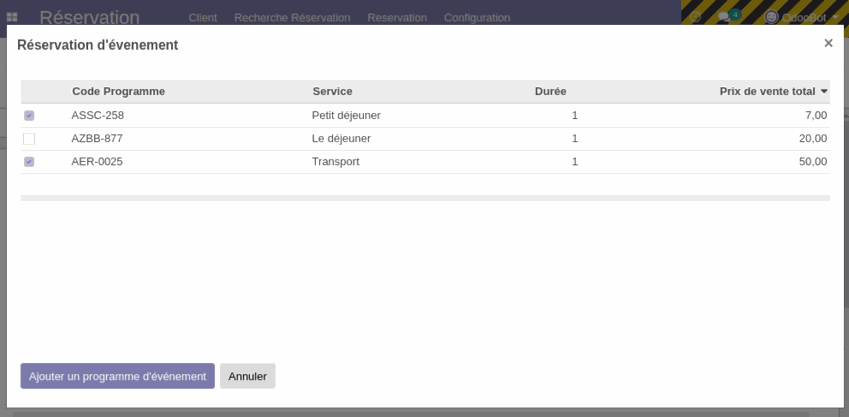
From the client form view, this module adds buttons for each type of booking showing the number of elements dedicated to that client. These buttons give quick access to the customer's reservation.

Customer satisfaction:
This module adds an automatic email after the end date of the reservation, asking the client to do a survey about the agency services. By clicking on the link received in the email, the customer will be directed to a survey form to give his opinion.
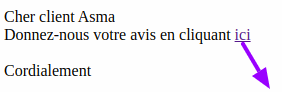
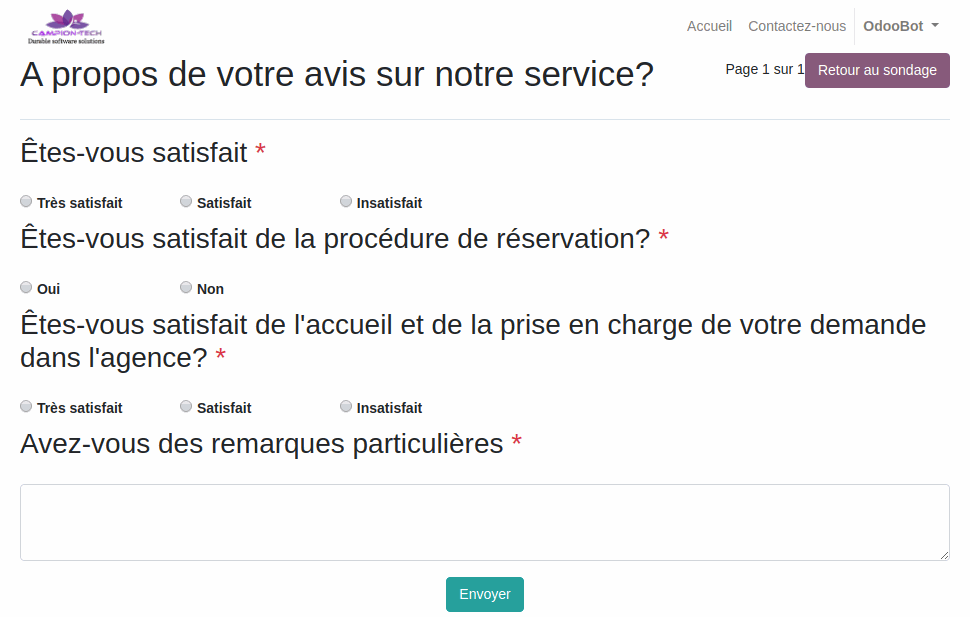
WebSite:
This application contains a front-end part, which provides a website to reduce the distance between the agency and its customers. Through this website, customers have the opportunity to view offers, promotions available and they also have the ability to search for different bookings or to check availability.
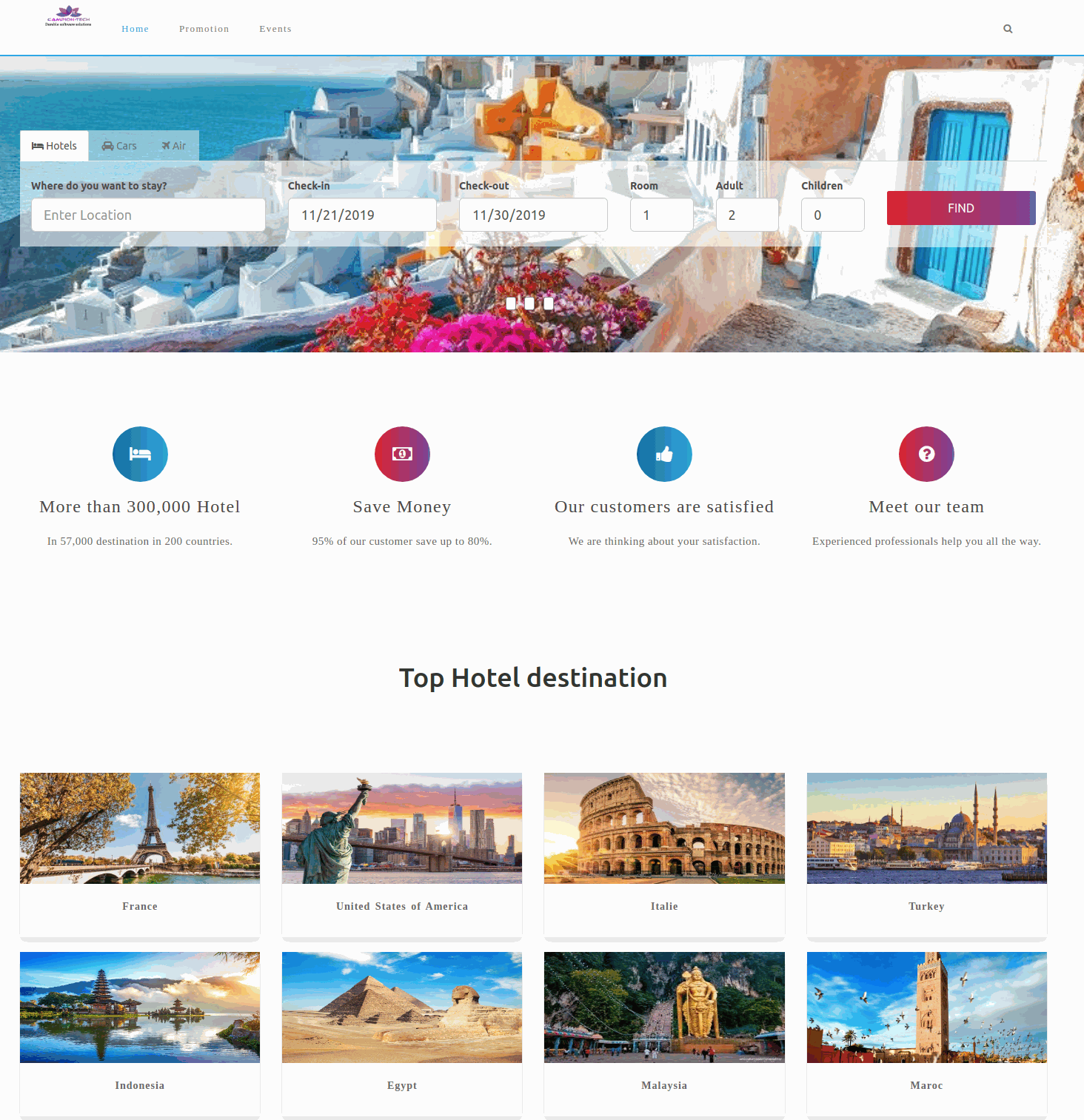
Visitors of the agency website can use the search space to find the offers that suit them.
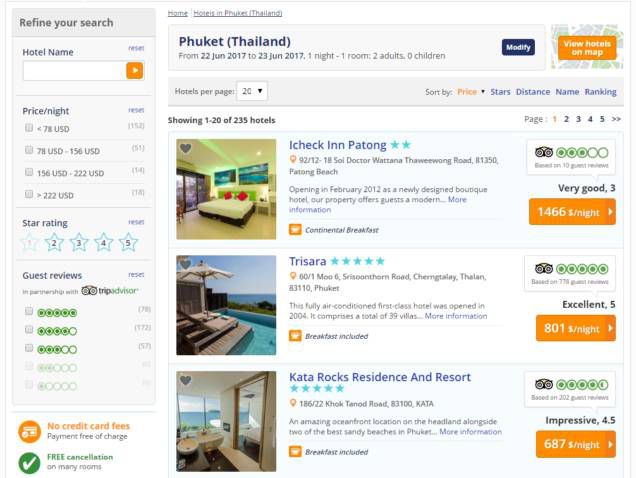
Under the promotions section, the agency puts all the promotions to inform its customers of its new offers.