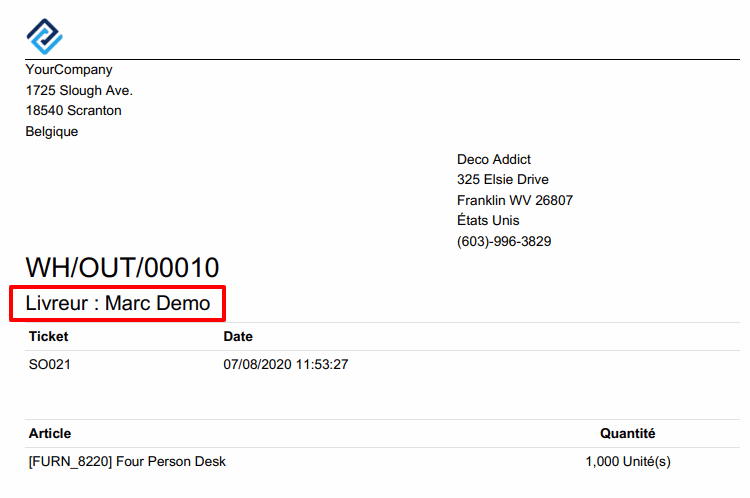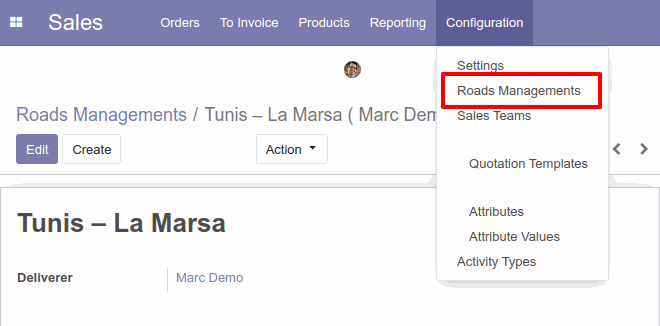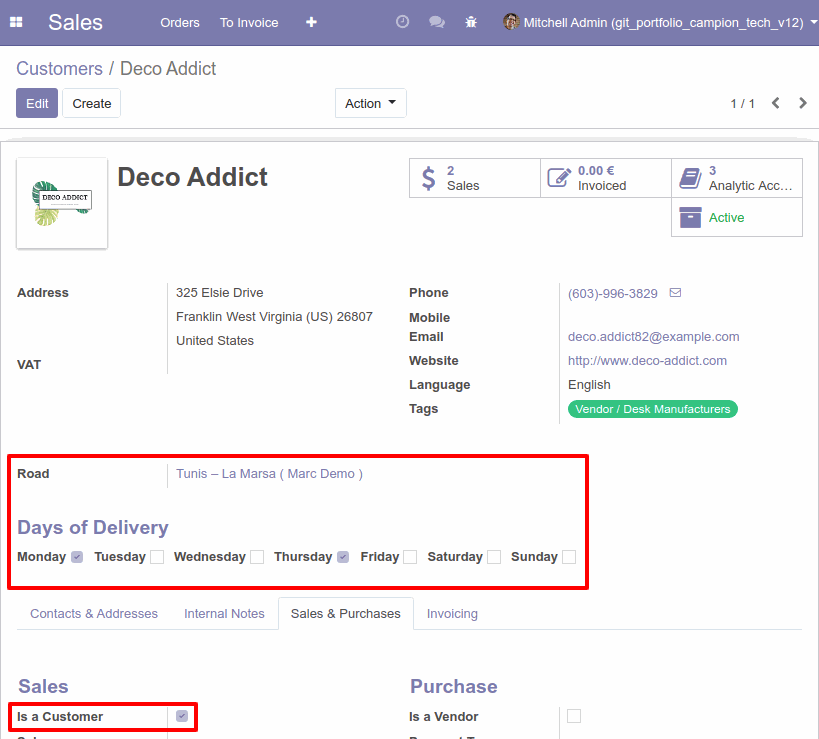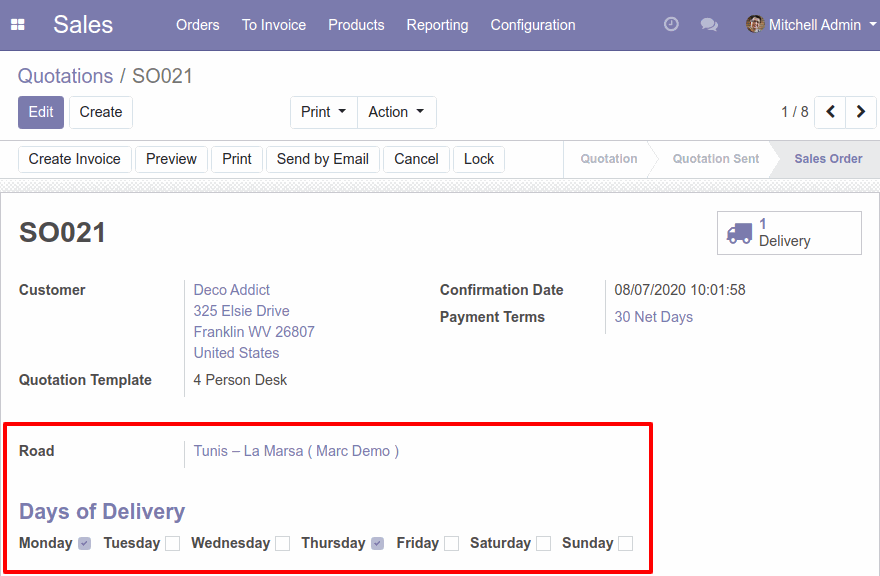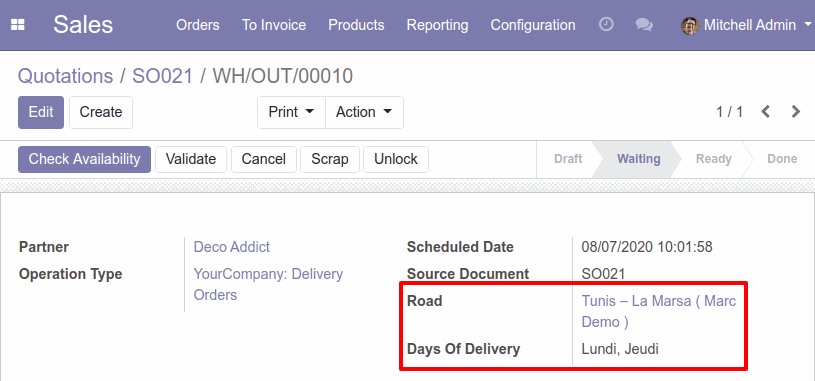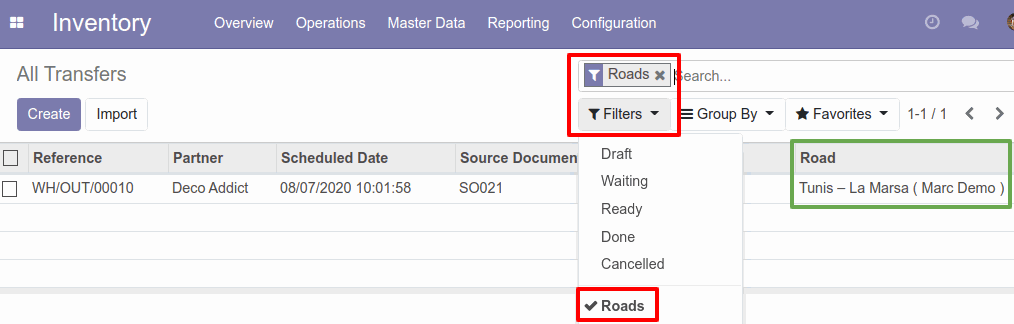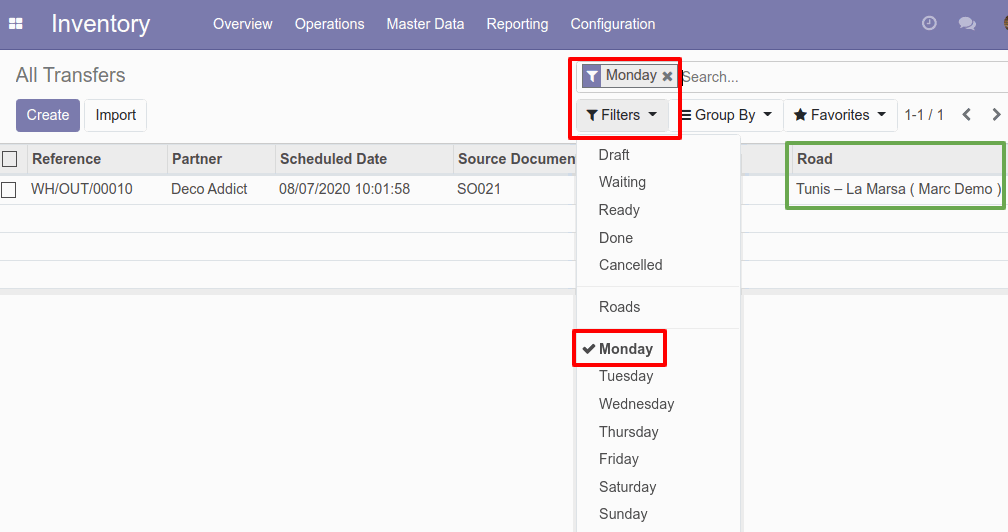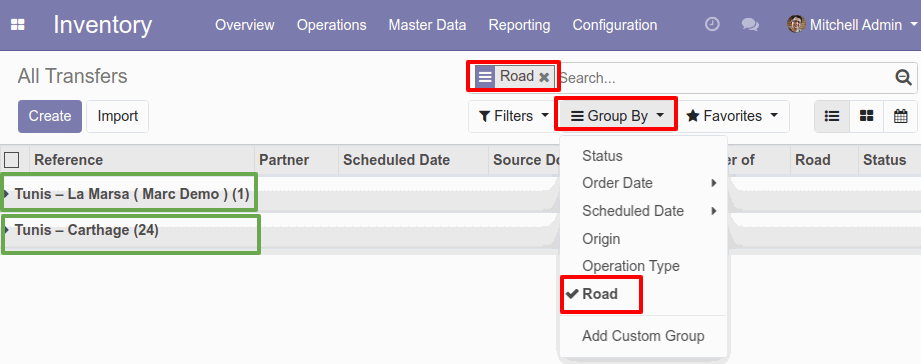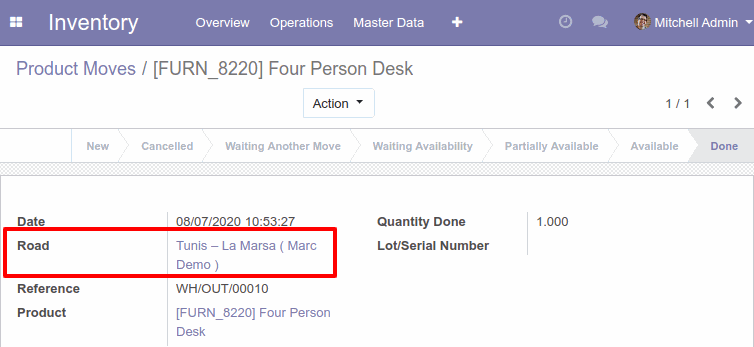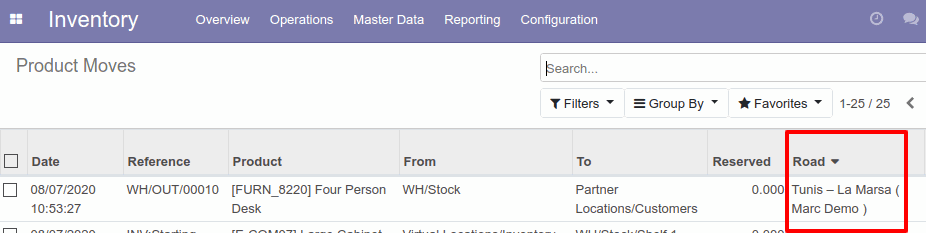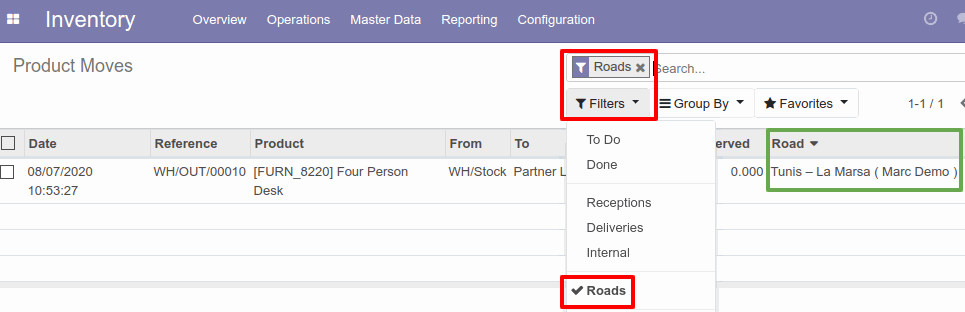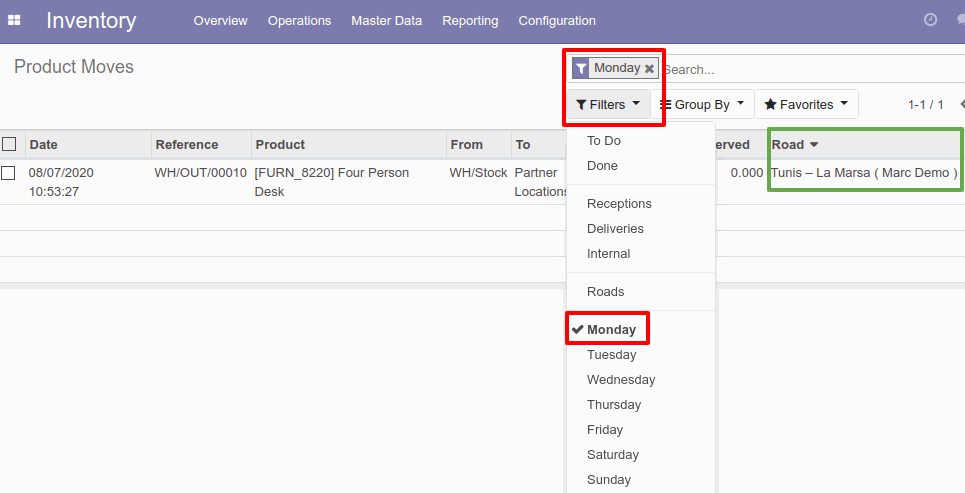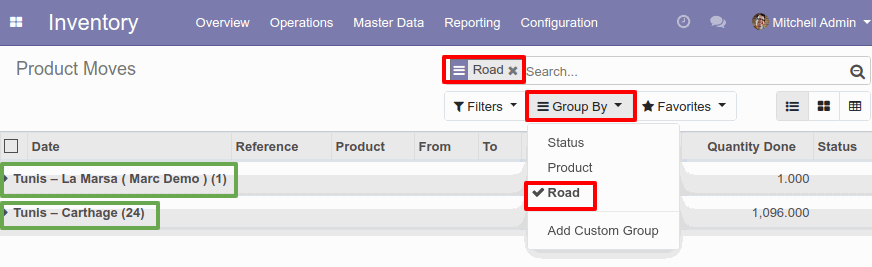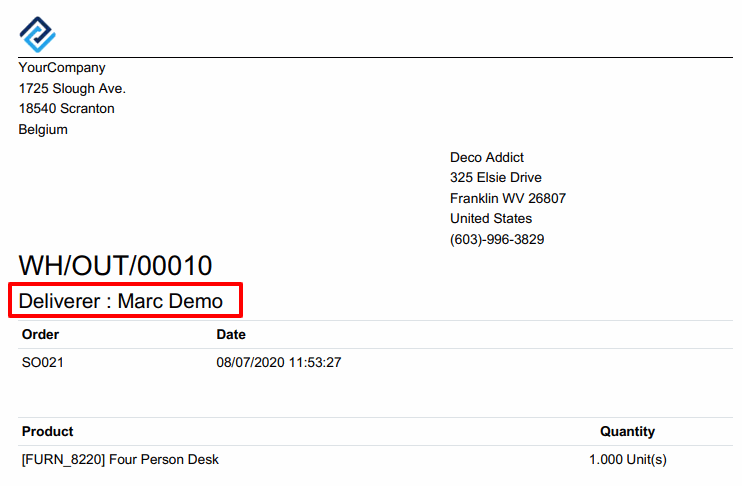Roads Management
This project is an Odoo module that has been developed for one of our customers who deals with deliverers.
The idea is that there are customers belonging to a geographical area have pass some orders, and there are deliverer crossing this area some days a week must deliver these orders to their owners. So we have developed this application to manage the relationship between [Geographic Area, Delivery Managers, Customers, Days of delivery ].
Note : In this document, we use the word ROAD to indicate a geographical area.

Configuration:
To define geographic areas and assign it to a specific deliverer, the administrator must configure them from the menu: Sales > Configuration > Roads Managements.
You must fill the name of the road and the deliverer.
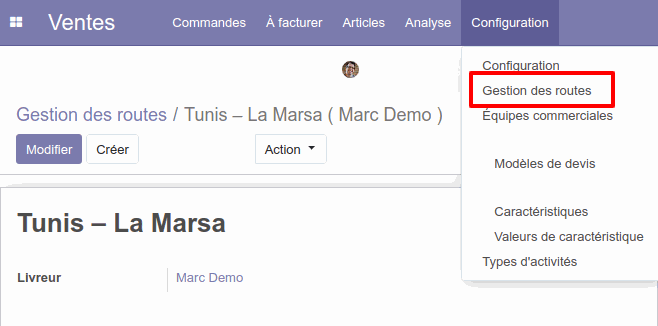
Assign a road to customer:
To improve the delivery process for deliverer, we can assign a road to the customer in which it belongs and the delivery days.
These fields are visible to the customers only (not the Suppliers), whether a company or an individual (the "Is a Customer" field = True).
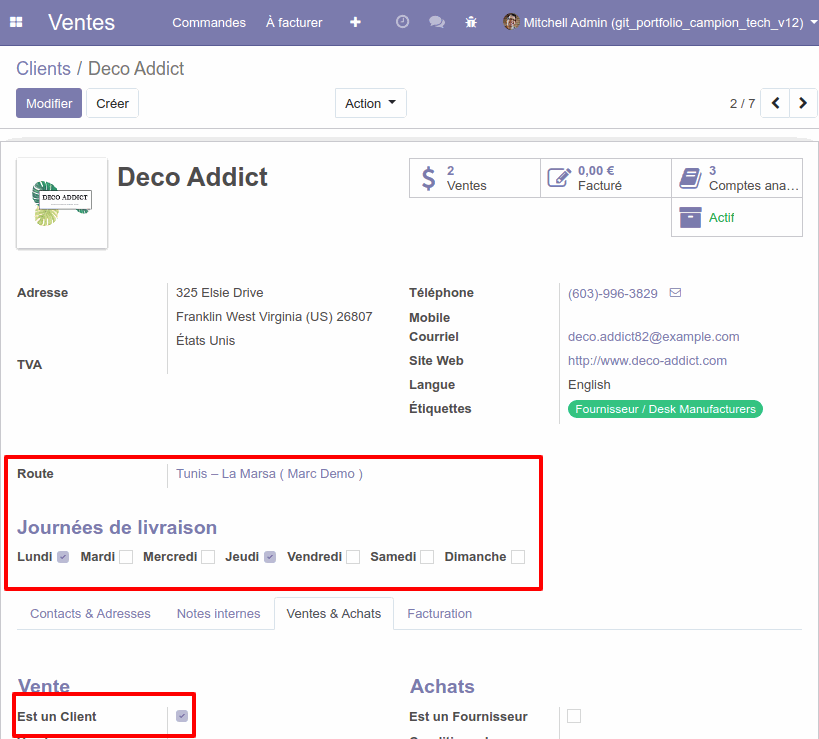
Add the road and the delivery days on the sales orders:
When a sales orders is created, the road and delivery days fields coming from the customer are automatically filled. The user could change them as needed.
LE CHAMP "ROUTE" EST OBLIGATOIRE.
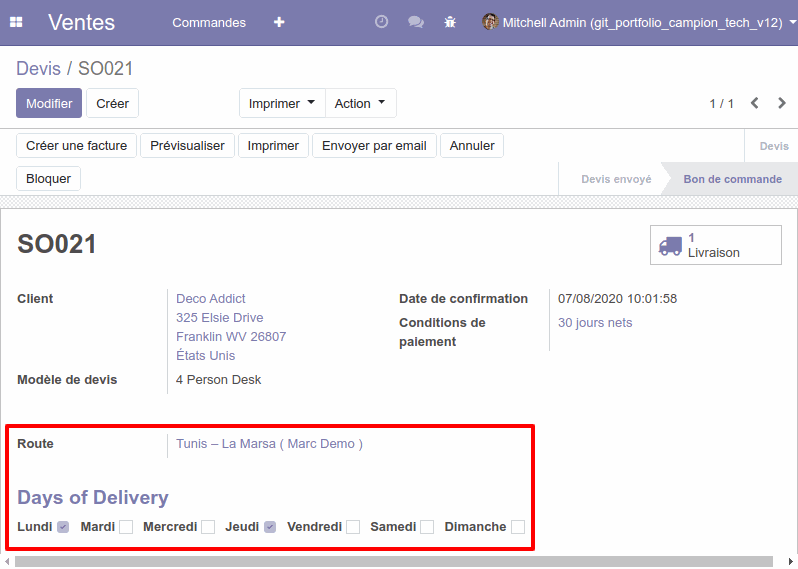
Add the road and the days of delivery on the delivery order:
The confirmation of the sale order will transmit the details of the road to the delivery order.
The field "Days of delivery" indicates the days related to this road. Depending on the configuration of the road, you can see every day that has been selected.
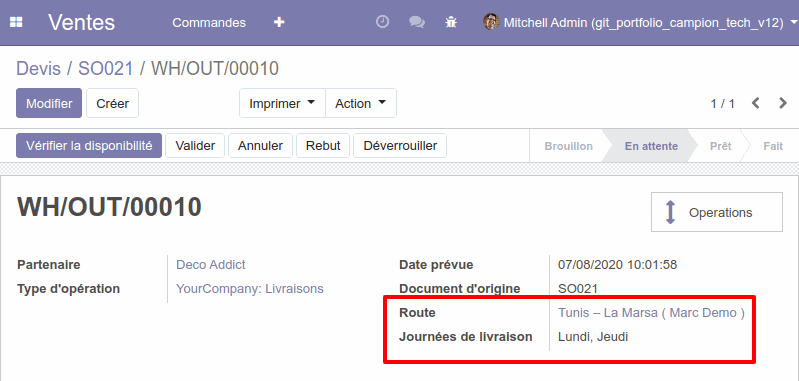
Display the road in the delivery orders tree view and Filter the delivery orders by road:
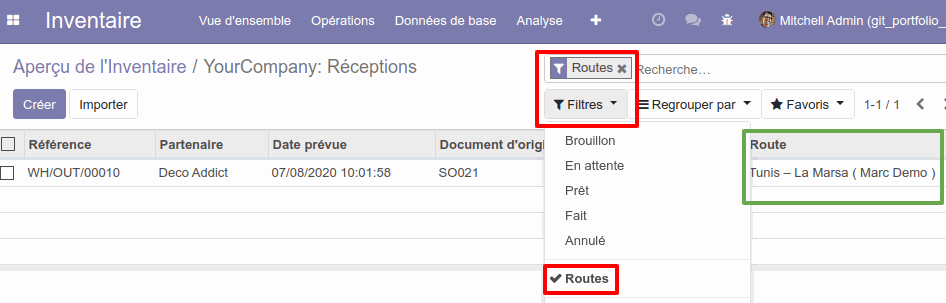
Filter the delivery orders by days of delivery:
Filter on a particular day depending on the road configurations.
For example, if you want to prepare Monday orders, all deliveries containing the roads that contain Monday will be displayed.
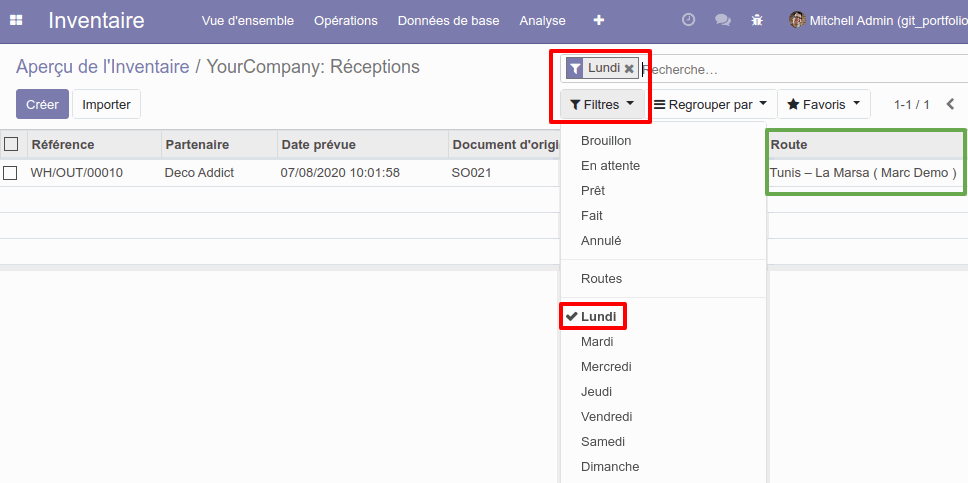
Group the delivery orders by road:
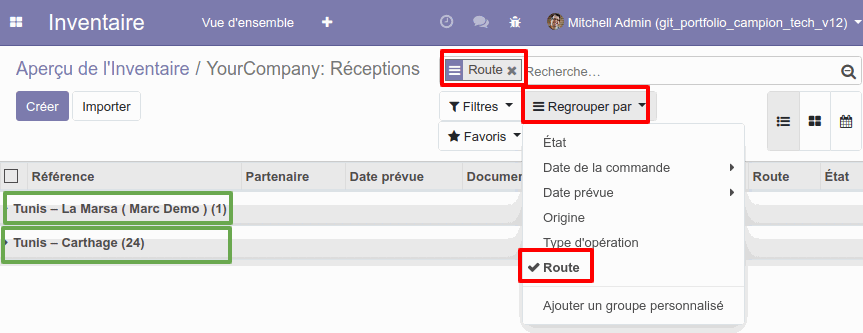
Add the road on the product moves (stock.move.line):
The confirmation of the delivery order transmit the details of the road to the stock move line. You can also see the road related to the move line.
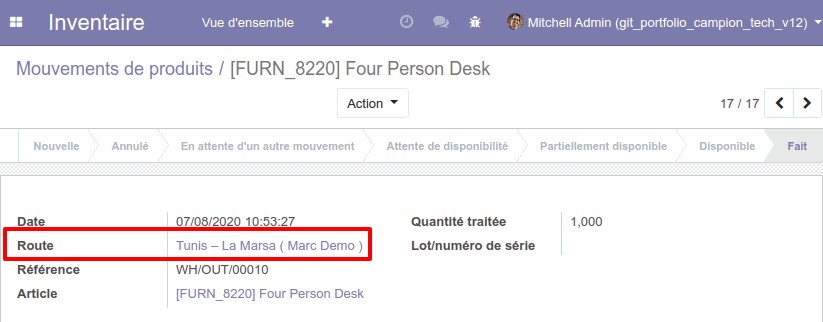
Display the road in the product moves tree view:
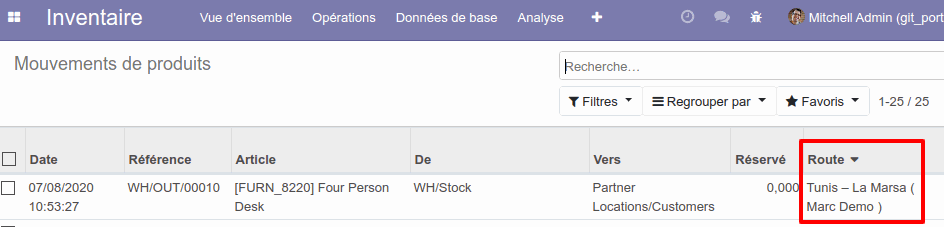
Filter the product moves by road:
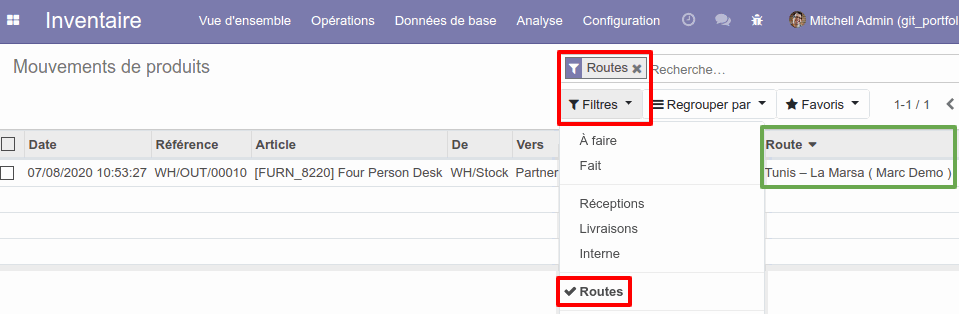
Filter the product moves by days of delivery:
Filter on a particular day depending on the road configurations.
For example, if you want to prepare Monday product moves, all moves containing the roads that contain Monday will be displayed.
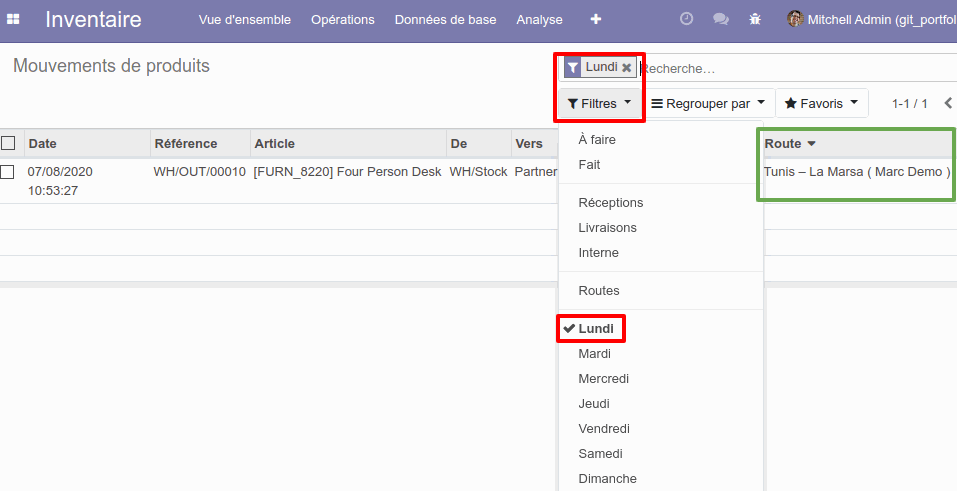
Group the product moves by road:
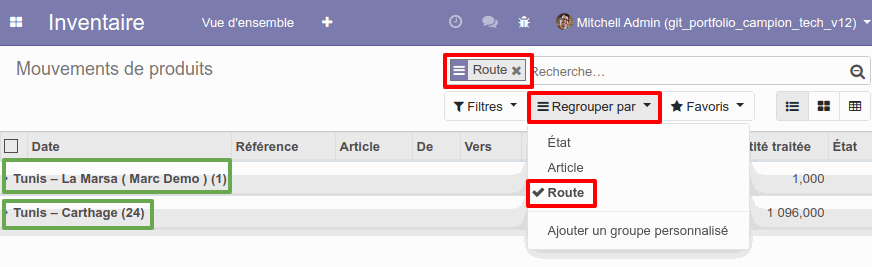
Display the delivery of the road on the delivery slip: