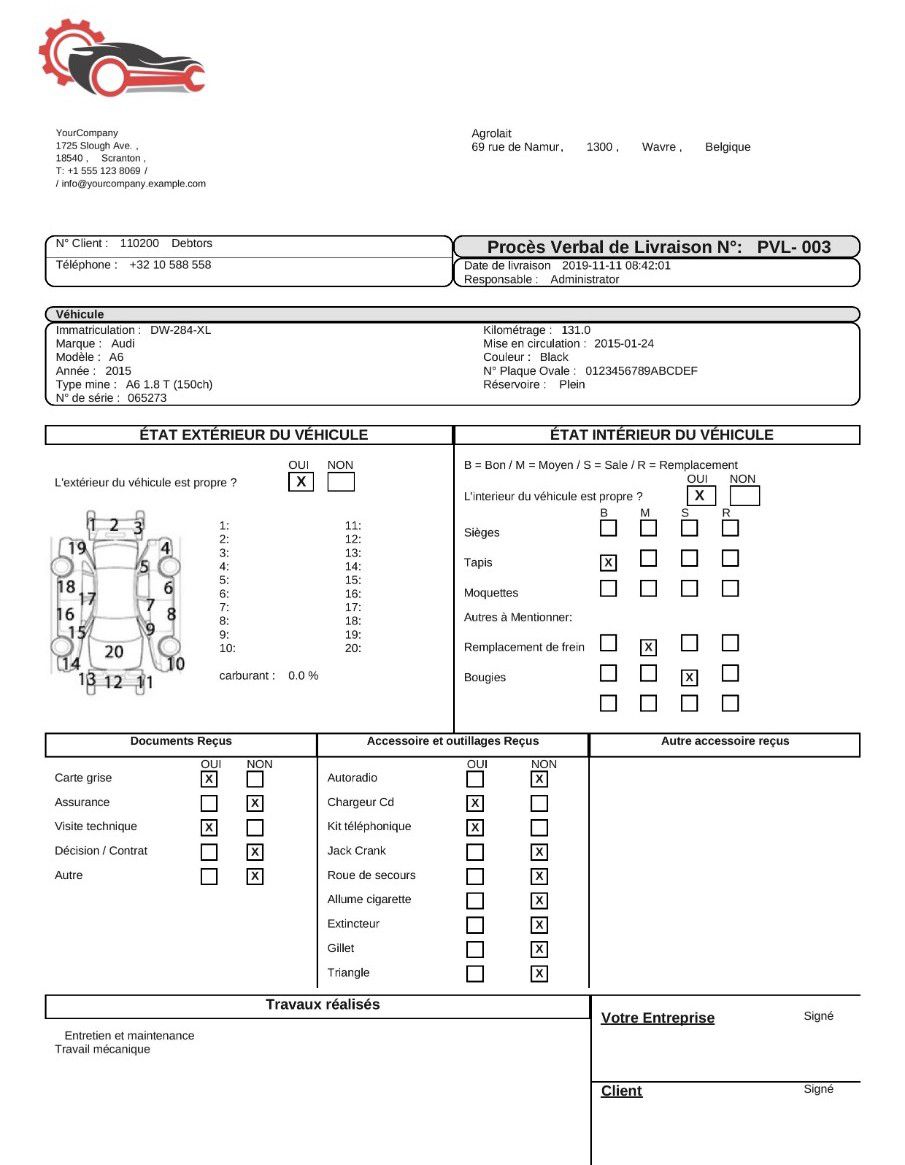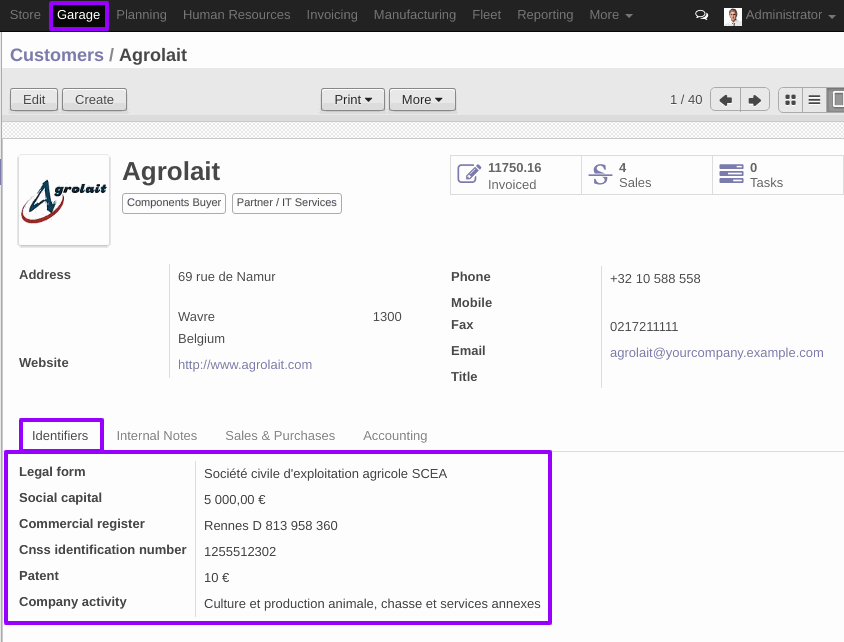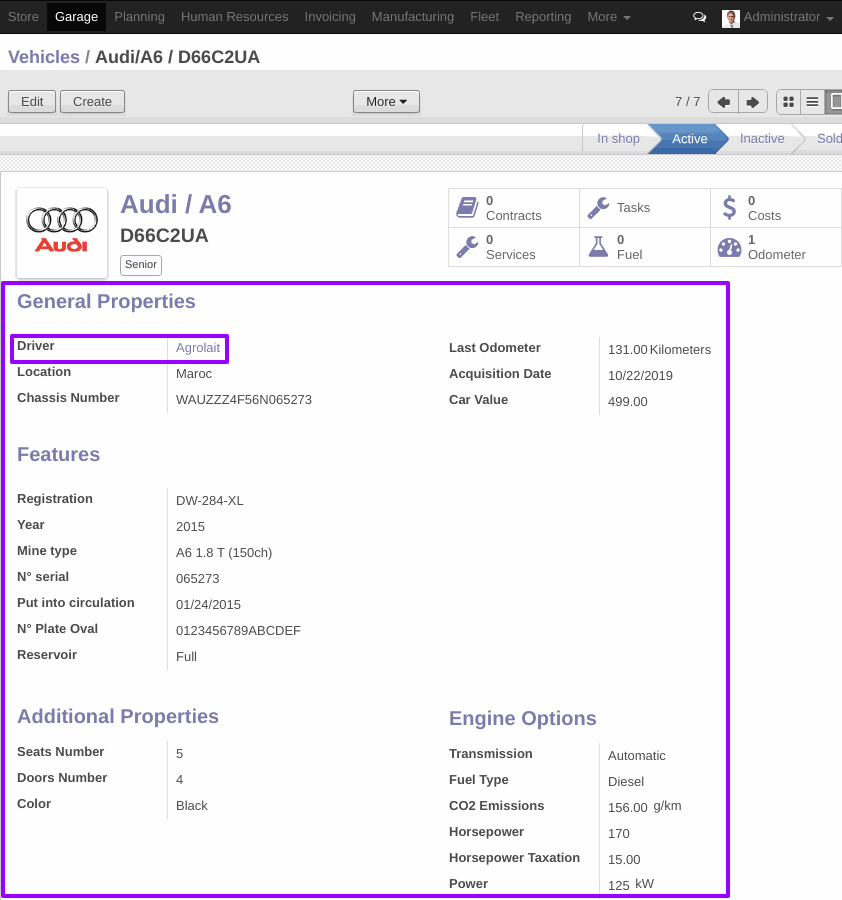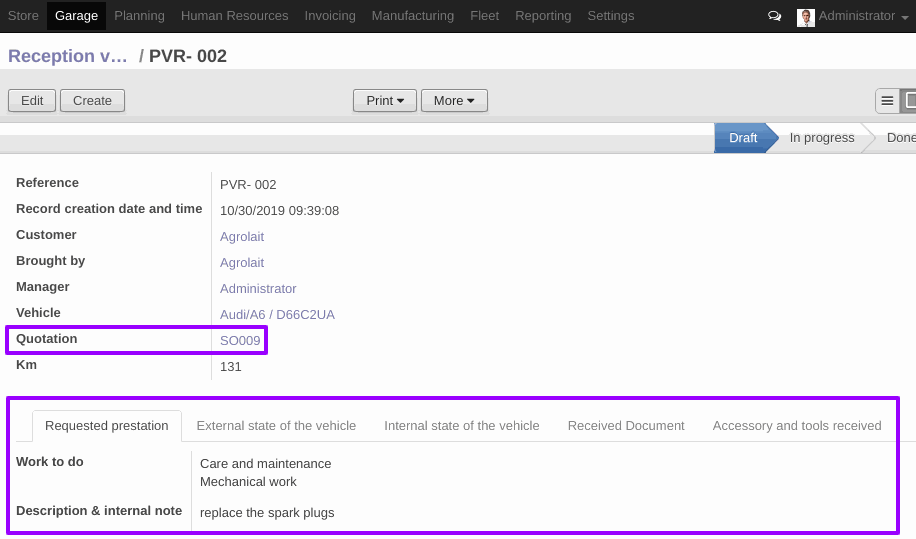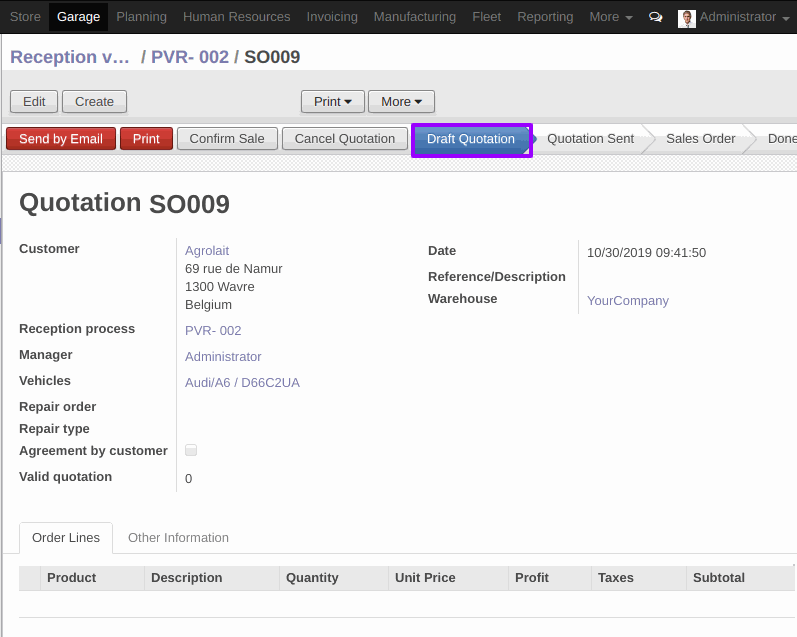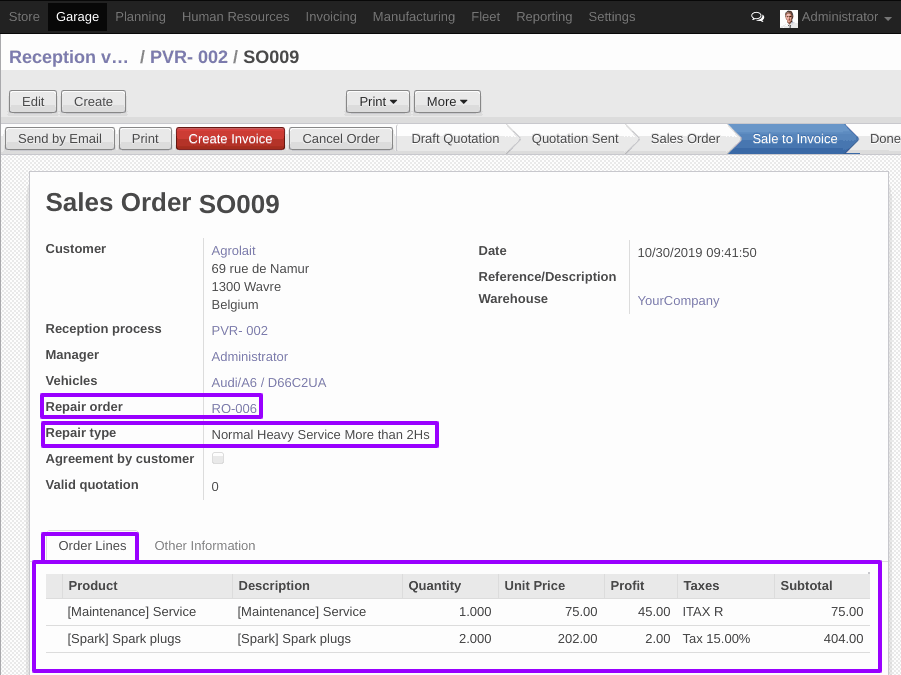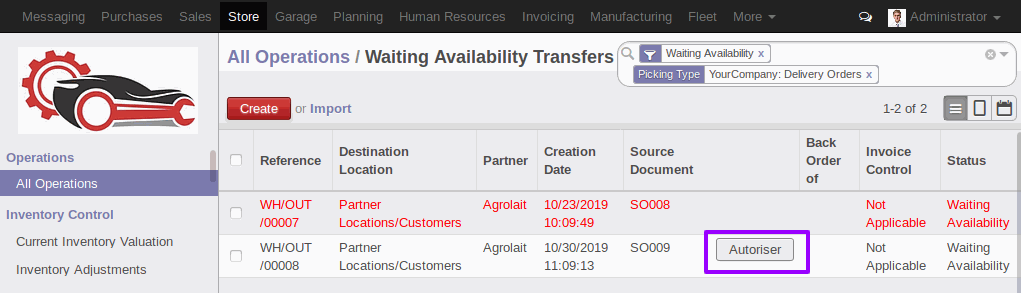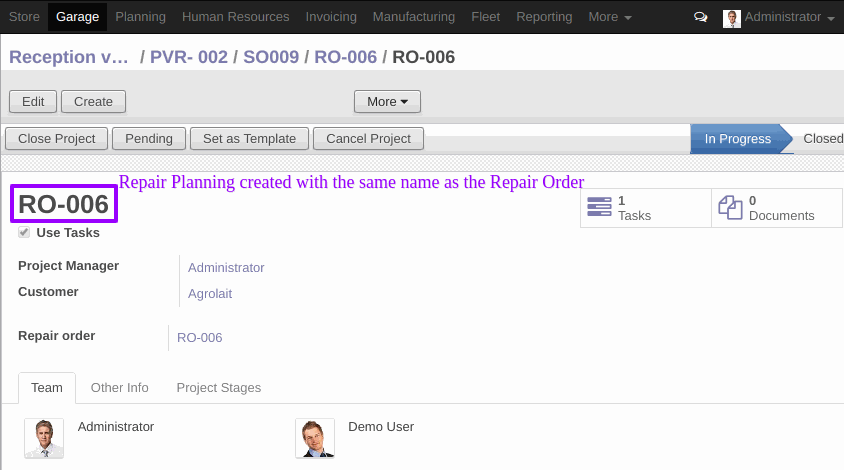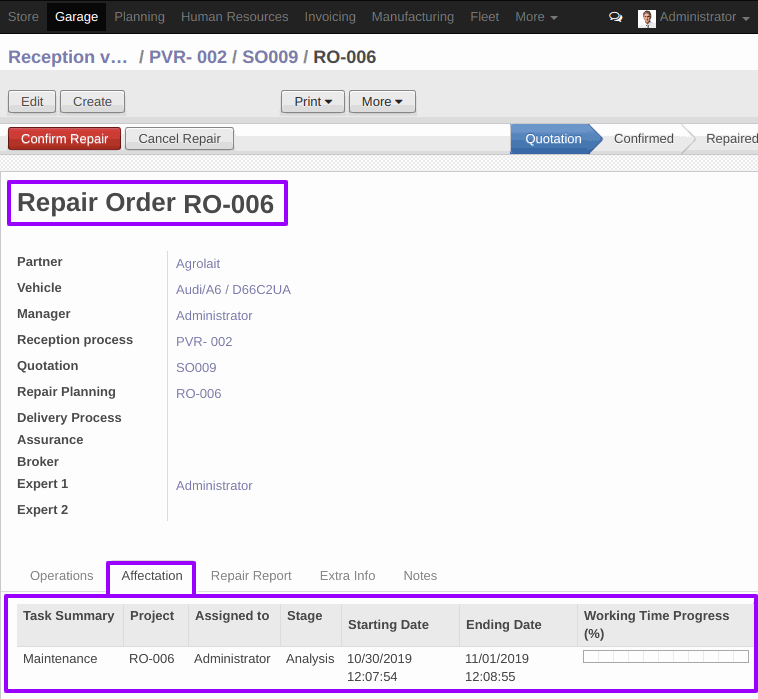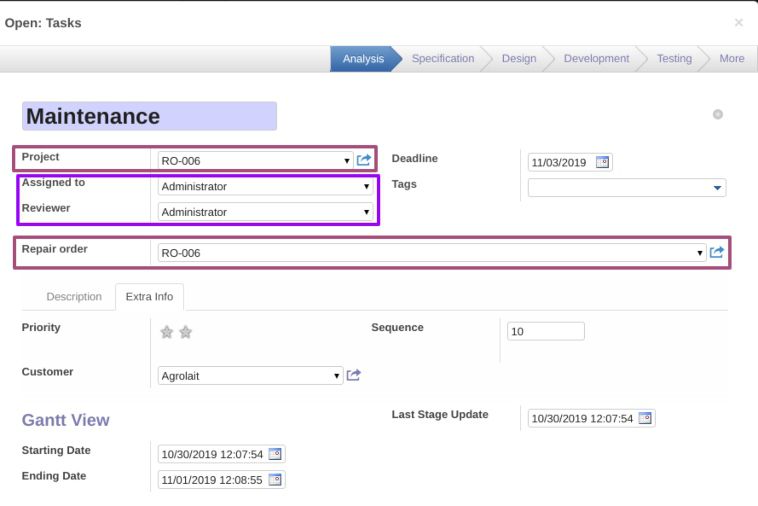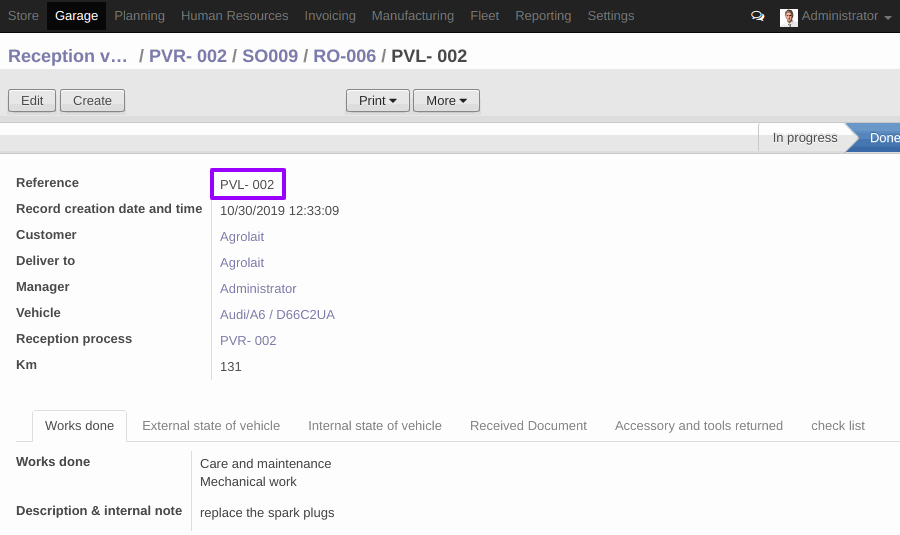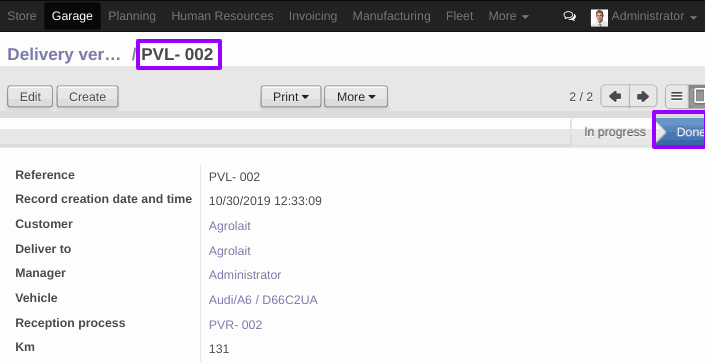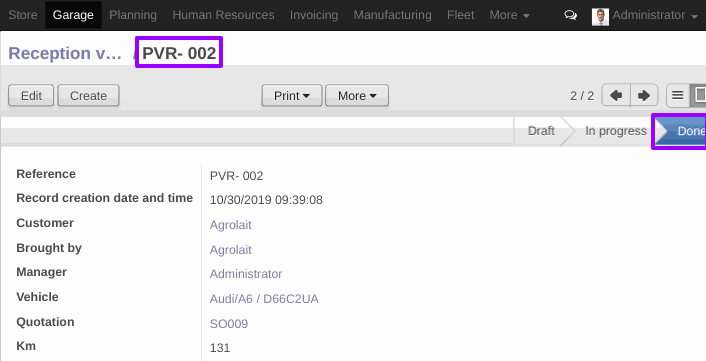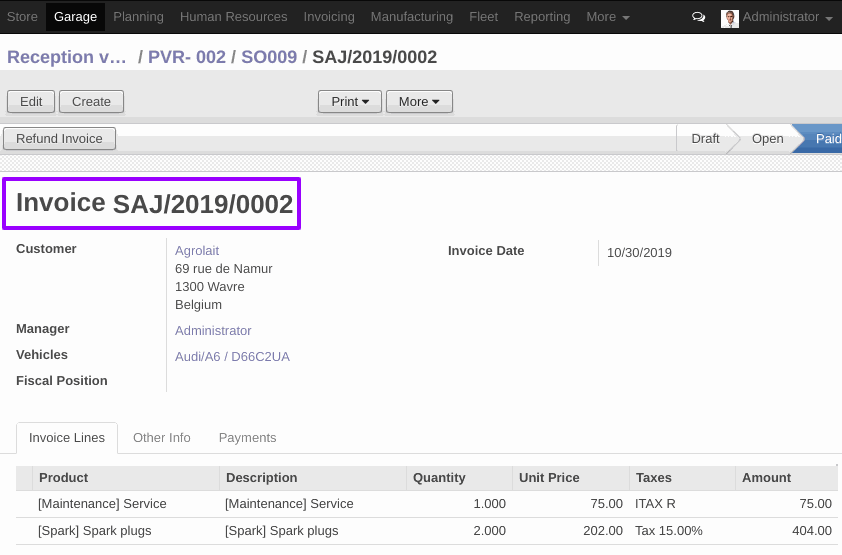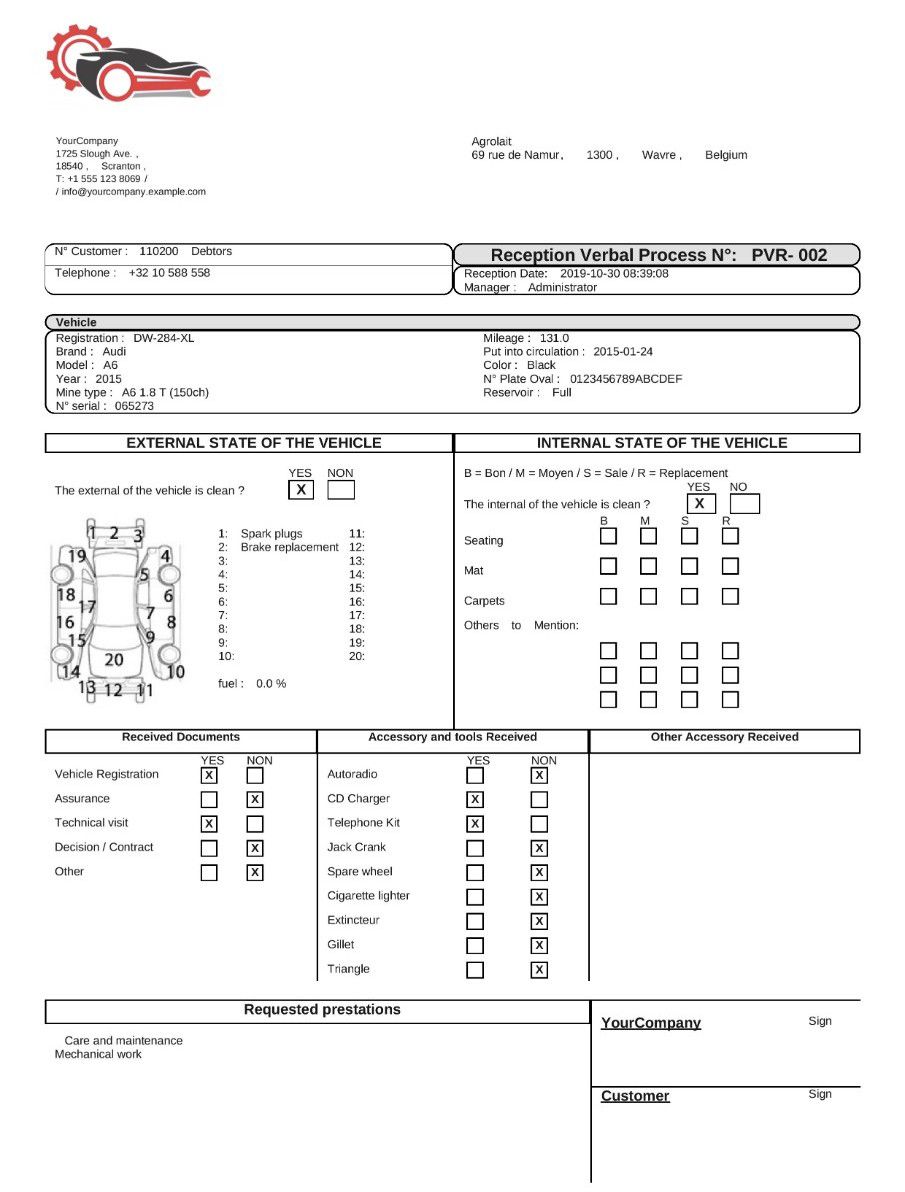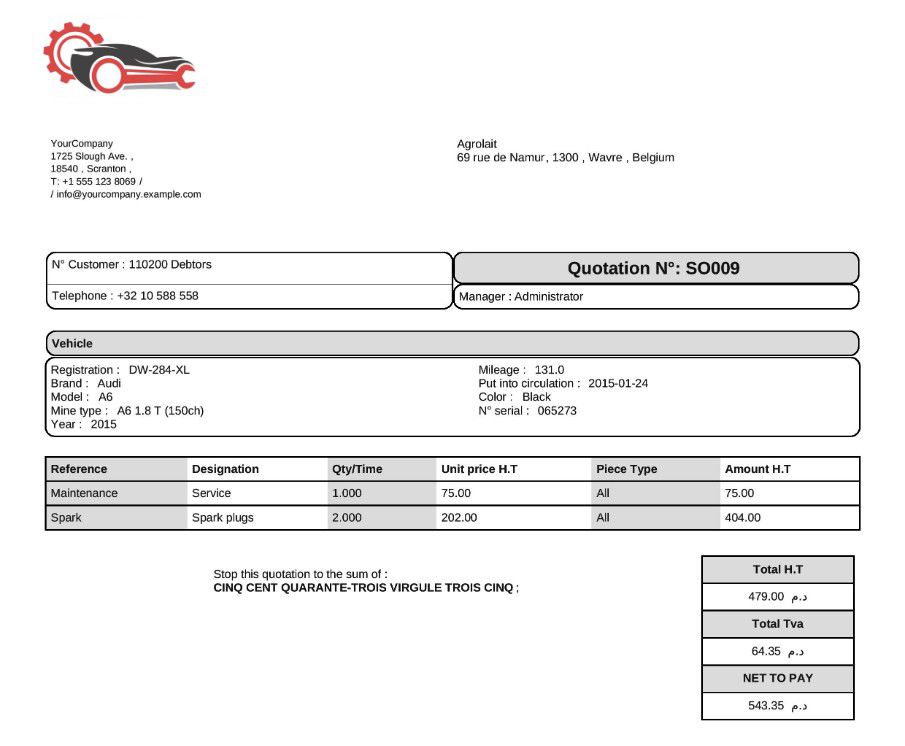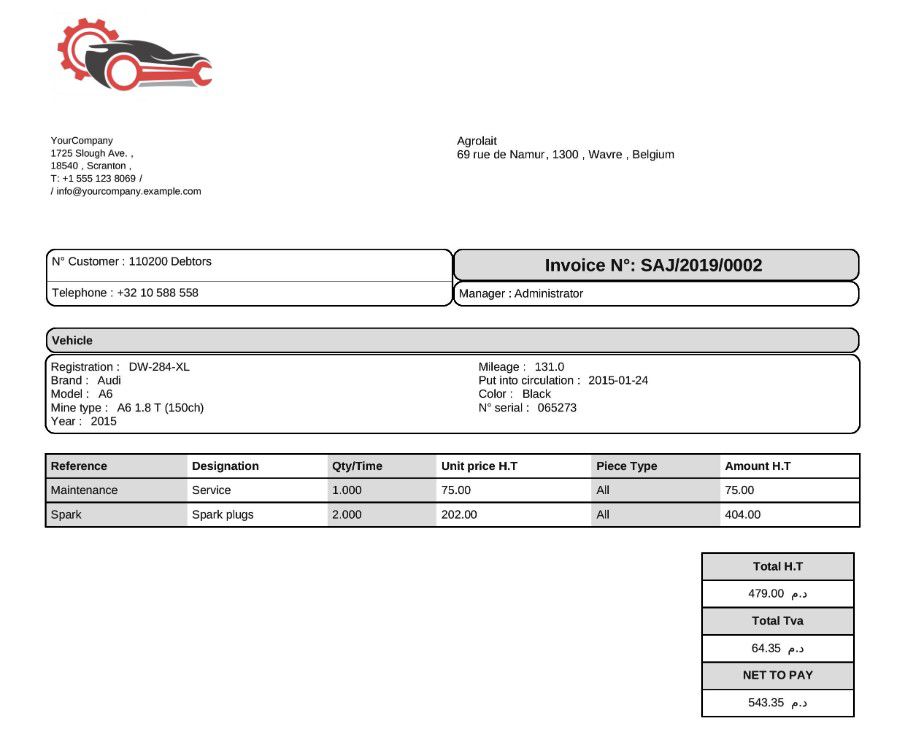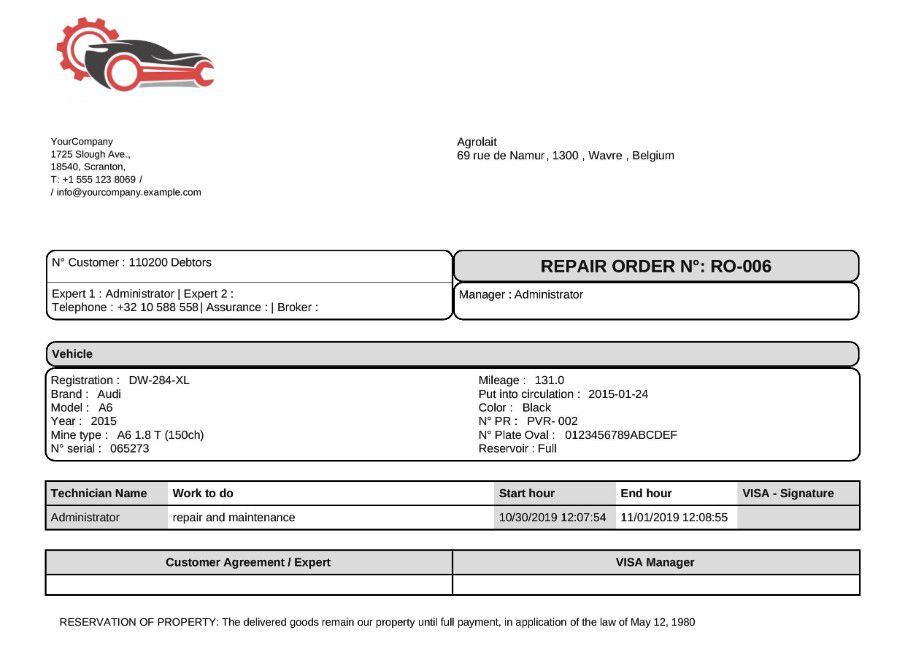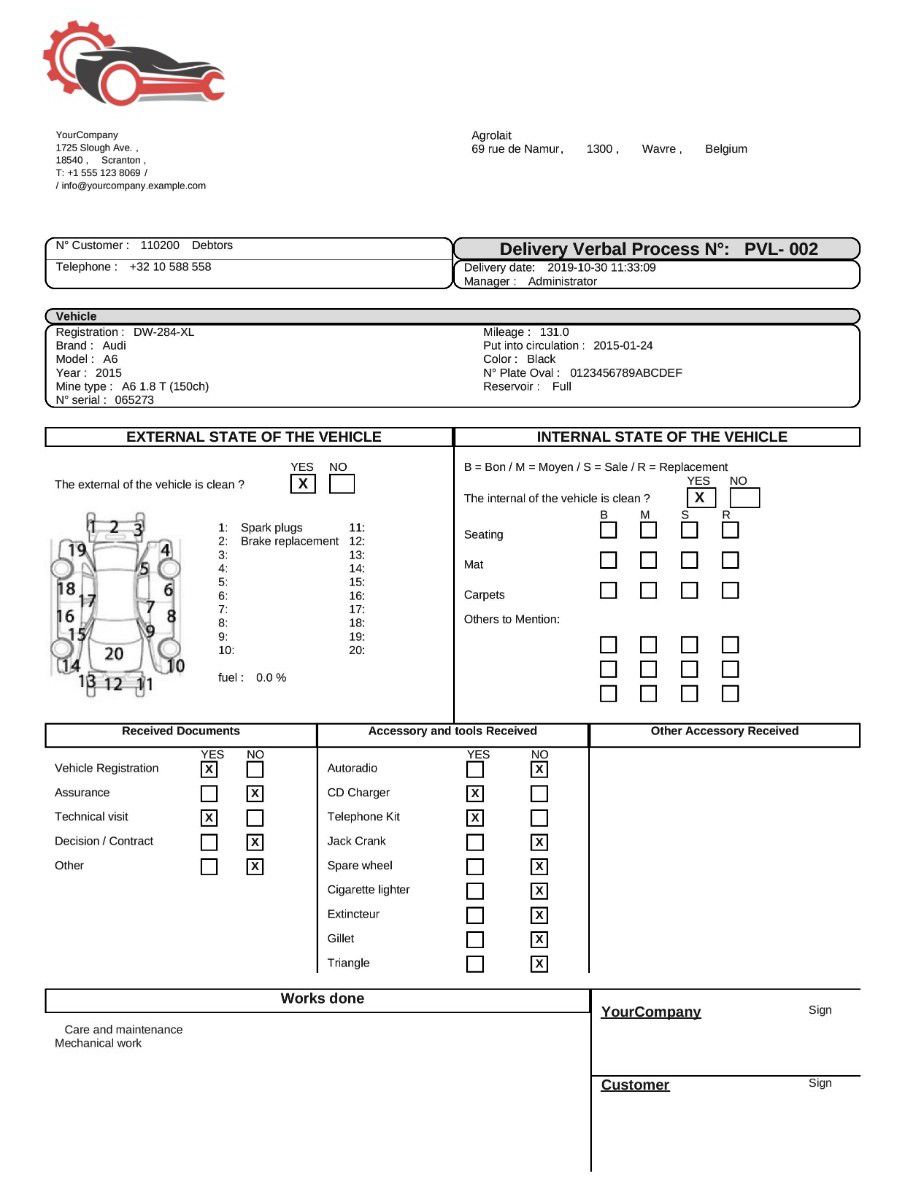Management of repair garages
This project is an Odoo module that has been developed for one of our customers who has a garage for repair vehicles. It can be used to manage garages, body shops, convenience stores, MRAs, authorized repairers, brand agents, etc.
For reasons of confidentiality, we do not put the name of the client in relation with this project.

The steps to follow for using this application
Create an employee:
- Create a user.
- Create a job.
- Create an employee related to a user and assign him a job.
Create a customer account whatever Individual or Company from the Garage menu:
- The customer arrives at the garage to repair his car, the receptionist opens a Individual or Company account with all the necessary informations for the customer.
- We can generate a "Customer Account" report that contains the customer information such as: (Address, Phone, Fax, Legal Form, Share Capital, Trade Register, Identification Number cnss, Etc...).
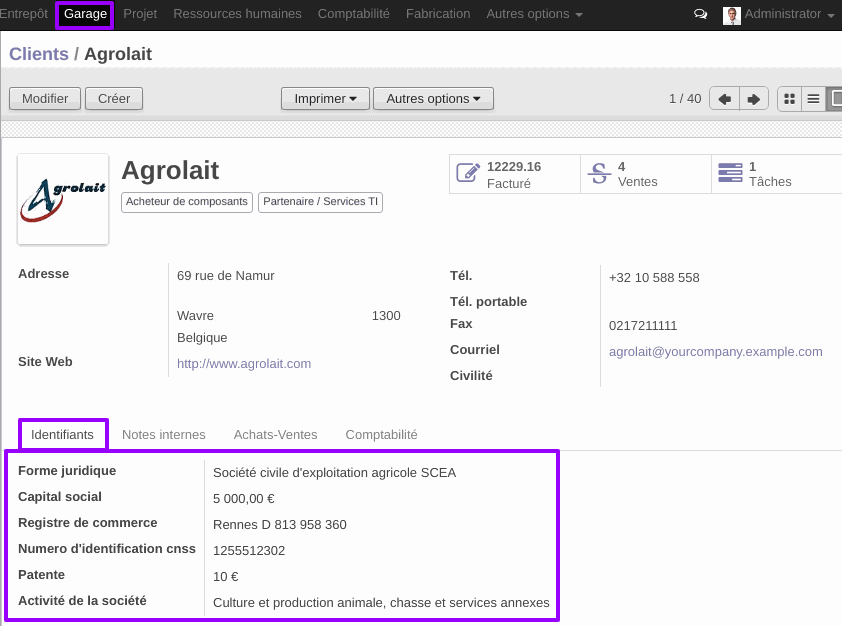
Create vehicle:
Create a car with all its characteristics related to a specific customer.
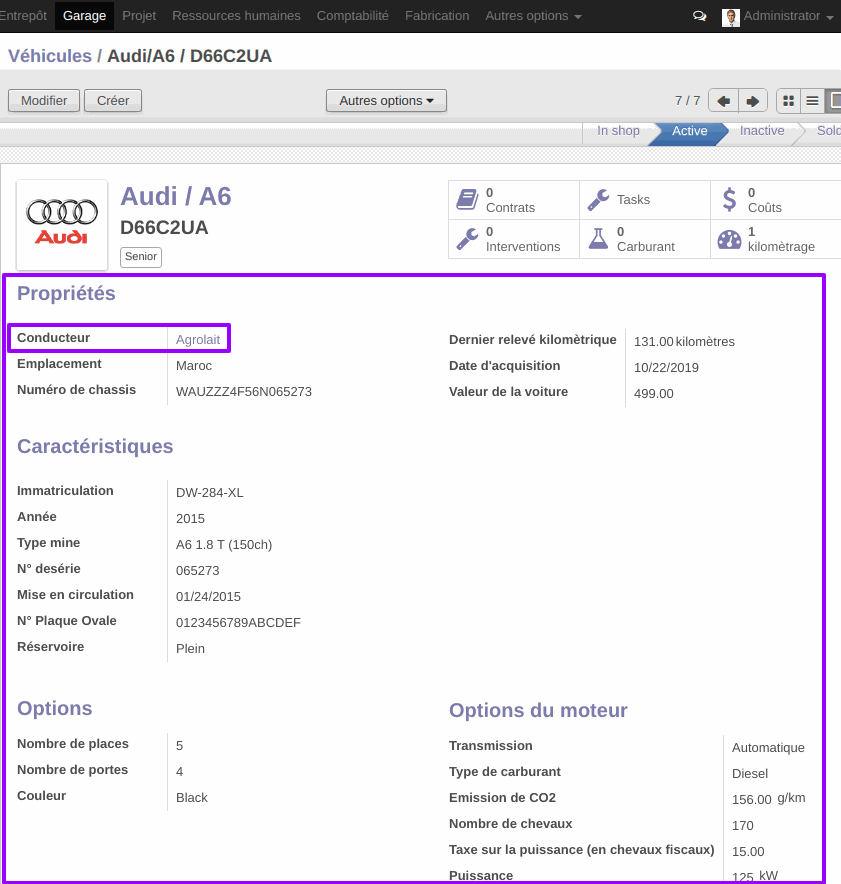
Create a Reception Verbal Process (Reception VP):
- The Mechanical or Bodywork Manager will creates a "Reception Verbal Process" (Reception VP) , which contains the vehicle informations received and the problems to be repaired.
- When registering a "Reception Verbal Process", the system will automatically create a quotation.
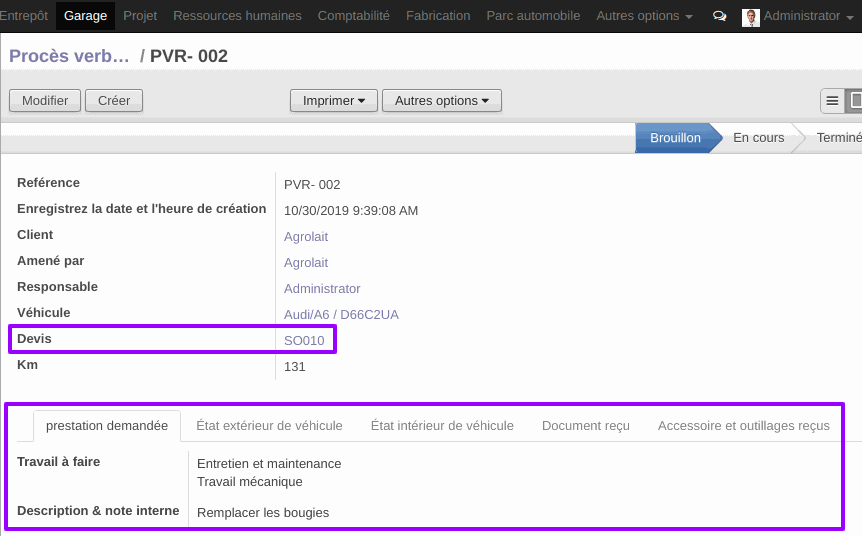
The Quotation created (Draft Sale Order):
Draft Sale Order generated from a Reception Verbal Process.
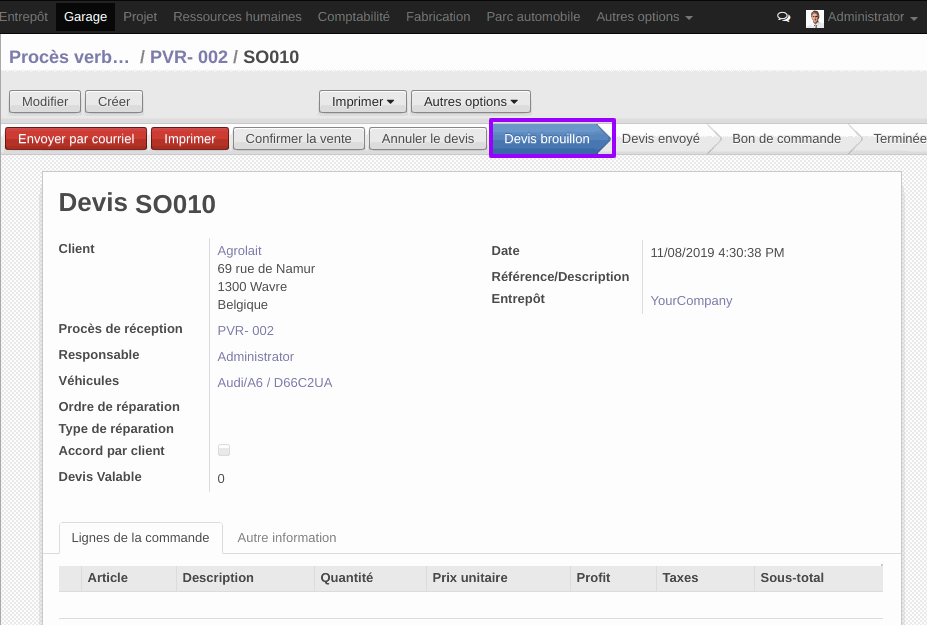
- To confirm the Quotation, it is necessary that the Order Lines are filledby services or products.
- For example, if the car repair needs only a simple service like maintenance, wash, drain ... We need to create a product such as the type of stock is a "Service". And if the repair of the car needs spare parts, so these spare parts are products with stock type "storable product".
- On the quote, we can choose a type of repair either an "Express Fast Service Max 2Hs" for fast services like Drain, Wash, Platelets Control, Etc. Or "Normal Heavy Service More than 2Hs" for heavy services such as Major Problems, Diagnostics, Etc.
- After confirmation of the quotation, the system automatically generates a Repair Order.
Note: Only users who have the "Manager" access right for the garage can confirm the sale order.
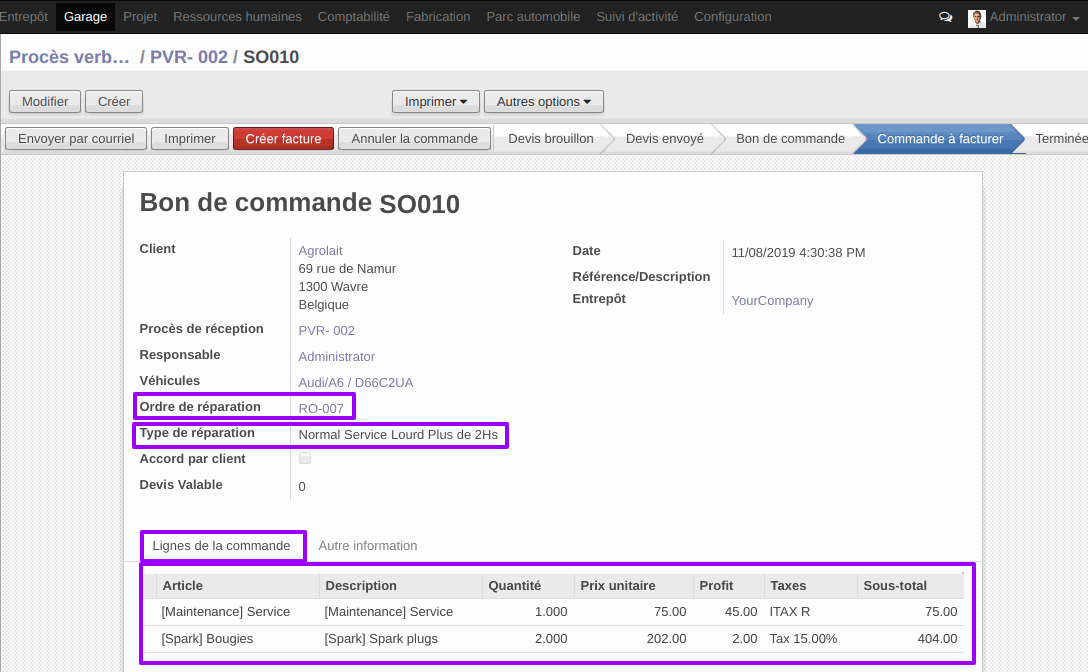
The Repair Order created (RO):
- To start the Repair, all stock moves related to this repair must be completed. So to complete the stock moves, go to the menu
Stock > All Operations> Waiting Availability Transfers, then choose the Sale Order that is related to the Repair Order and click on the authorized button.
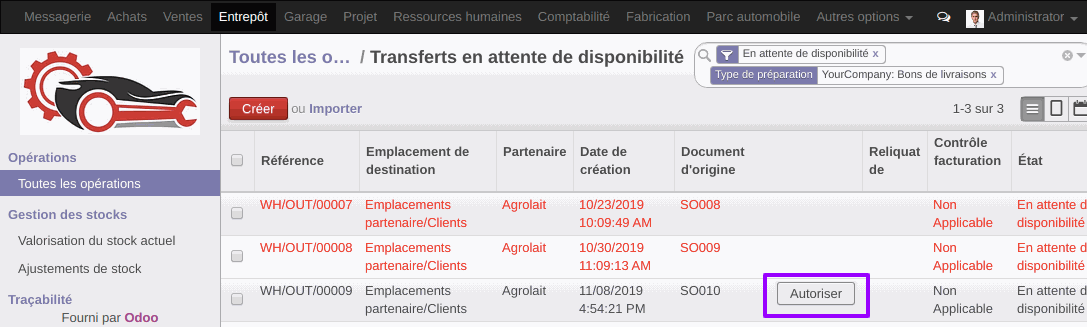
- When a Repair Order is created, the system automatically generates a Repair Planning. In fact, the Repair Planning is a project with the same name as the Repair Order.
- When the Repair Order is completed, the Delivery Verbal Process will be generated automatically.
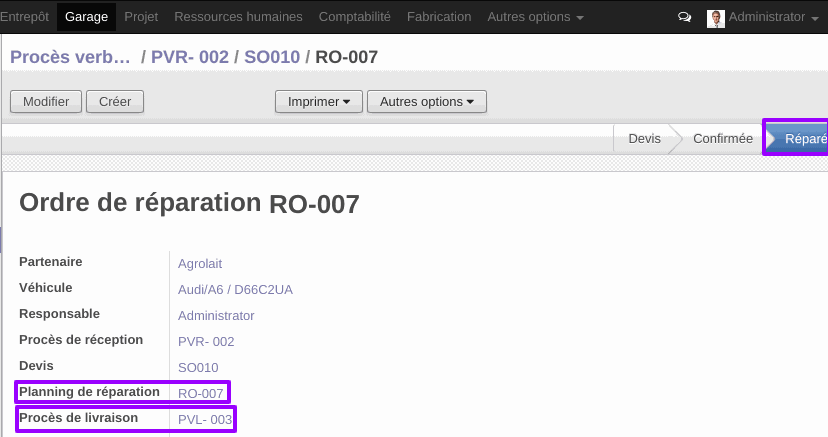
The Repair Planning (Project) Created:

Assign tasks to different employees:
From Repair Order, you can create a tasks list from the "Affectation" page, assigned to an employee and a reviewer (Mechanical or Bodywork Manager) who will control the employee's work.
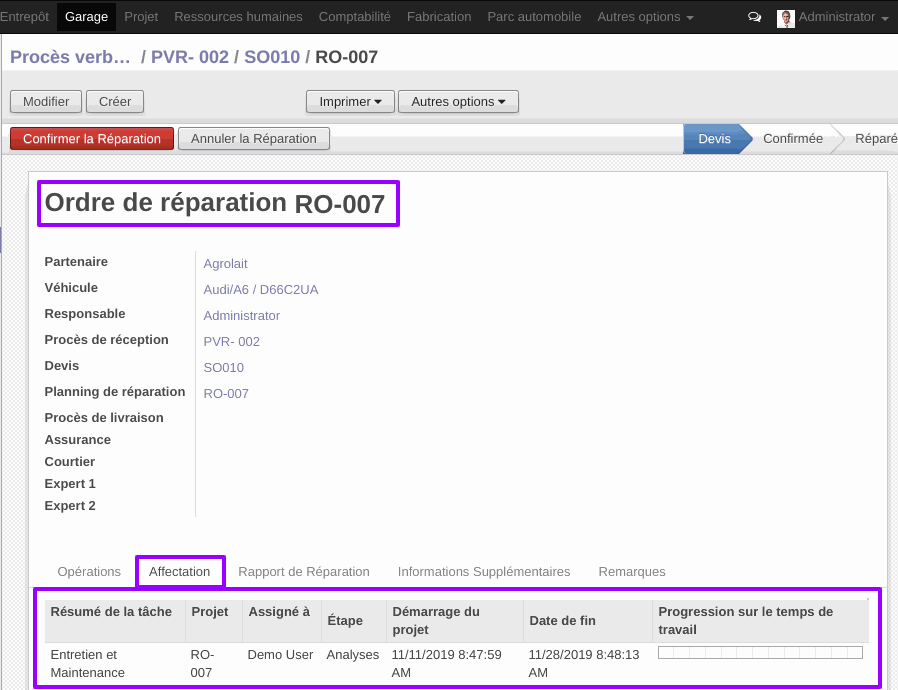
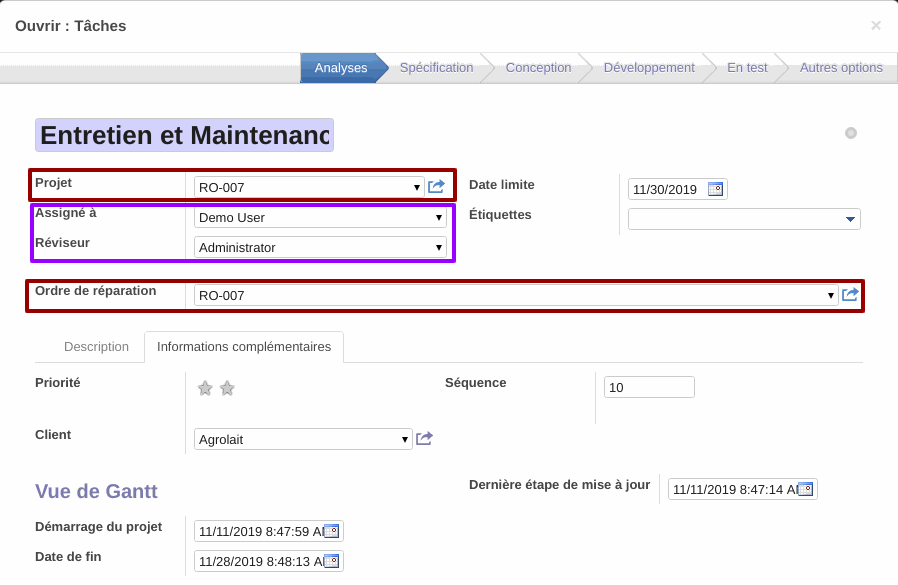
The Delivery Verbal Process (Delivery VP) Created:
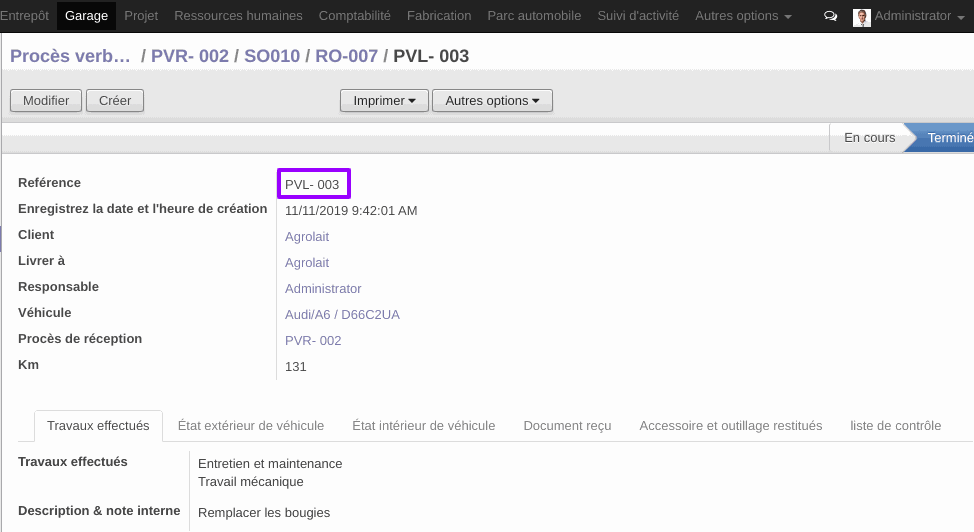
When we finish the Delivery Verbal Process, the Reception Verbal Process will also be automatically finished.
Delivery Verbal Process terminated (DVP)
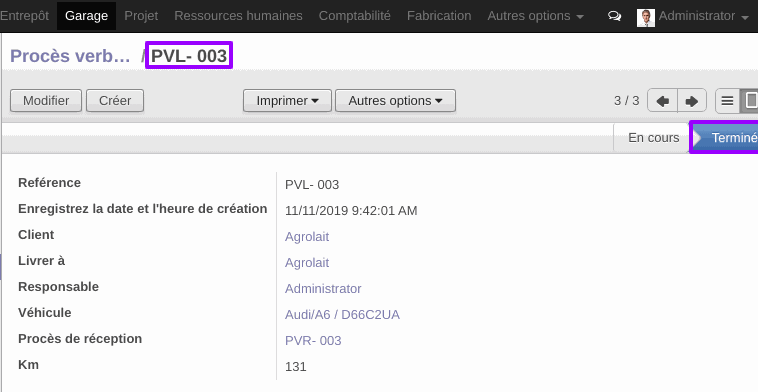
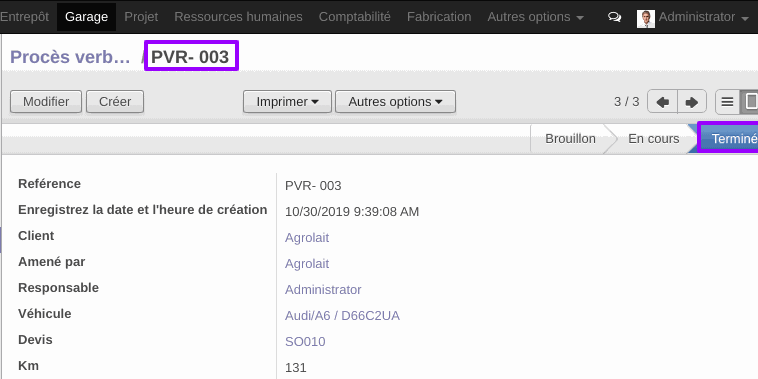
Create Invoice:
You can create an invoice from Sale Order, by clicking on the button "Create Invoice".Note: Only users who have the "Manager" access right for the garage can validate the invoice.
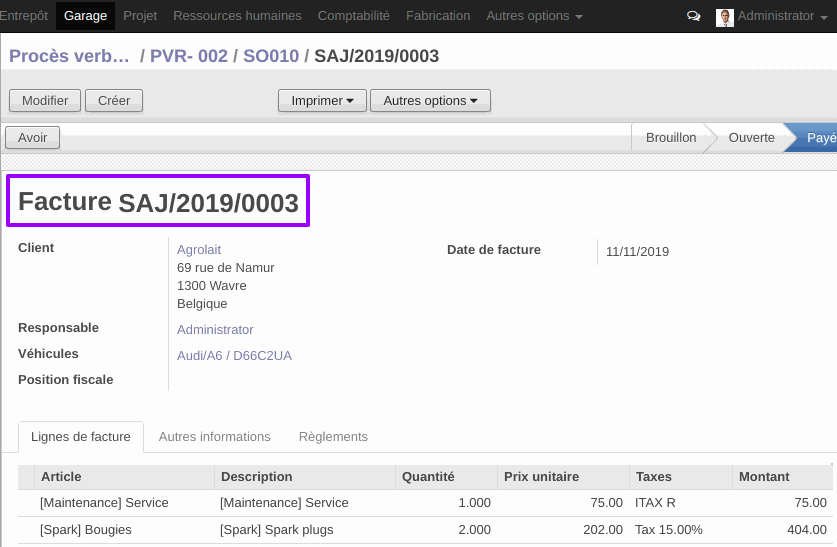
Generate "PV Reception" report:
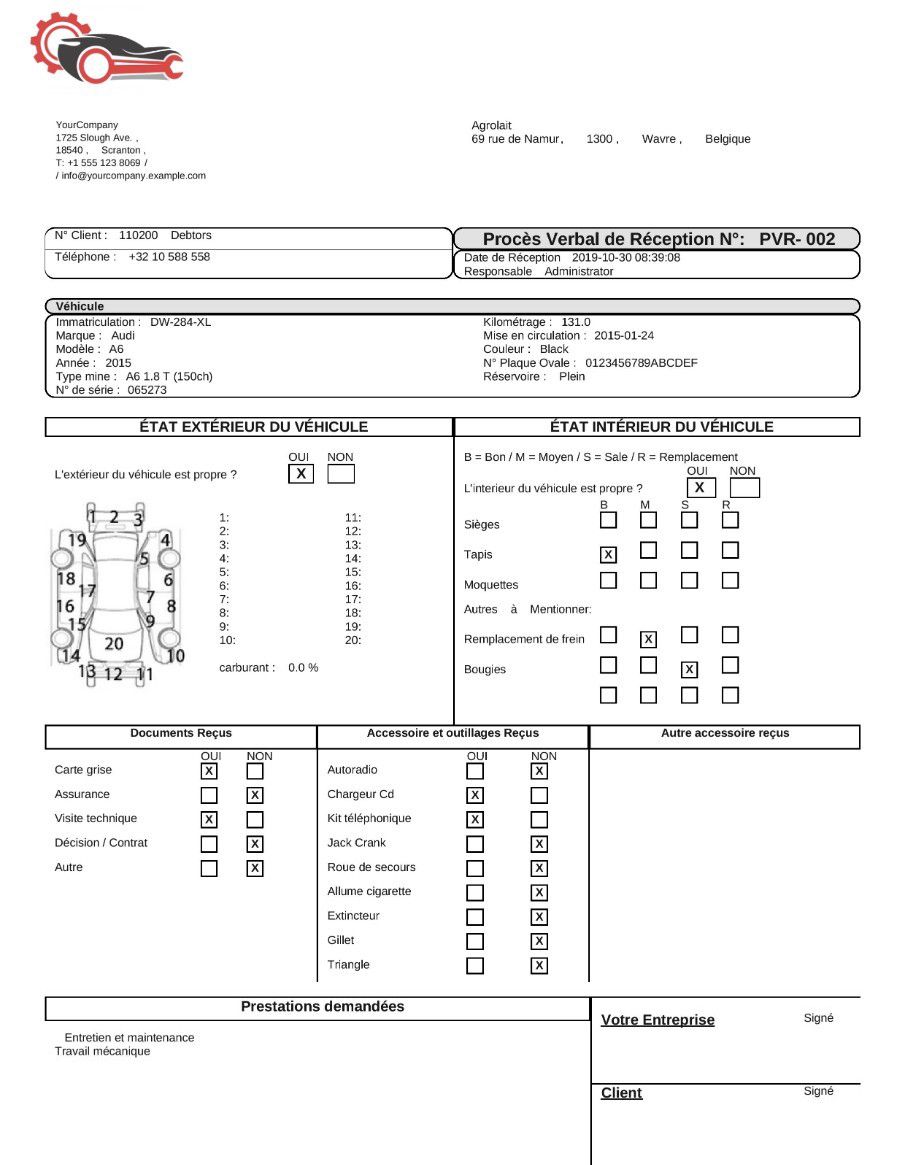
Generate "Garage Quotation" report:
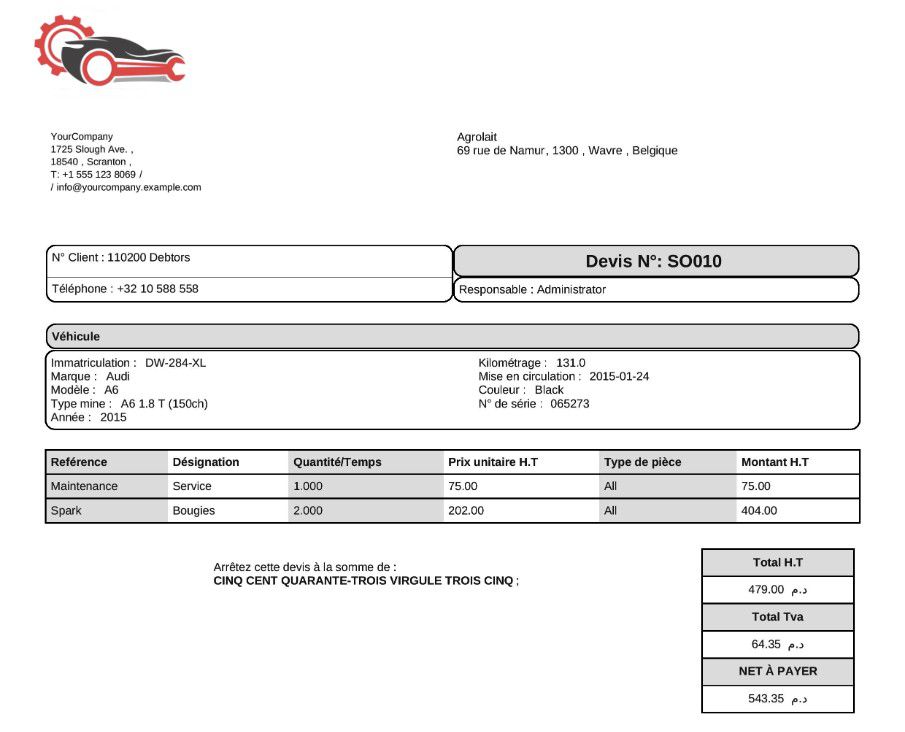
Generate "Garage Invoice" report:
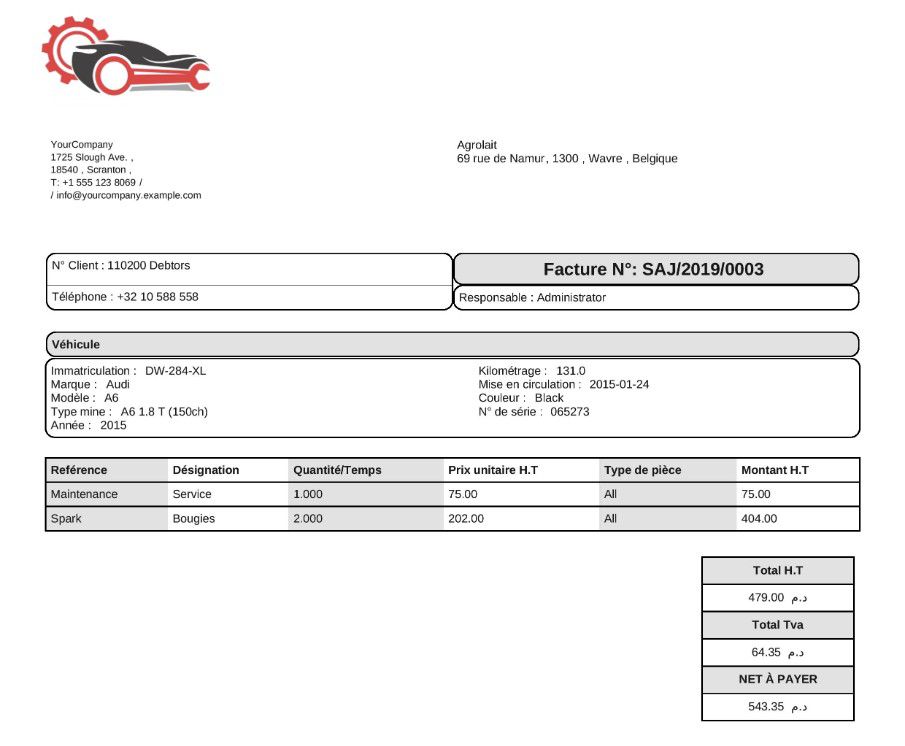
Generate "Repair Order" report:
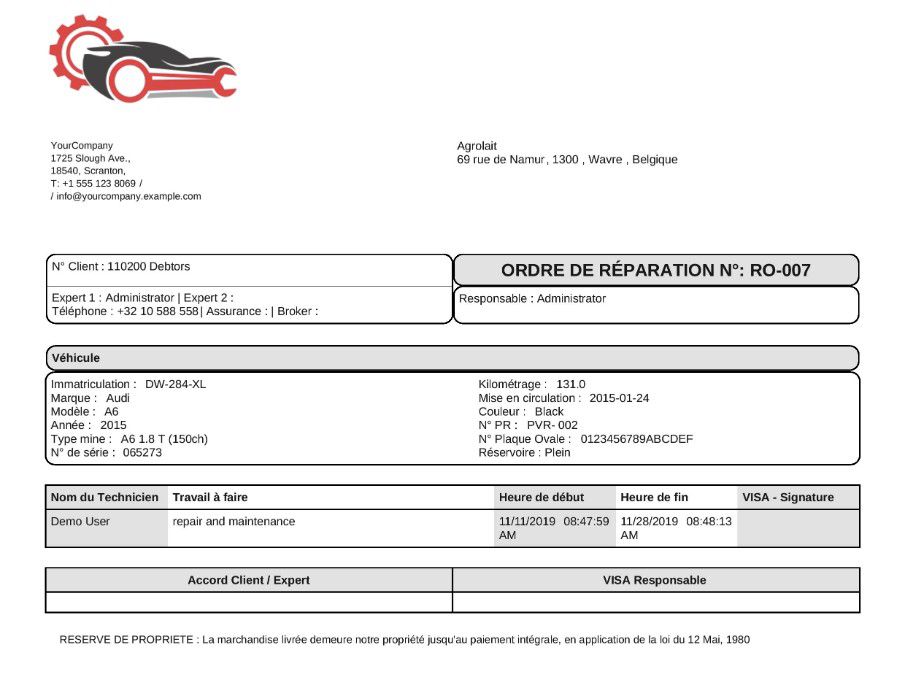
Generate "PV Delivery" report: