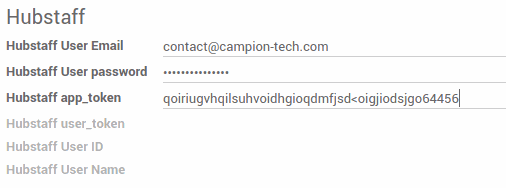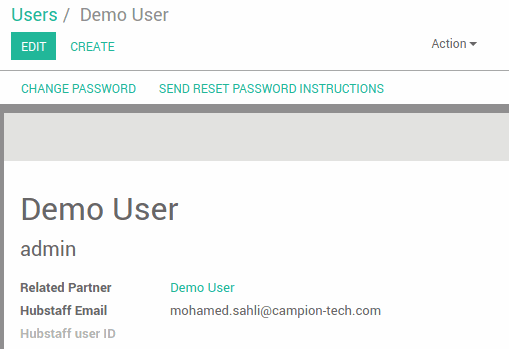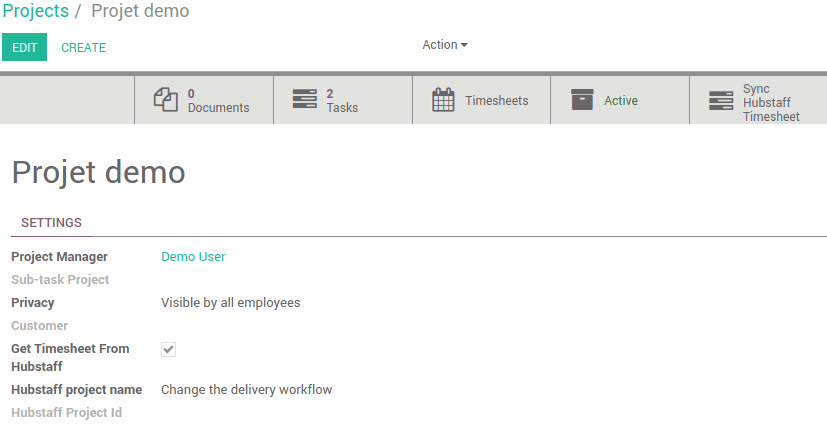Odoo Hubstaff Connector
Hubstaff is a software that allows you to track the timesheets of your team, it is composed of two parts (client & server).
The employee installs the client part on his PC. When he starts working, he must activate it on his computer and he must make a note of what he's going to do, for example (I'm going to solve task number 1234).
The client part takes a screenshot every 5 minutes, calculates the number of clicks on the keyboard and mouse and sends this information to the server.
The manager consults the server to follow the activities and timesheets of his team.
This module allows Odoo users to retrieve timesheets saved under Hubstaff in Odoo. It also establishes the correspondence between Hubstaff users and Odoo users.
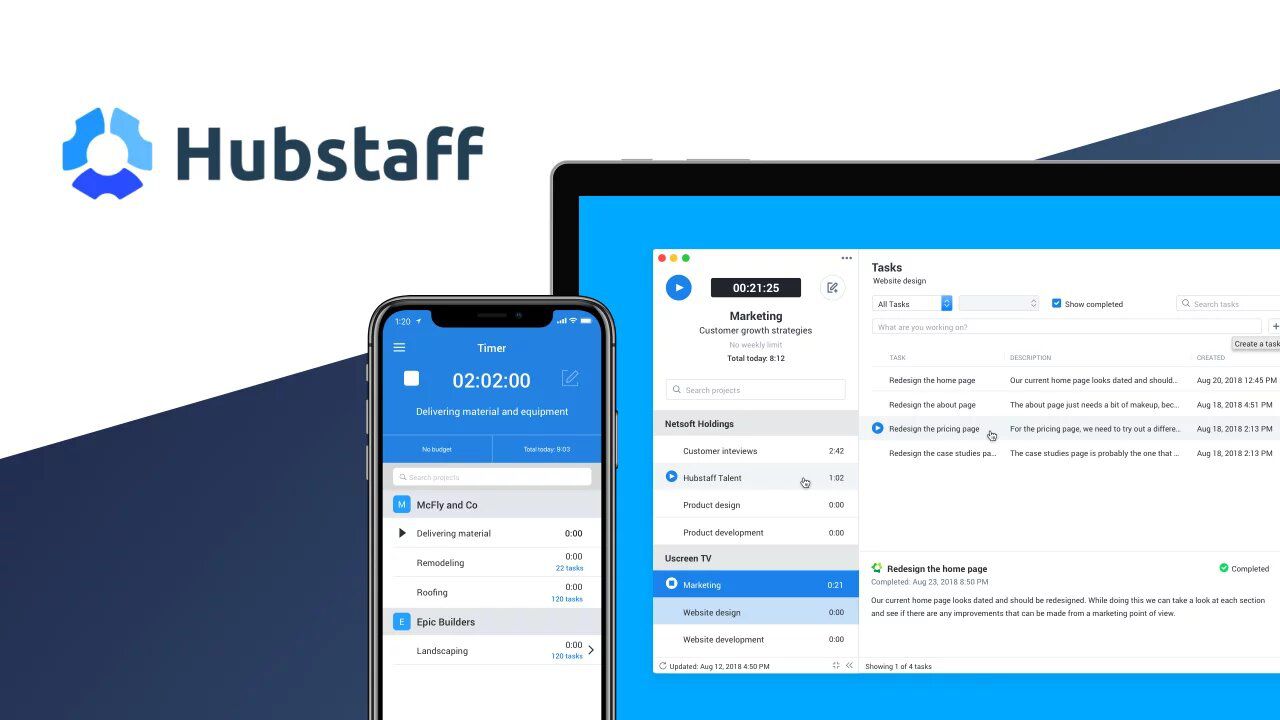
1 - Configuration :
- After installing this module, go to your Apps Hubstaff and get the "Hubstaff app_tocken" from your account on https://developer.hubstaff.com/.
Make the configuration from the menu Projects> Configuration and Fill in the following fields :
- Hubstaff User Email : Your email for your Hubstaff account.
- Hubstaff User password : Your password for your Hubstaff account.
- Hubstaff app_token : Secret client in your Hubstaff account (specify the secret client generated from the application that you created in your Hubstaff developer account).
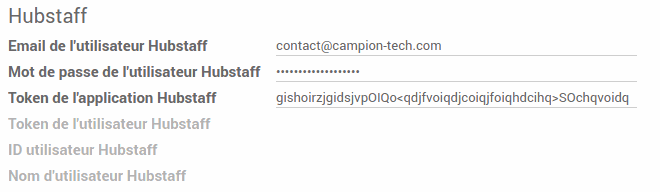
2 - Configure Users :
Go to menu Settings > Users & Companies > Users.
- Access to the form view of the user associated with the employee and fill the "Hubstaff Email" field (The email that your employee (user Odoo) uses to connect to Hubstaff.).
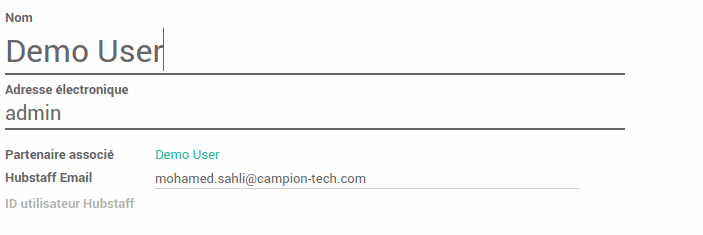
3 - Configure Projects :
- Create or Edit a project in Odoo.
- Set the "Get Timesheet From Hubstaff" field to True.
- Fill the "Hubstaff project name" field.
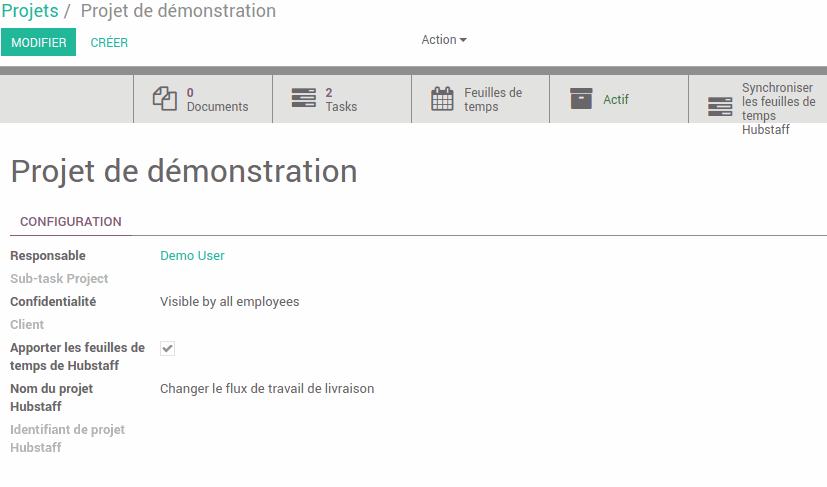
Click on the "Sync Hubstaff Timesheet" button, then click on the "Timesheets" button, Odoo will display a list of rows retrieved from Hubstaff. Each line will be linked to the corresponding user Odoo using the "Hubstaff Email" field.
The "Description" column of the timesheets contains the same notes as those recorded by the employee when he activated the Hubstaff software on his computer.