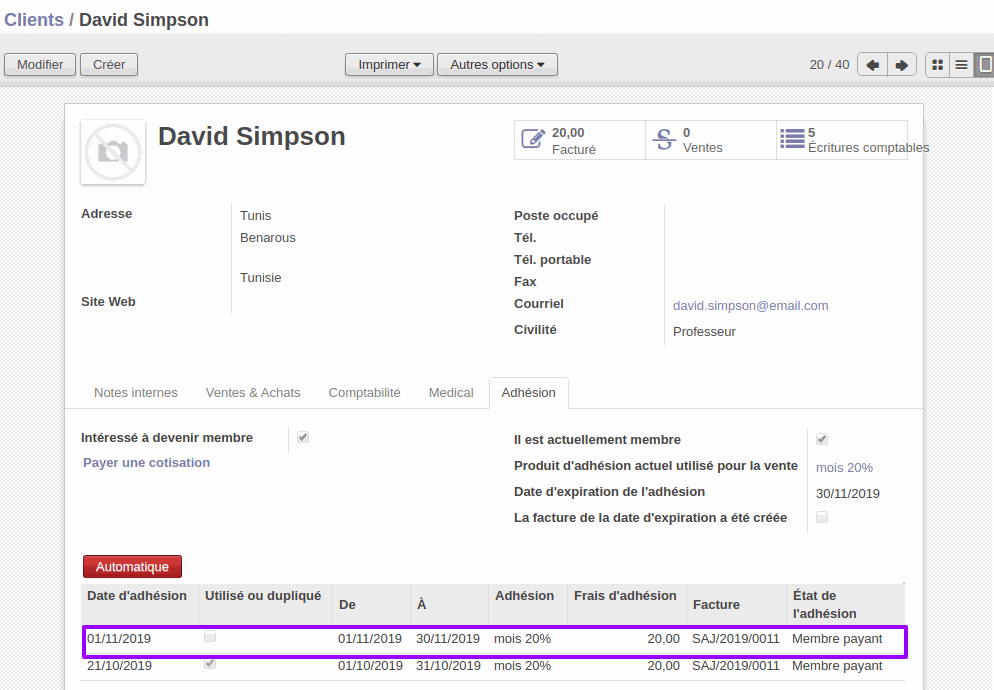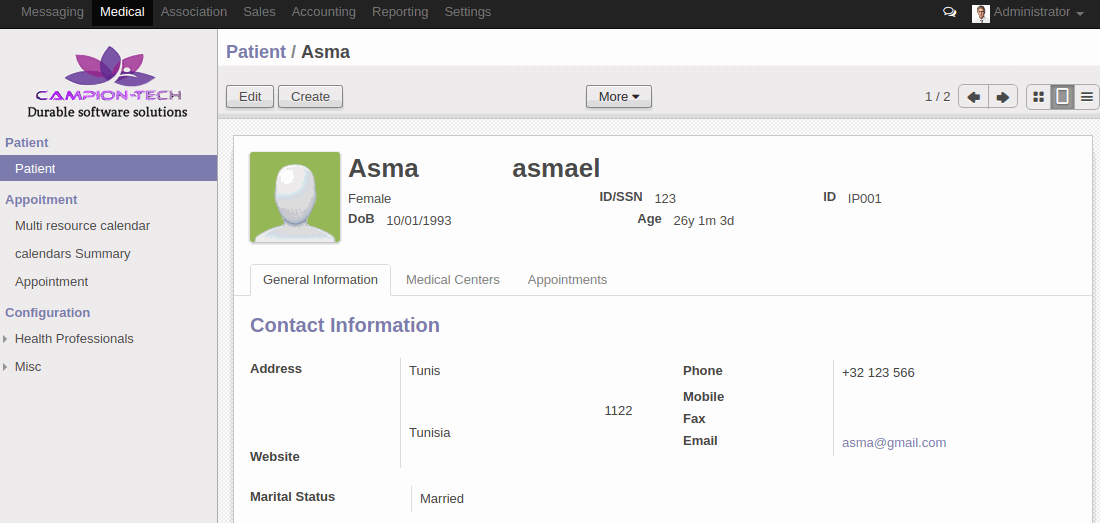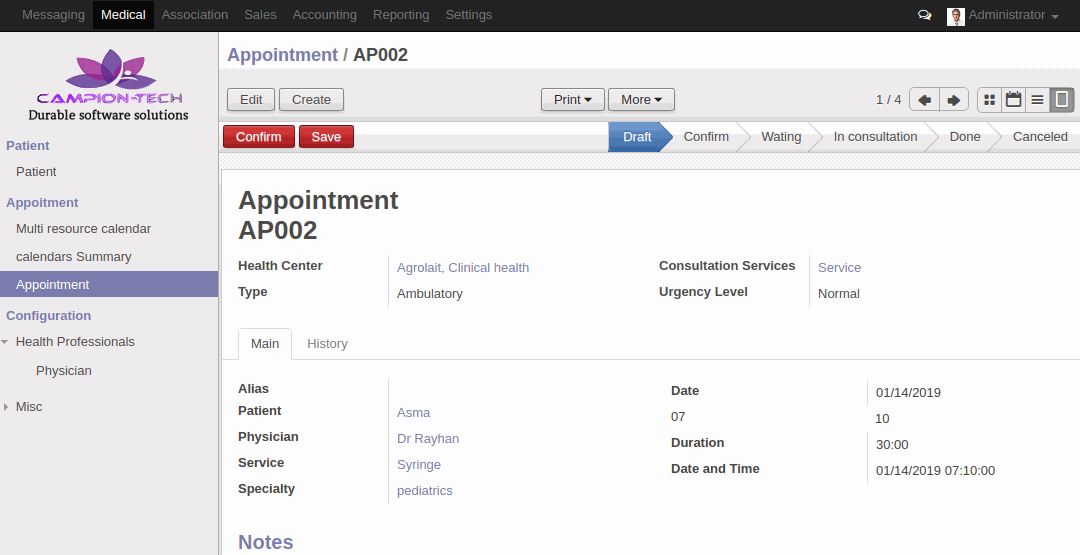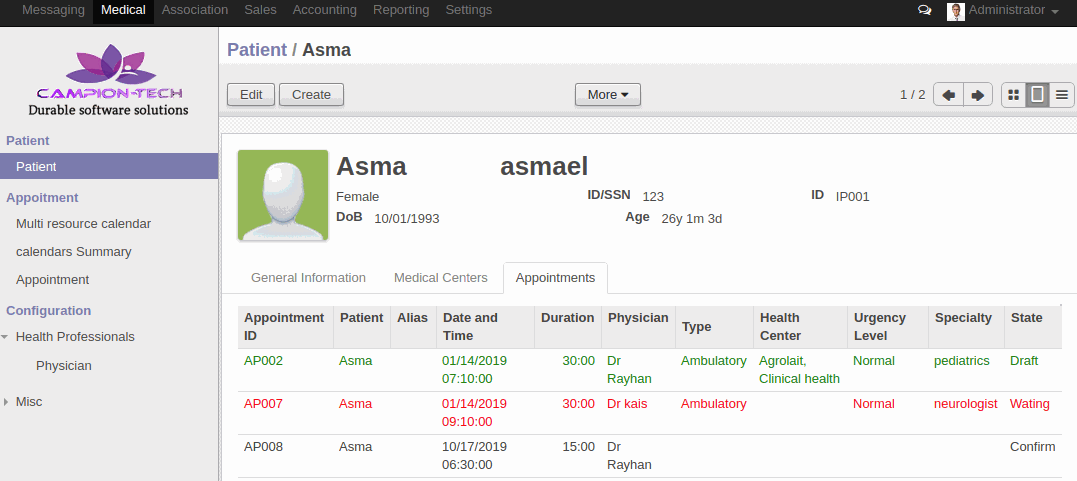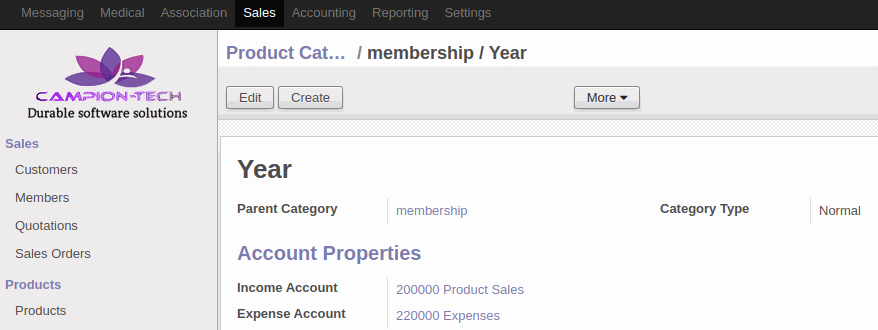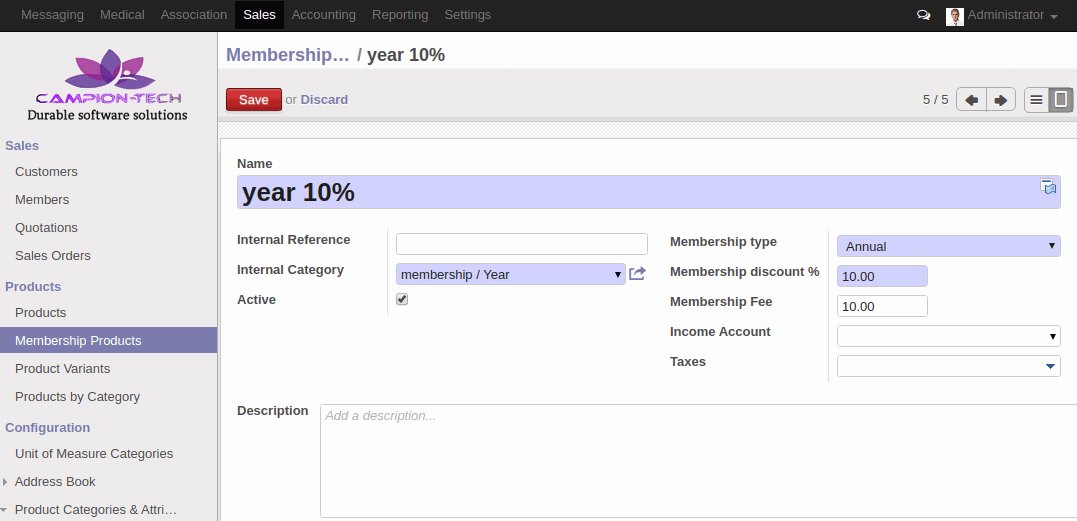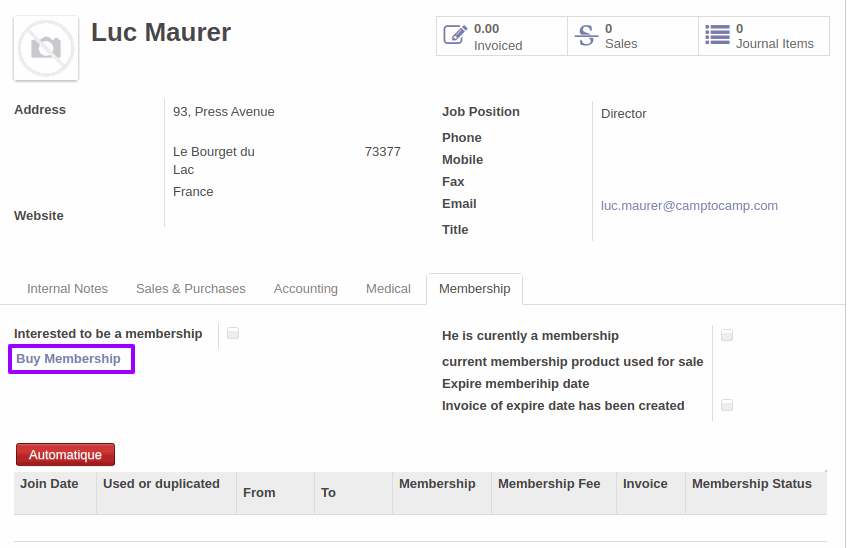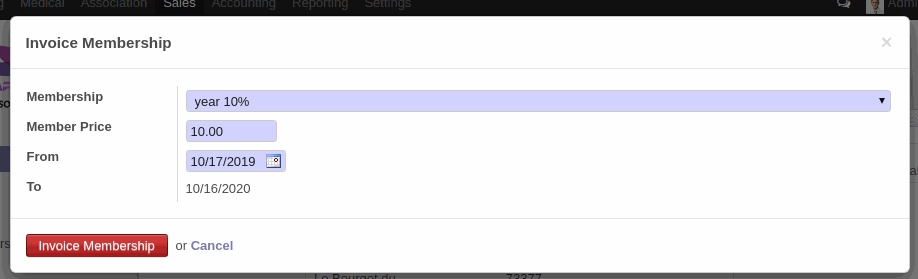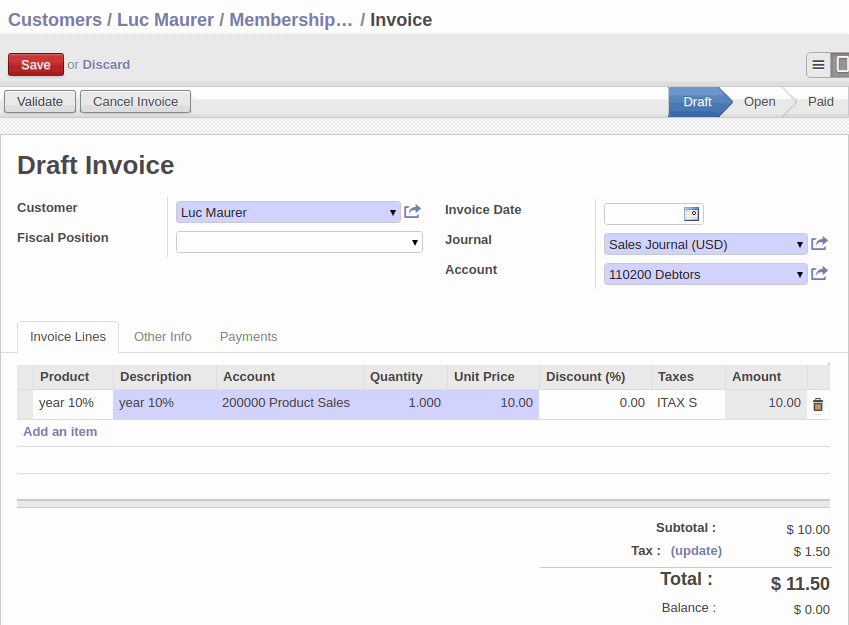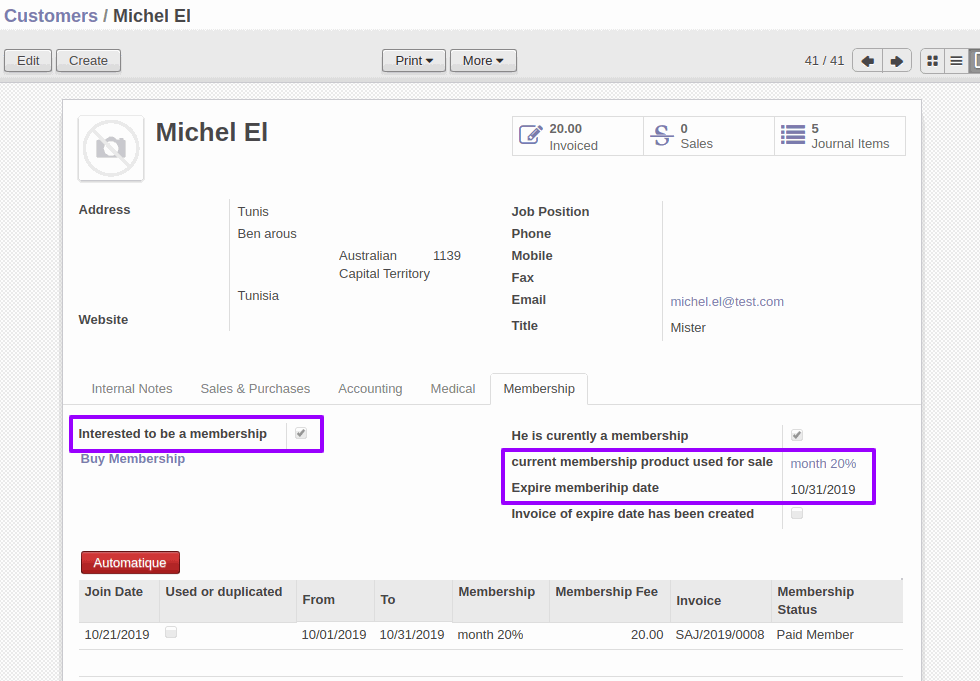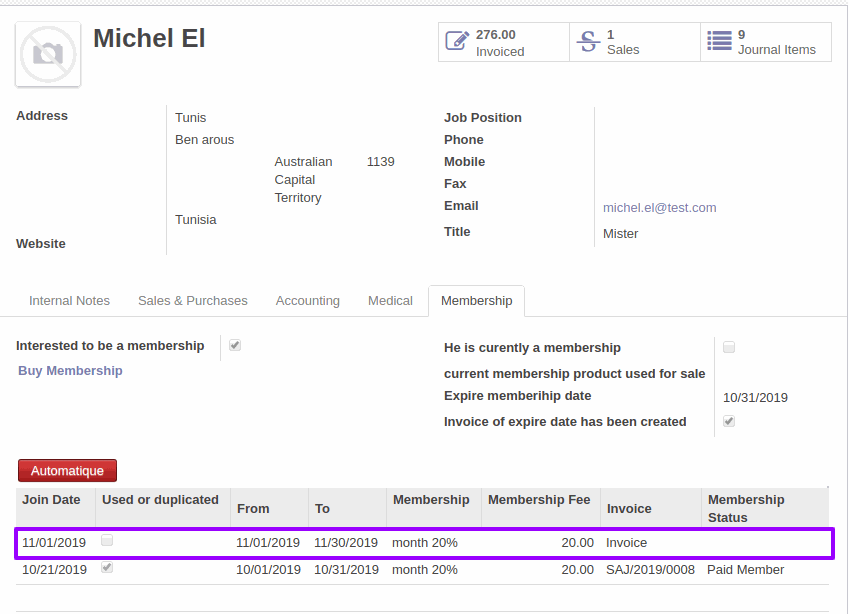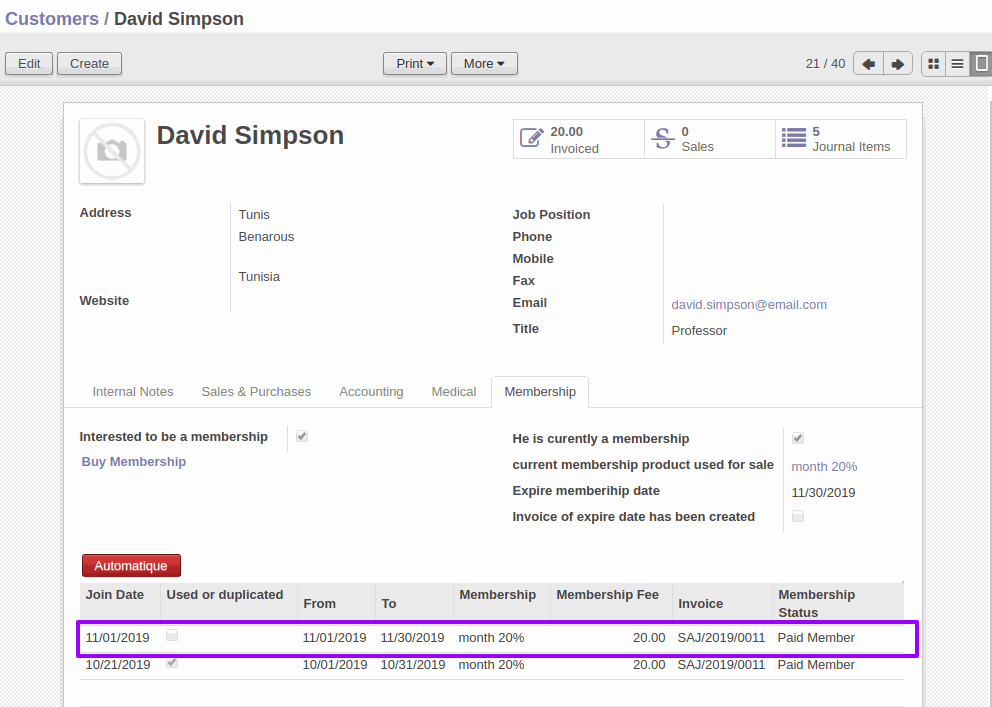Medical management application
- This module is an application developed for one of our clients who operates in the health sector.
- Indeed this application aims to organize patient appointments and make the management of the schedules of the doctors more to organize.
- Avec la gestion des rendez-vous, l'application contient un système de satisfaction permettant d'offrir des réductions aux patients.

Appointment management:
For the management of the appointments, the user can manage patients from patient menu. At the creation of a patient, an account will be created automatically with the information of the patient so that he can consult these appointments and also give him a quick access to the application.
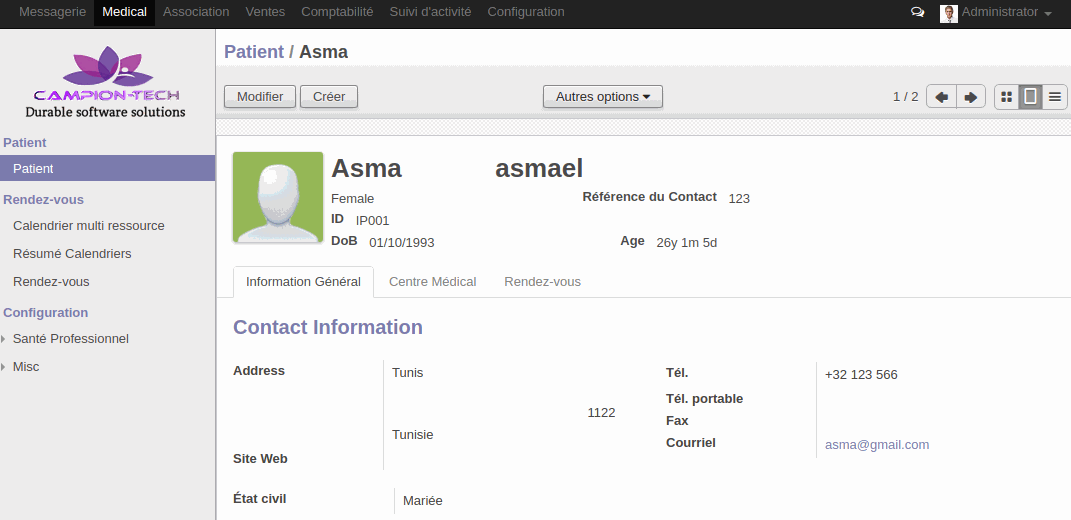
Same for doctors, there is an area with which the user can manage doctors and give them access to the application to inquire about updating appointments and to interact.
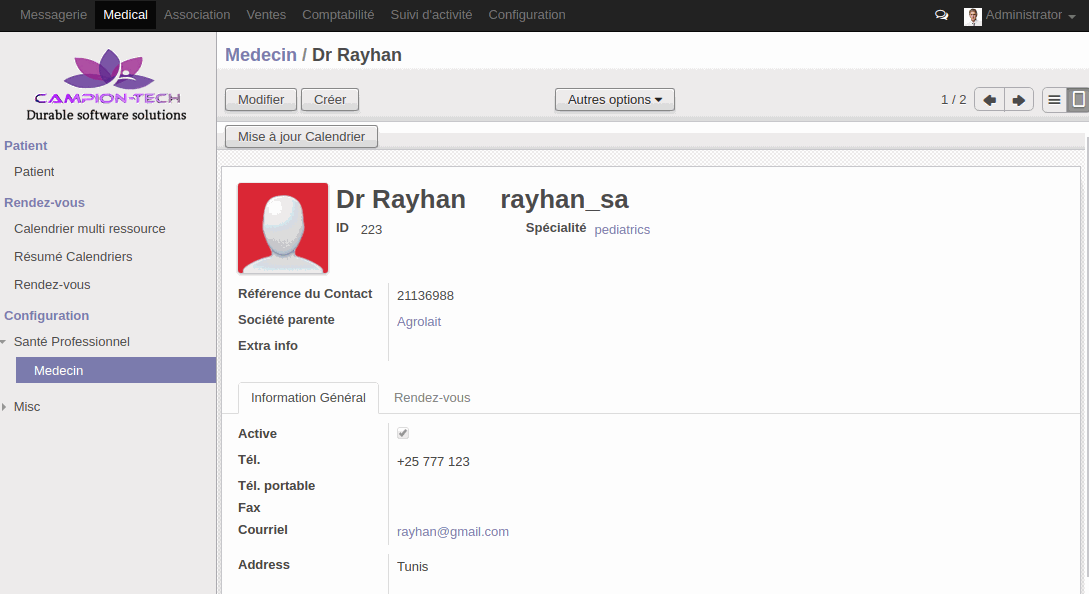
To schedule an appointment, you must address to the appointment menu and specify the patient and also assign a doctor to this appointment while specifying the date and duration.
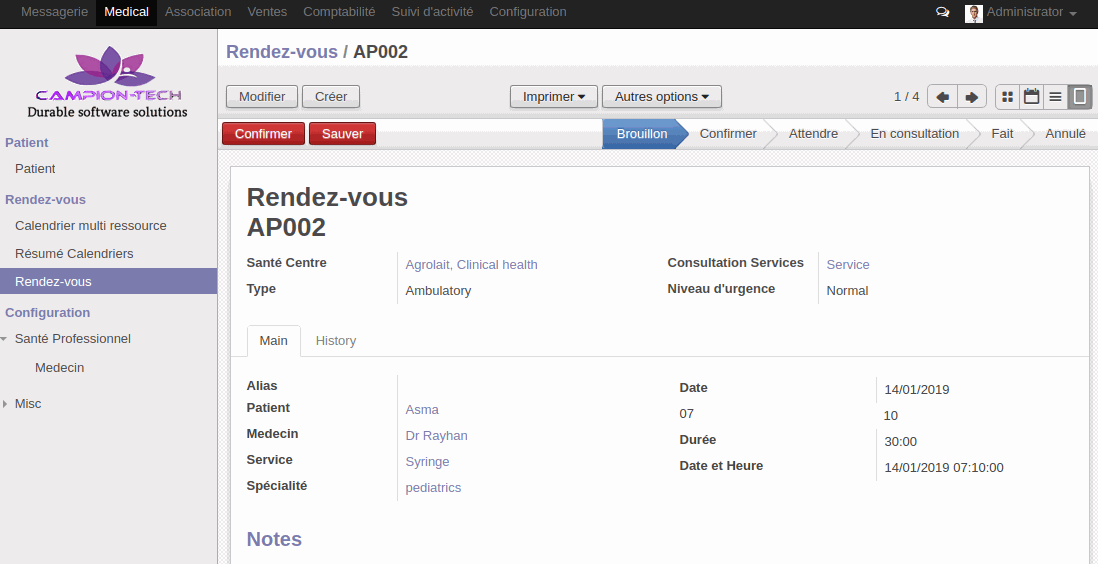
Under the patient's view, there is an appointment section in which the appointments associated with that client are displayed with the different statuses.
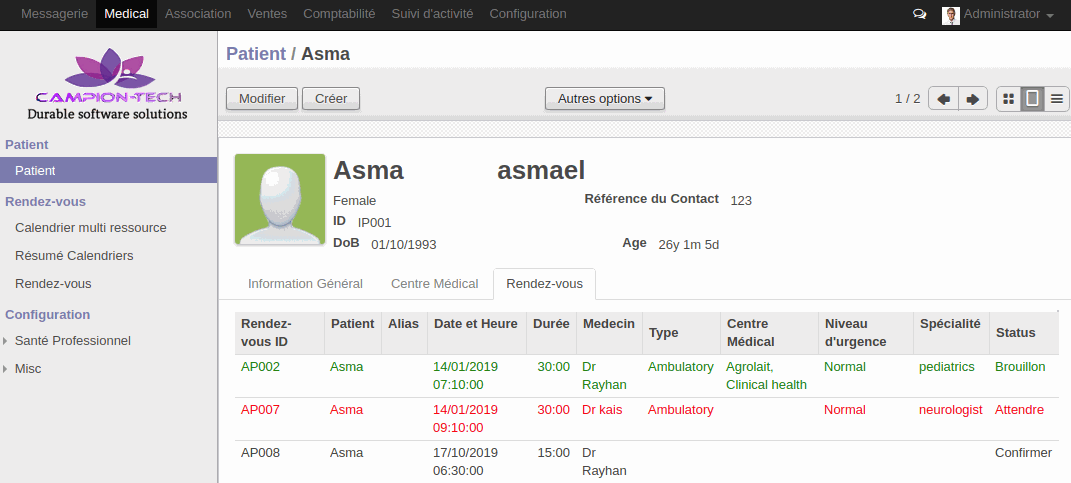
Patient satisfaction:
The application contains a mechanism for patient satisfaction, there is a development that allows you to manage discounts for subscriber patients and here is the process for a patient who benefits from a discount.
It will be necessary first of all to add a product category to identify the category to which belongs the discount, for our example we chose to name "Year" to say that the reduction is annual.
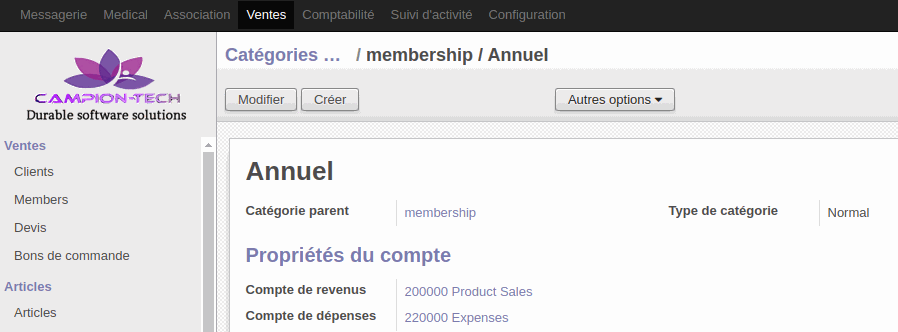
Next, it will be necessary to add a membership while specifying:
- Le nom de l'abonnement, pour notre exemple le nom montre que cette abonnement bénéficie au patient une réduction de 10%.
- La catégorie à laquelle appartient l'abonnement.
- L'état de l'abonnement, est actif ou non.
- Le type de l'abonnement, annuel ou mensuel.
- Le taux de la réduction.
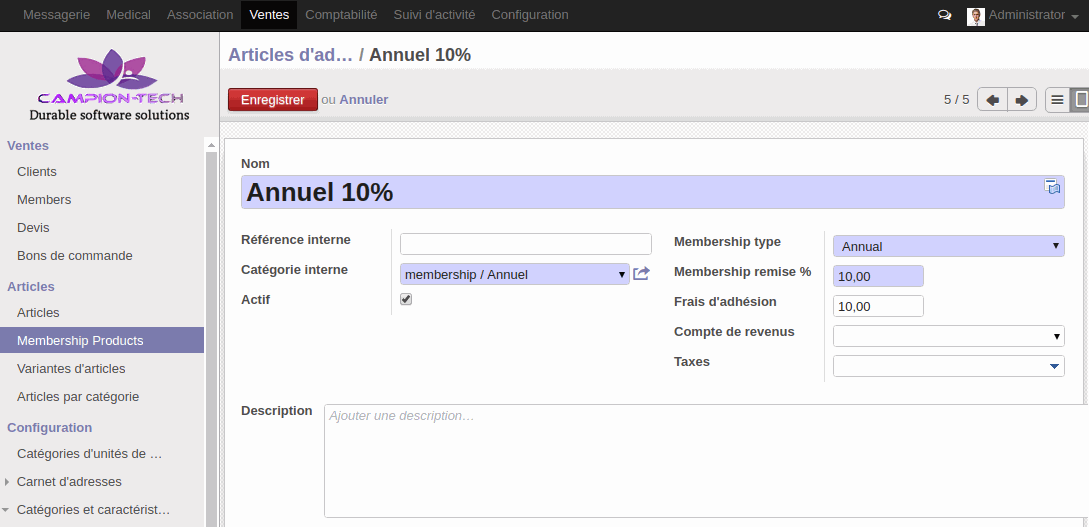
Thereafter, in the client's view and under the membership section, there is a button named "Buy Membership" through which the user can give a subscription to the patient. By clicking on this button a pop up will be displayed and through which the user chooses a membership and the start date and the system will automatically display the end date of the subscription.

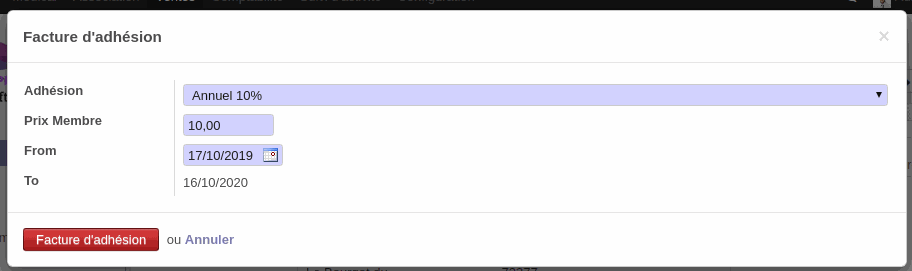
By clicking on the button "Invoice Membership" an invoice is generated on behalf of this customer, if this invoice is paid the customer will be a member and therefore he will benefit with the reduction in the duration mentioned in the membership.
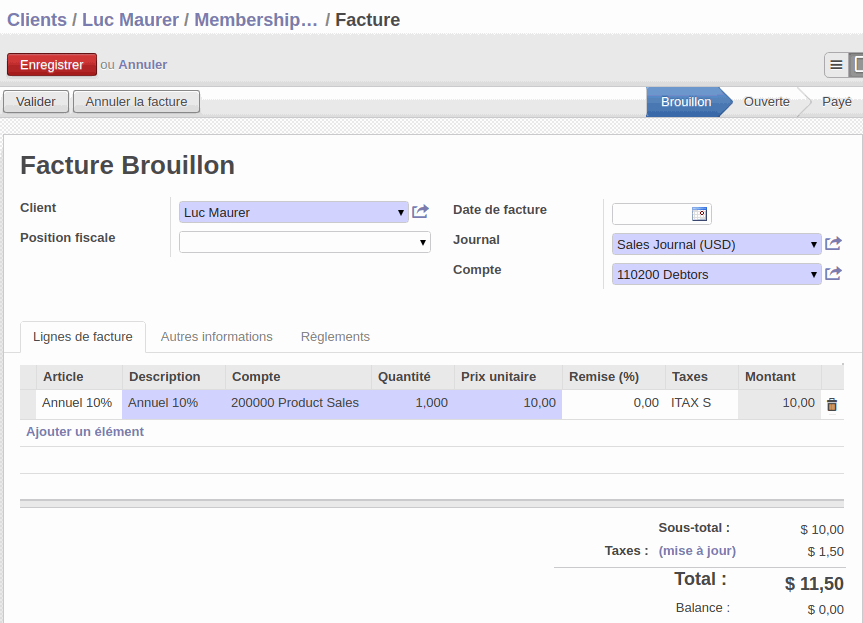
There is a field to satisfy patient named "Interested to be a membership", if he is interested this field must be checked and his subscription will be automatically renew the day after the expiry date and therefore an invoice will be created automatically with a status confirmed but not yet paid.
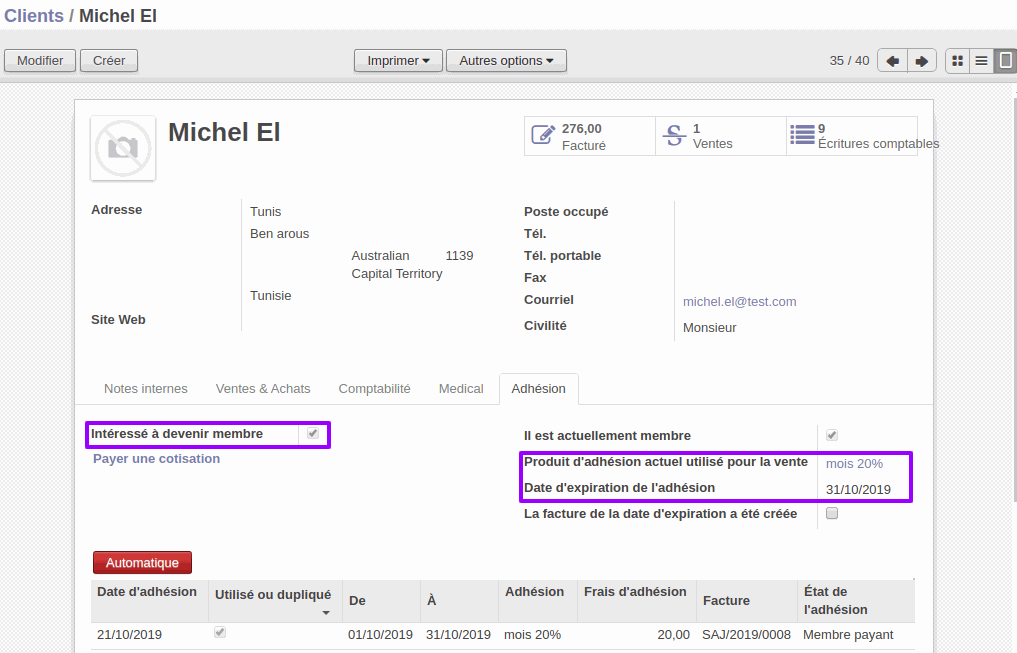
And here is another membership created after the expiration date with the same information as the previous membership but it is not yet paid.
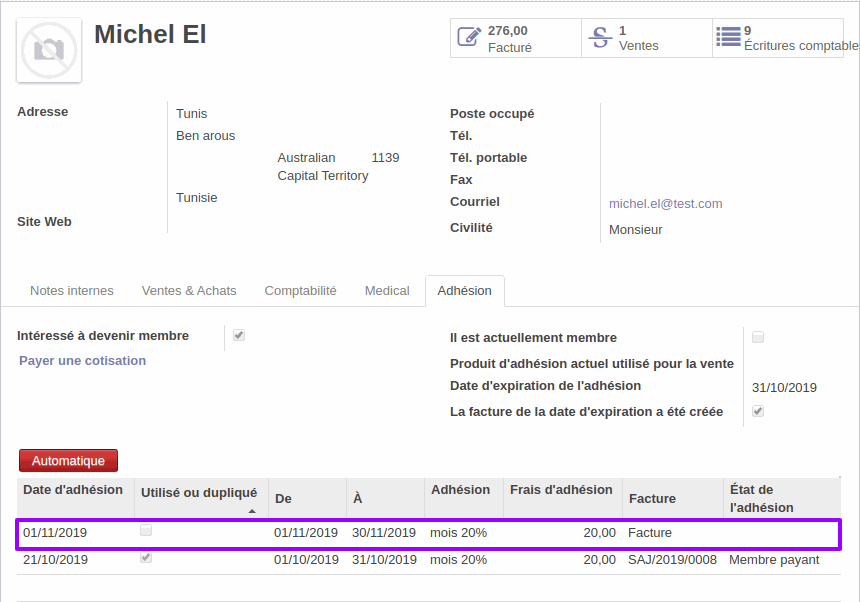
Sometimes a patient pays a subscription but has not had the opportunity to use it during the subscription period. With each subscription there is a field (Used or duplicated) that indicates whether this membership is used or not, in case the membership is expired and the patient does not use his subscription the system will generate another subscription automatically and she will be mentioned as paid directly and an email will be sent to the patient to inform him of the renewal of the subscription.