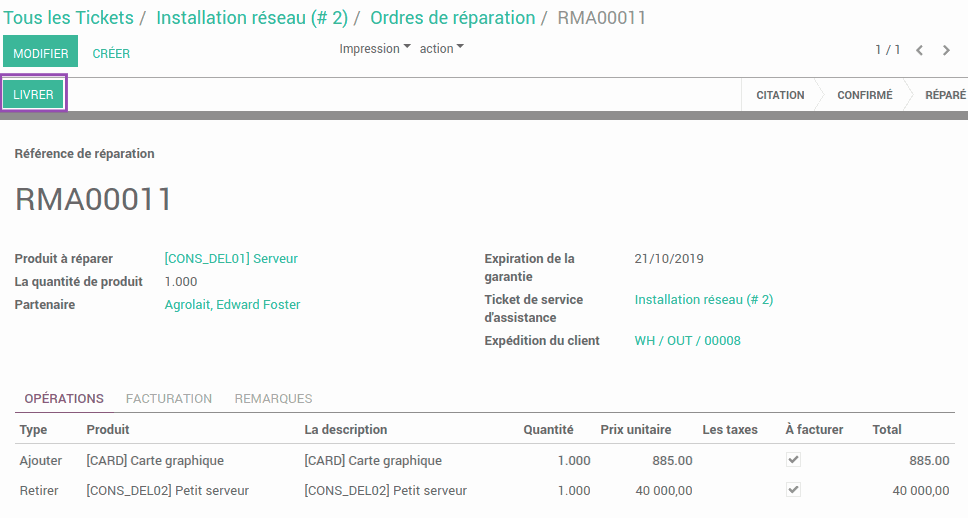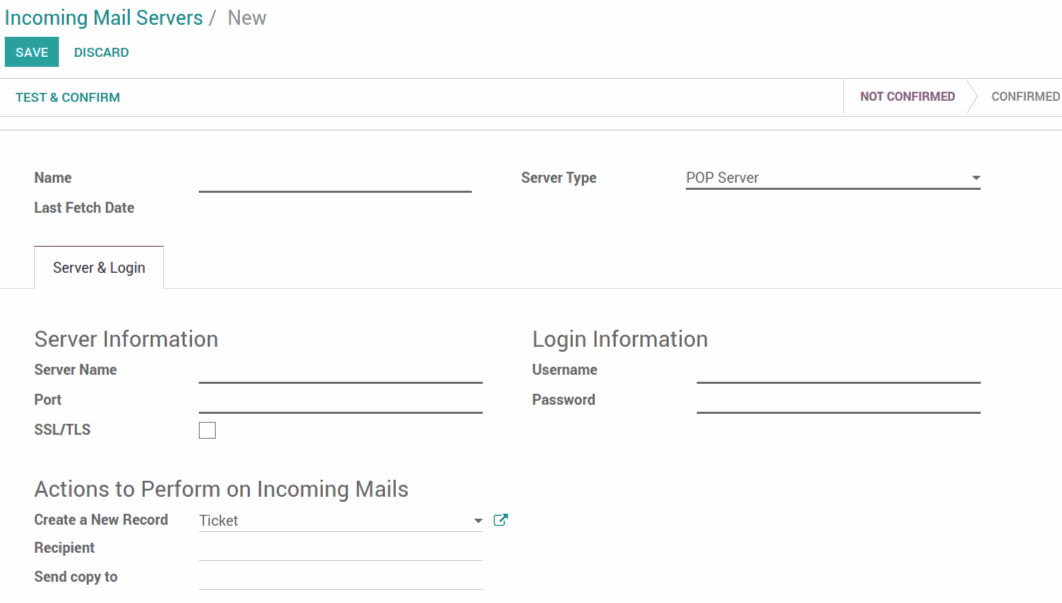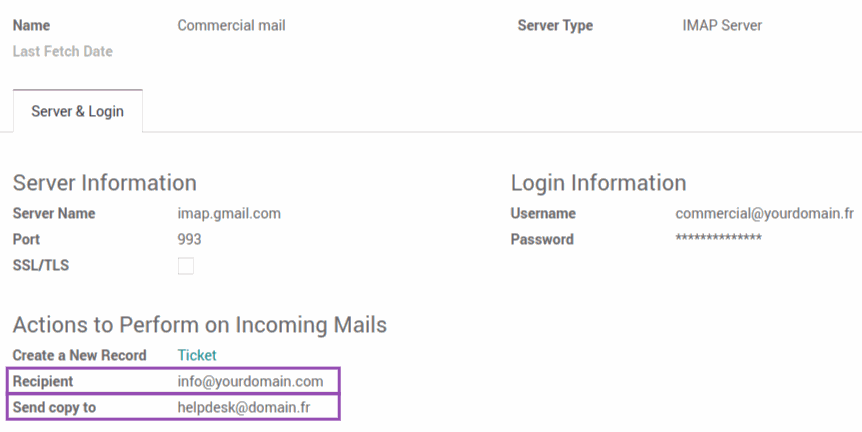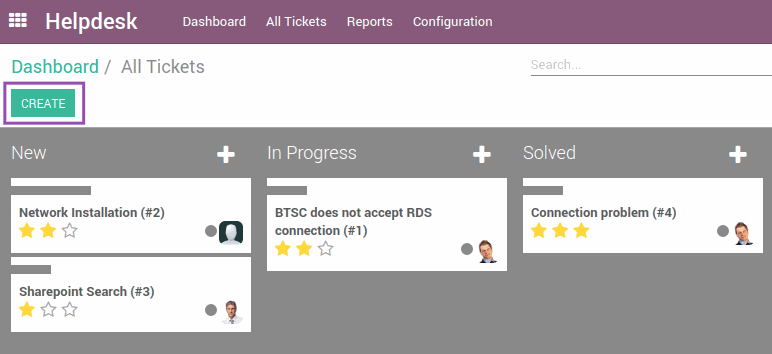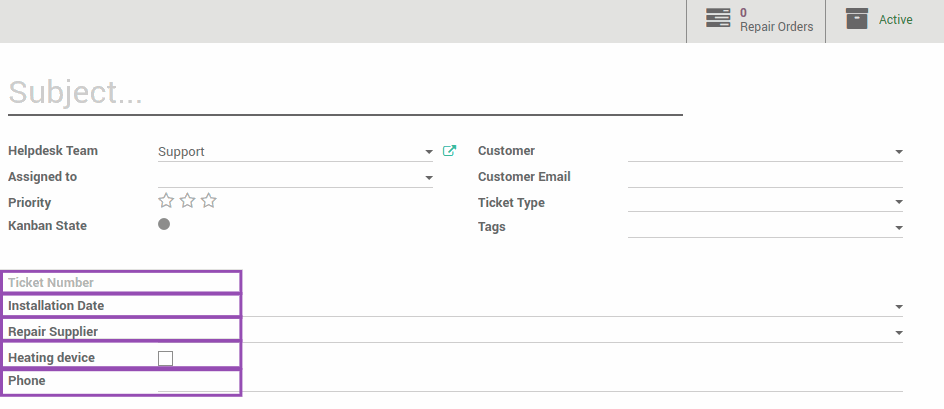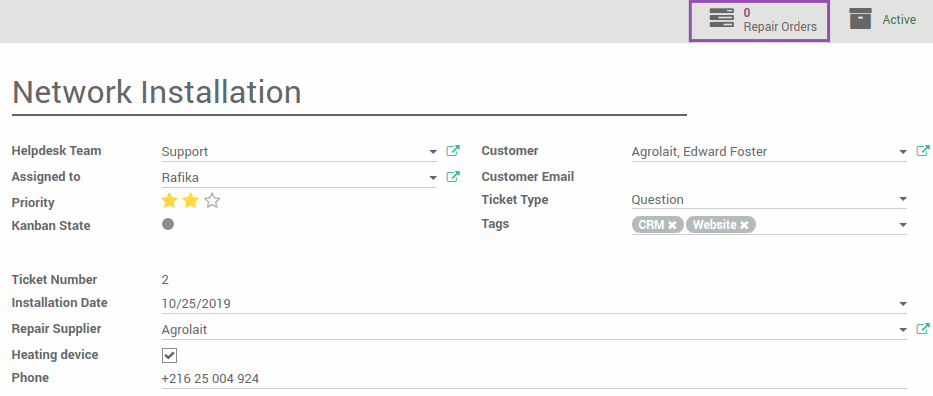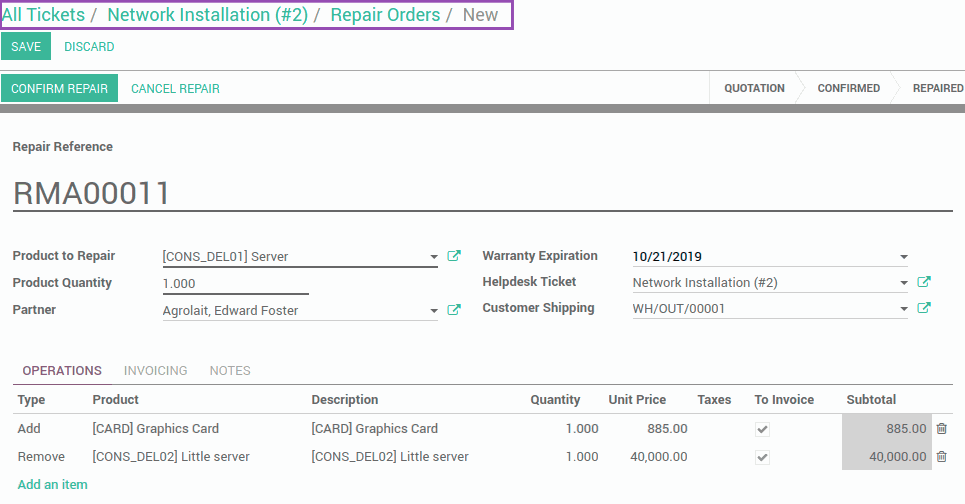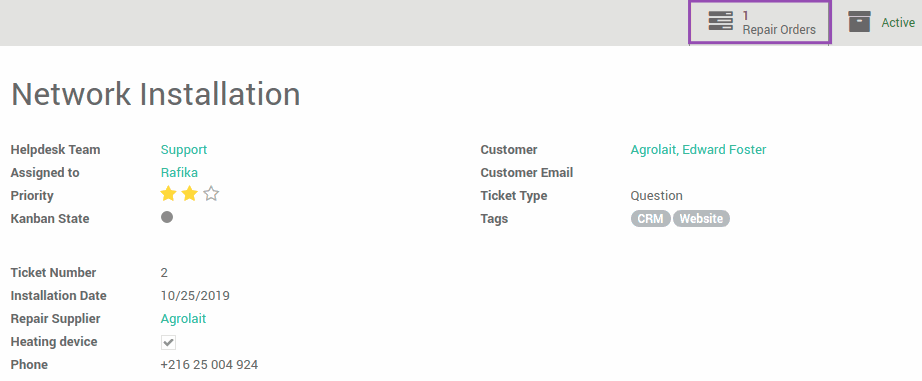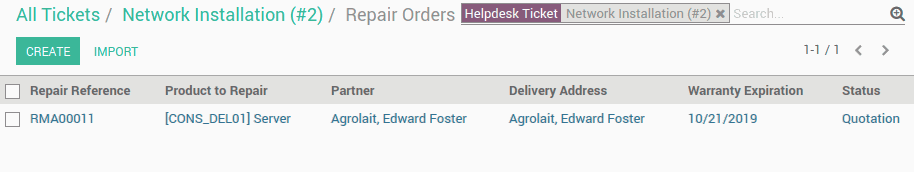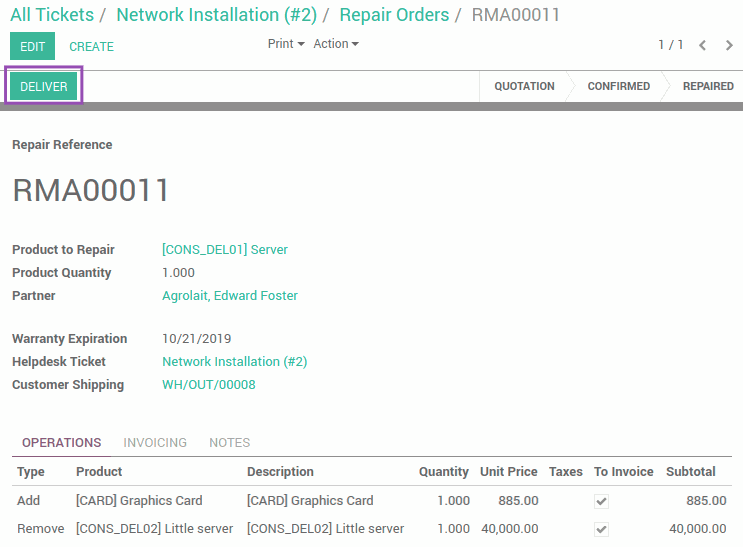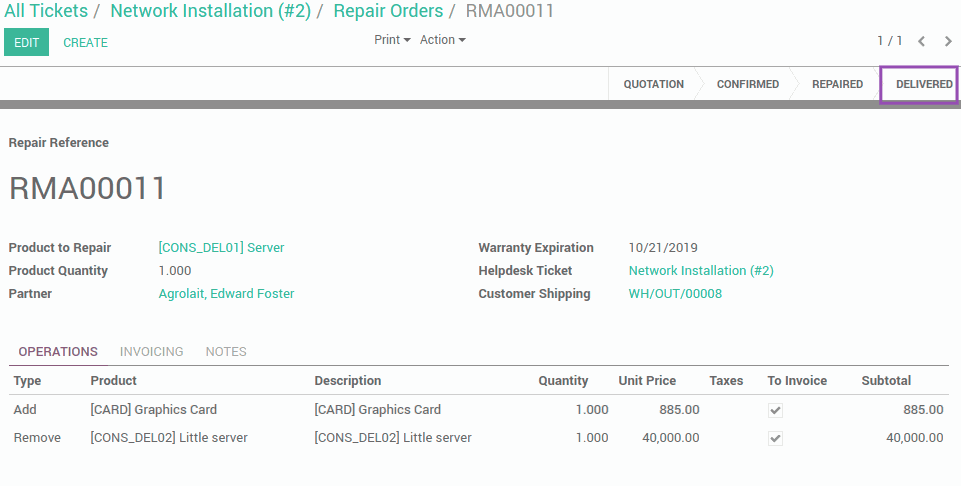Repair management and Helpdesk
The objective of this module is to create a link between the two modules "Helpdesk" and "Management Repair", as well as add some features
- Odoo Repair Management: Is such a versatile module which facilitate repairs/renovation works of broken or damaged products/Asset.
- Odoo Helpdesk: This module generates tickets by e-mail, from a website form or any third-party application. These tickets can be assigned manually or randomly among team members.

Added Features to create tickets from emails:
By default with Odoo, you can create tickets from the received mails to a specific address, you just have to configure the servers of the incoming mails.
- Go to the module Settings -> Technical -> Incoming mail servers
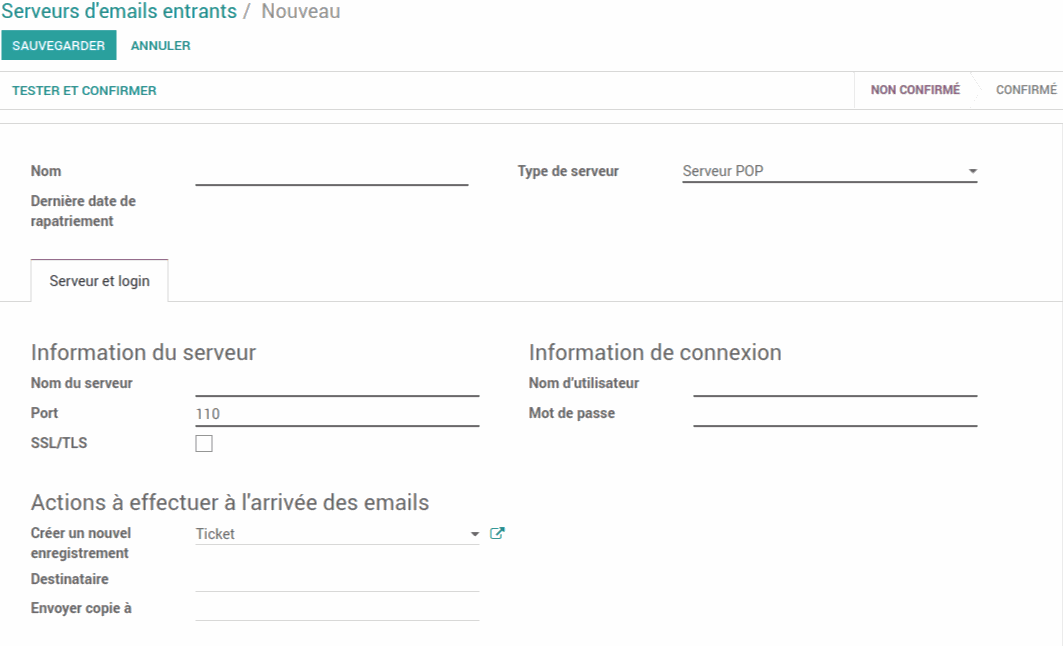
However, there are several aliases on the same mailbox.
To learn more about the concept of aliases, here is a definition
- An alias is an e-mail address that redirects messages to your main e-mail account.
Par exemple, l'adresse commercial@votredomaine.fr peut être votre adresse e-mail principale et info@votredomaine.com ou contact@votredomaine.com peuvent être des alias. Tous les messages envoyés à ces deux dernières adresses arriveront donc sur votre boîte e-mail principale.
To be able to create tickets from a specific alias for a specific address, we add on the incoming mails screen two new fields:
- "Recipient" field: In order for the object to be created only if the destination address of the e-mail corresponds to this recipient:
- "Send copy to" field: When a ticket is created, a notification will be sent to this address to indicate that a ticket has been created by mentioning the contents of the email and the sender.
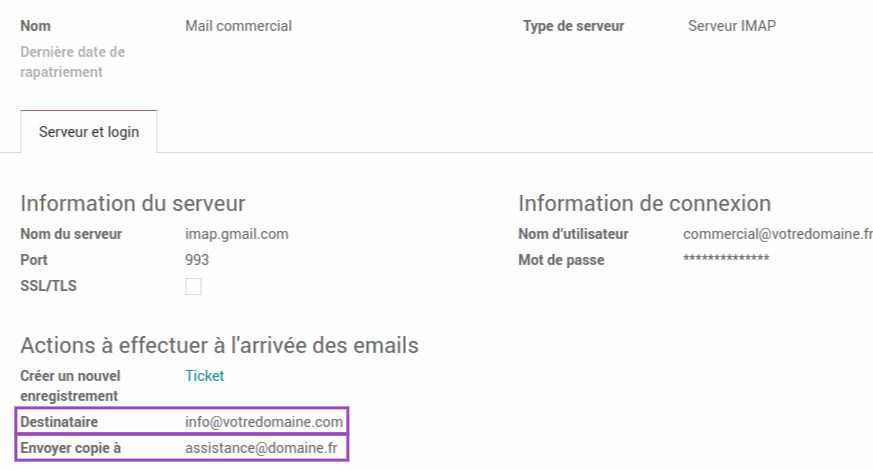
Les fonctionnalités ajoutées pour lier les deux module de base "Assistance" et "Gestion de réparation" :
- Adds a create button under the helpdesk module to create new tickets in this location.
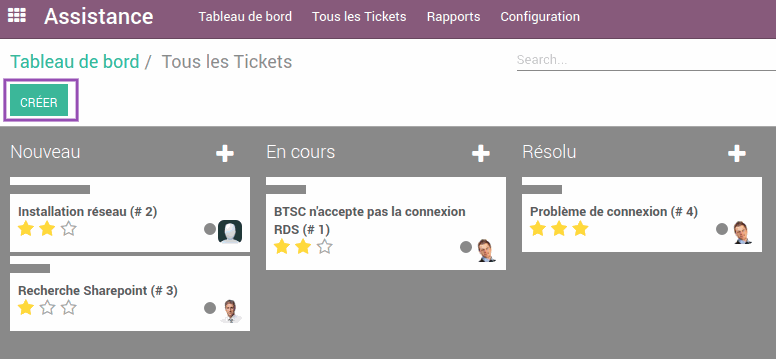
- Adds the following fields to the ticket.
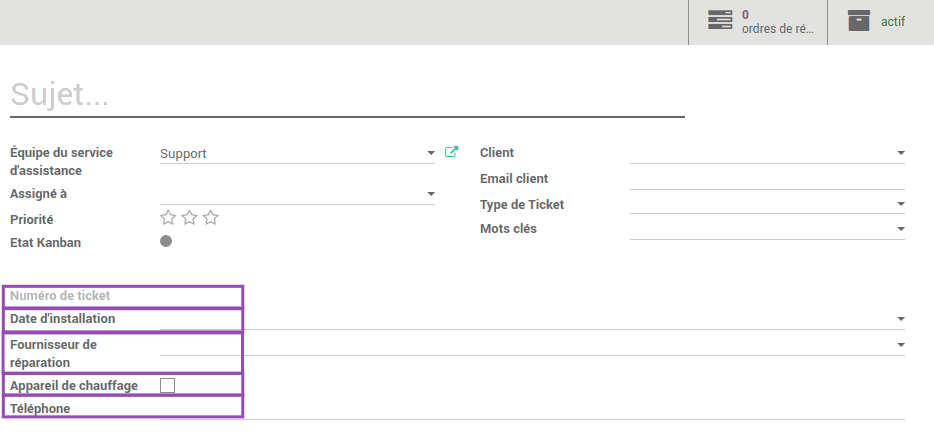
- Adds this button "Repair orders" in the ticket to adding a link to the Repair Managment module.
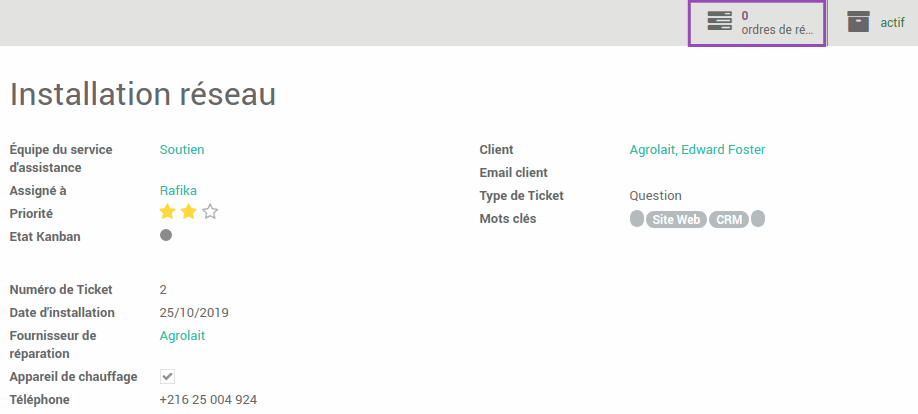
- If the new ticket is not yet associated with a repair order, this button will create a new associated repair order.
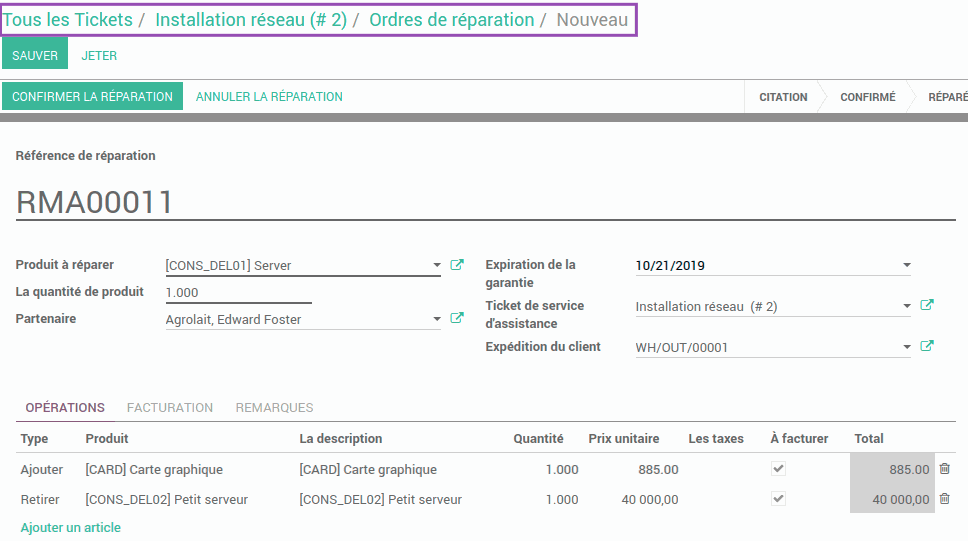
- If the ticket already has repair orders, this button will simply display them.
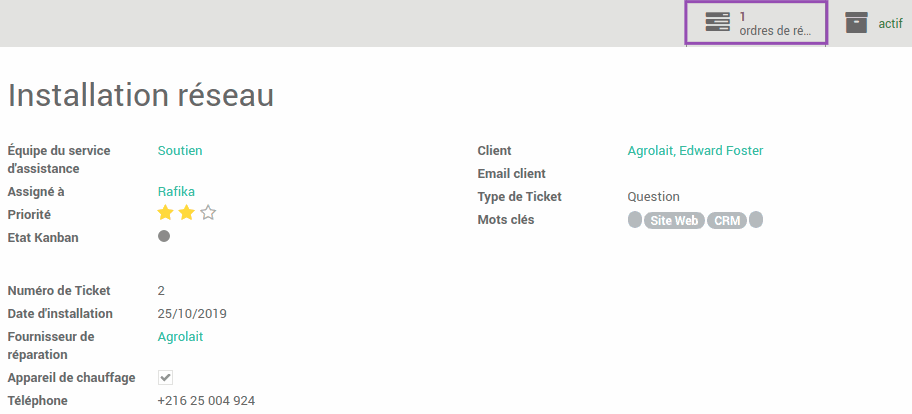
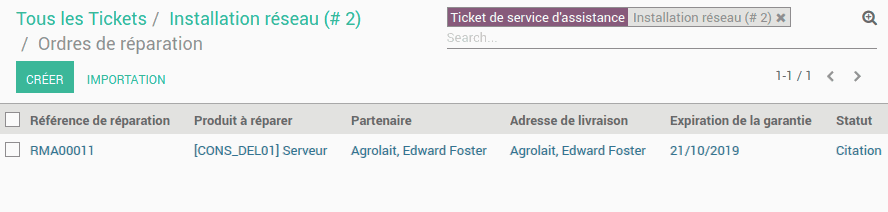
The elements added to the basic workflow of the RMA processing:
- A new state (Delivered) to the ticket (RMA).
- A new button (Deliver) will confirm the delivery associated with this ticket and then change its status as (Delivered).
- Only when the ticket becomes (delivered) that the user becomes able to generate an invoice related to this ticket.