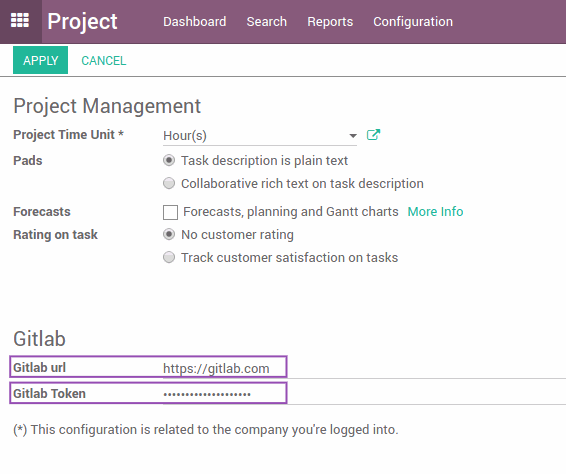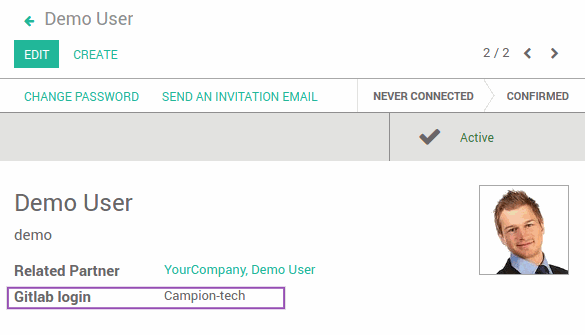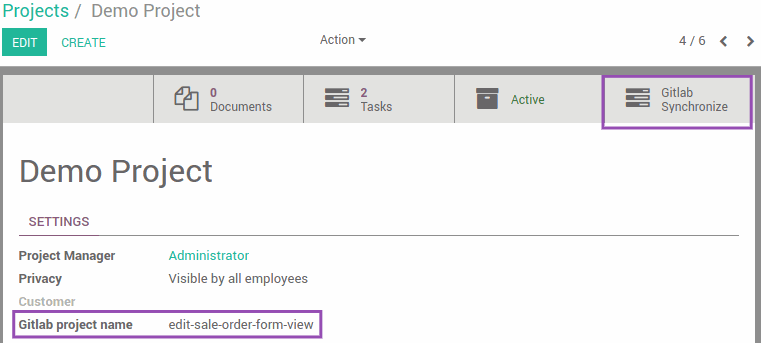Odoo Gitlab Connector
GitLab is the leading integrated product for modern software development. this module integrates Gitlab with Odoo Project Management. Features include automatic synchronization of Gitlab issues with Odoo tasks:

Configuration :
After installing this module, you need to generate a token access from your gitlab account and follow these steps.
- Depuis Gitlab> Configuration du profil> Jetons d'accès> Jetons d'accès personnel
Copy the generated token - De Odoo -> Projet -> Paramètres
Fill in the following fields:-
Gitlab URL : https://gitlab.com
Modify this field in case you have installed gitlab on your own server,since it is open source. - Gitlab Token : Put the token you generated from gitlab.
-
Gitlab URL : https://gitlab.com
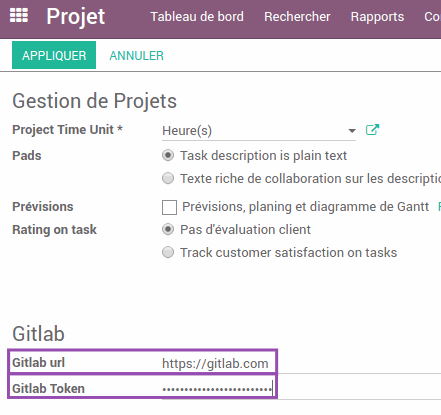
Odoo Gitlab synchronization
Generally, developers who solve gitlab issues are odoo server users. This module gives you the possibility to link each odoo user to a gitlab user:
- From the form view of the user, fill in his "Gitlab login".
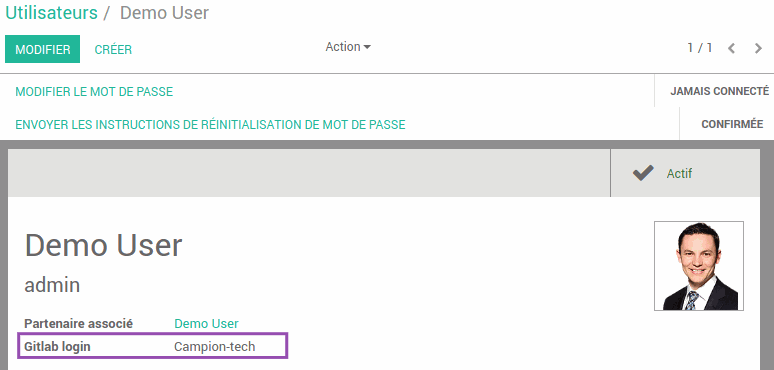
- Create a new project in odoo.
- Fill in the field "Gitlab project name".
- Cliquez sur le bouton "Gitlab Synchronize".
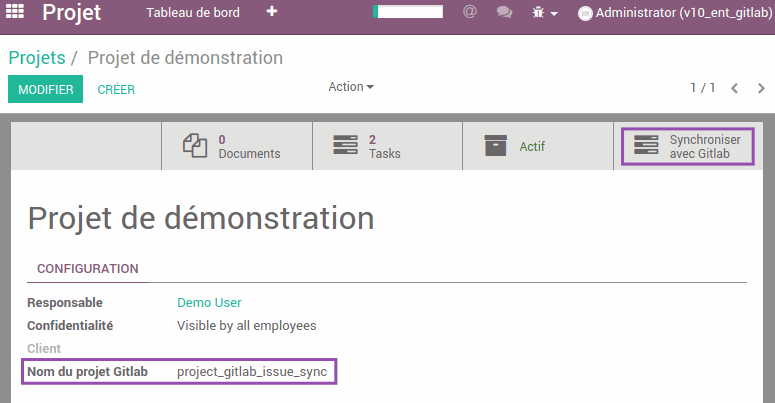
- Odoo will connect to the gitlab project.
- Search for issues under this gitlab project and create an odoo task for each issue.
- Each odoo task will be assigned to the user corresponding to the gitlab user of the issue (using the "Gitlab login" field).
After a period of use, new issues will be created on gitlab. To synchronize them, you can use the same button, which will update the old tasks and bring the news. You can also use an automatic action that synchronizes each period.